Velleman VMB6PBN User Manual
Page 6
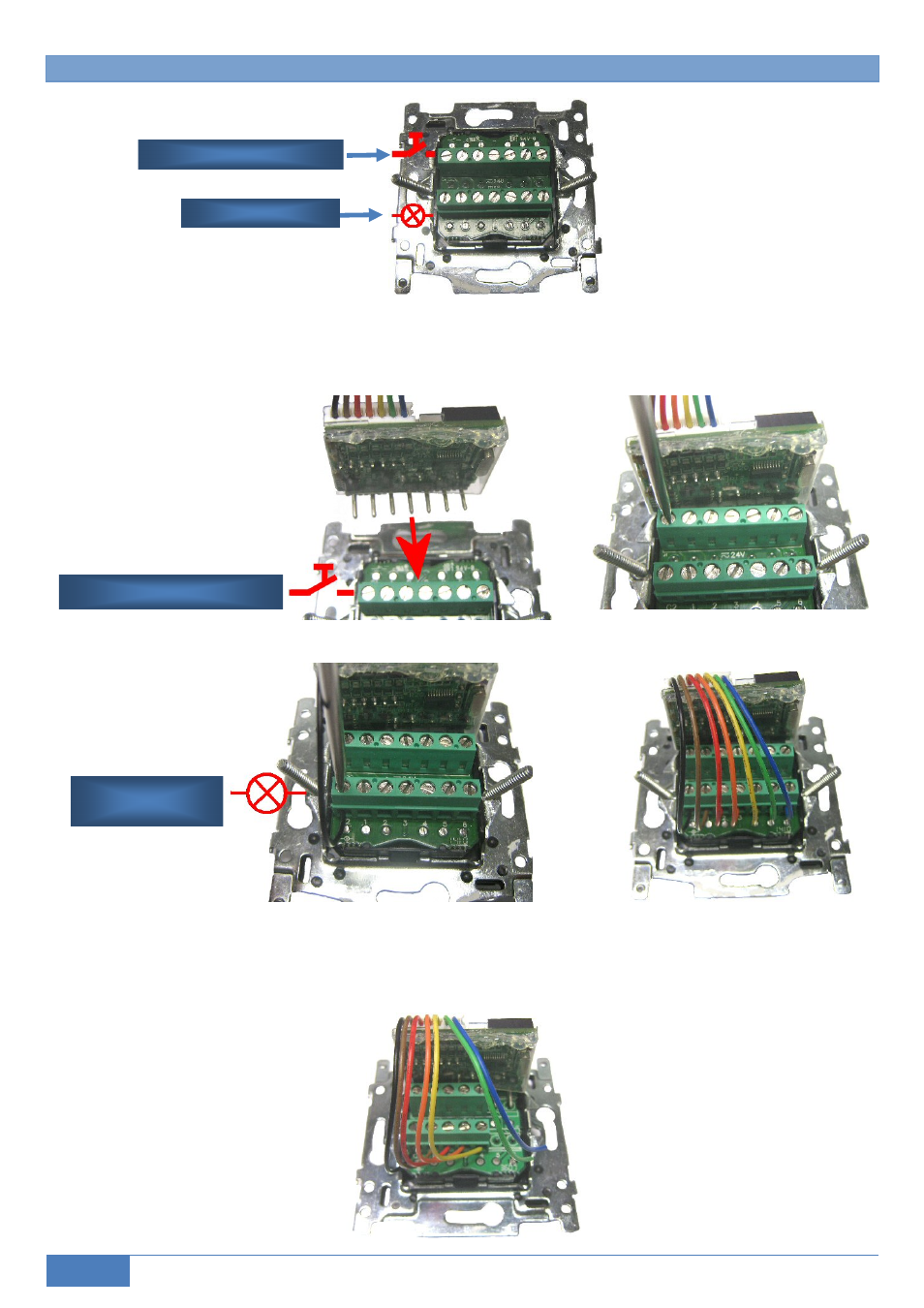
6
Push-button interface| VMB6PBN – ed.1
CONNECTION
Plug the terminal pins of the pushbutton interface into the screw terminals of the pushbutton connection and tighten
the screws.
Connect the leads of the LEDs with the screw terminals of the LED connection. Maintain the order.
In case of a 4-gang pushbutton, follow the instructions above but shorten the unused leads so they can not cause
short circuits.
LED connection
LED connection
Push-button connection
Push-button connection
See also other documents in the category Velleman Accessories for electrical:
- PS1502A (6 pages)
- VTTEST14 (5 pages)
- VMB3PS (10 pages)
- PSSE60 (18 pages)
- VMB8IR (10 pages)
- PSSE24 (4 pages)
- VMBLCDWB (12 pages)
- VMB1TSW (24 pages)
- VL3288 (5 pages)
- PSSMV24 (23 pages)
- VMB4IRT (16 pages)
- VMB7IN (8 pages)
- VMB1USB (6 pages)
- PSI600B (29 pages)
- VL06LA (4 pages)
- PSSEUSB6A (2 pages)
- PS603 (17 pages)
- VMB1TS (43 pages)
- PSSE23 (4 pages)
- VL1212 (29 pages)
- VL7168 (7 pages)
- PSSE45 (19 pages)
- PS925 (13 pages)
- VMB1BL (12 pages)
- VMB1RS (6 pages)
- PSS1320 (11 pages)
- PSSMV8 (20 pages)
- VMB8PB (16 pages)
- VMB4RF (8 pages)
- VMBRSUSB (8 pages)
- PI300BN (33 pages)
- VMBGPTCx (12 pages)
- PSC1350 (2 pages)
- VTTEST15 (7 pages)
- PSSEUSB4 (2 pages)
- VMB4DC (18 pages)
- VMBGP1x (12 pages)
- PSSMV2 (4 pages)
- VMB8PBU (12 pages)
- PSIC75B (18 pages)
- PS12015 (5 pages)
- VMB4TX (1 page)
- VL6278 (12 pages)
- VMB4PD (35 pages)
