Quick-start guide, Page 5 of 5, Reference material – TROY Group Hewlett-Packard LaserJet 2055 Font DIMM Kit Quick-Start Guide User Manual
Page 5
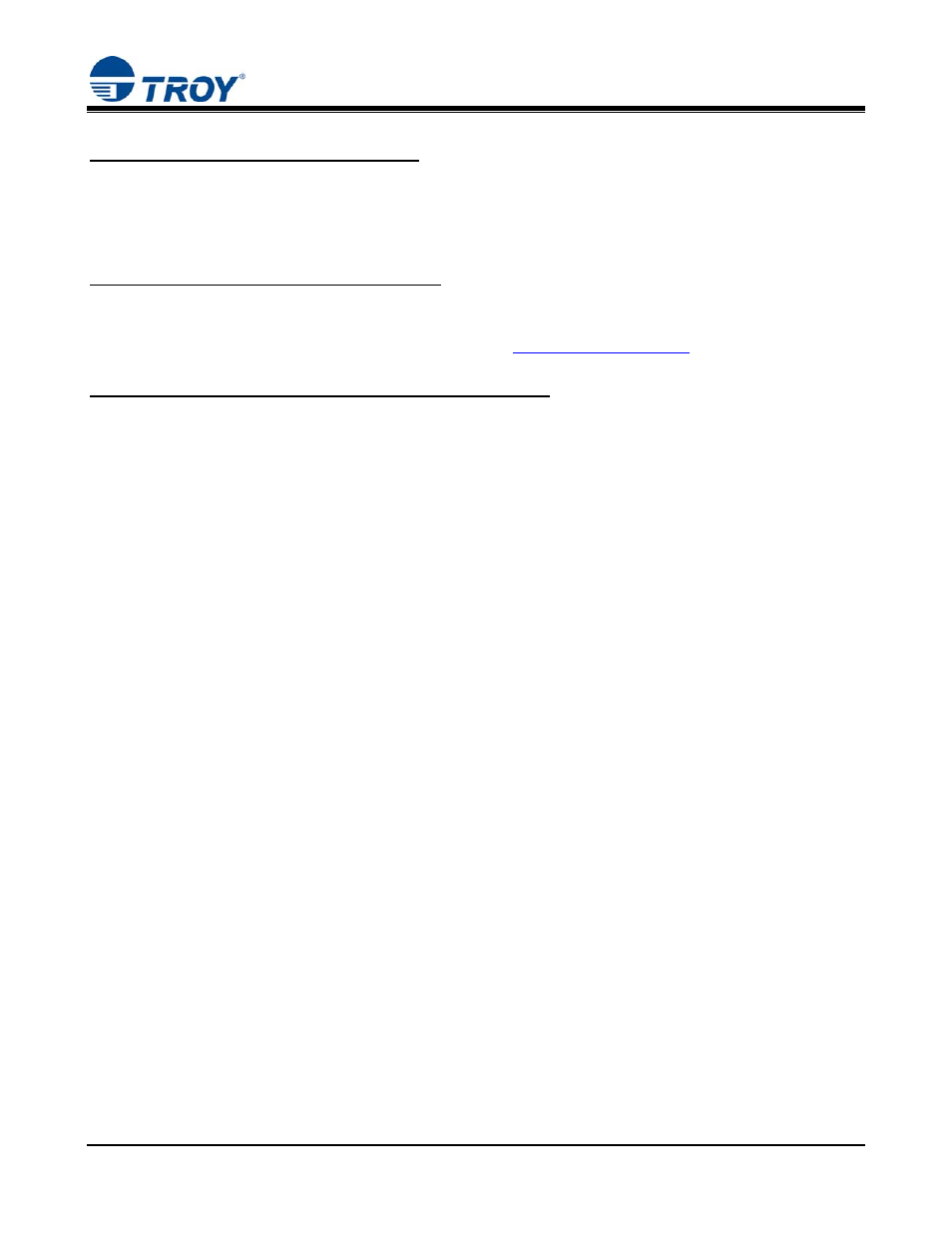
Font DIMM Printer / Font DIMM Kit
Quick-Start
Guide
Document #50-70910-001 Rev. B
Page 5 of 5
T
O VIEW TECHNICAL SUPPORT INFORMATION
:
From the Main Window, click on Help, and then click on Technical Support to view the TROY Technical
Support HTML page for telephone numbers and hours of business. You are also encouraged to visit the TROY
web site for the latest FAQs (Frequently Asked Questions), information on the latest TROY products, or for
ordering MICR toner and other printing supplies.
T
O VIEW INFORMATION ON THE TROY WEB SITE
:
From the Main Window, click on Help, and then click on TROY on the Web to access the TROY web site.
Click on the Support and Downloads button at the top of the web page to view the available topics. You can
access the TROY web site directly from your web browser at
http://www.troygroup.com
.
Accessing TROY Fonts Using Non-Windows Applications
If you are using a non-Windows application to print MICR documents, the escape sequence for each font must
be programmed into the application in order to “call” each of the selected fonts. The
character number 27 (hexadecimal number 1B). Refer to Section 3 – Using TROY Fonts in the TROY Font
DIMM Printer and Font DIMM Kit User’s Guide for the specific escape sequence used to call each TROY
font.
Reference Material
• TROY MICR Basics Handbook (provided on TROY Font DIMM Printer/Font DIMM Kit CD)
• TROY Font DIMM Installation Guide (provided on TROY Font DIMM Printer/Font DIMM Kit CD)
• TROY Font DIMM Kit User’s Guide (provided on TROY Font DIMM Printer/Font DIMM Kit CD)
• Hewlett-Packard Getting Started Guide (provided in the TROY Font DIMM Kit Startup Package)
• Hewlett-Packard Printer User’s Guide (provided on the Hewlett-Packard CD supplied with your printer)
