2 system description, 1 obsi setup – Soft dB OBSI Software User Guide User Manual
Page 7
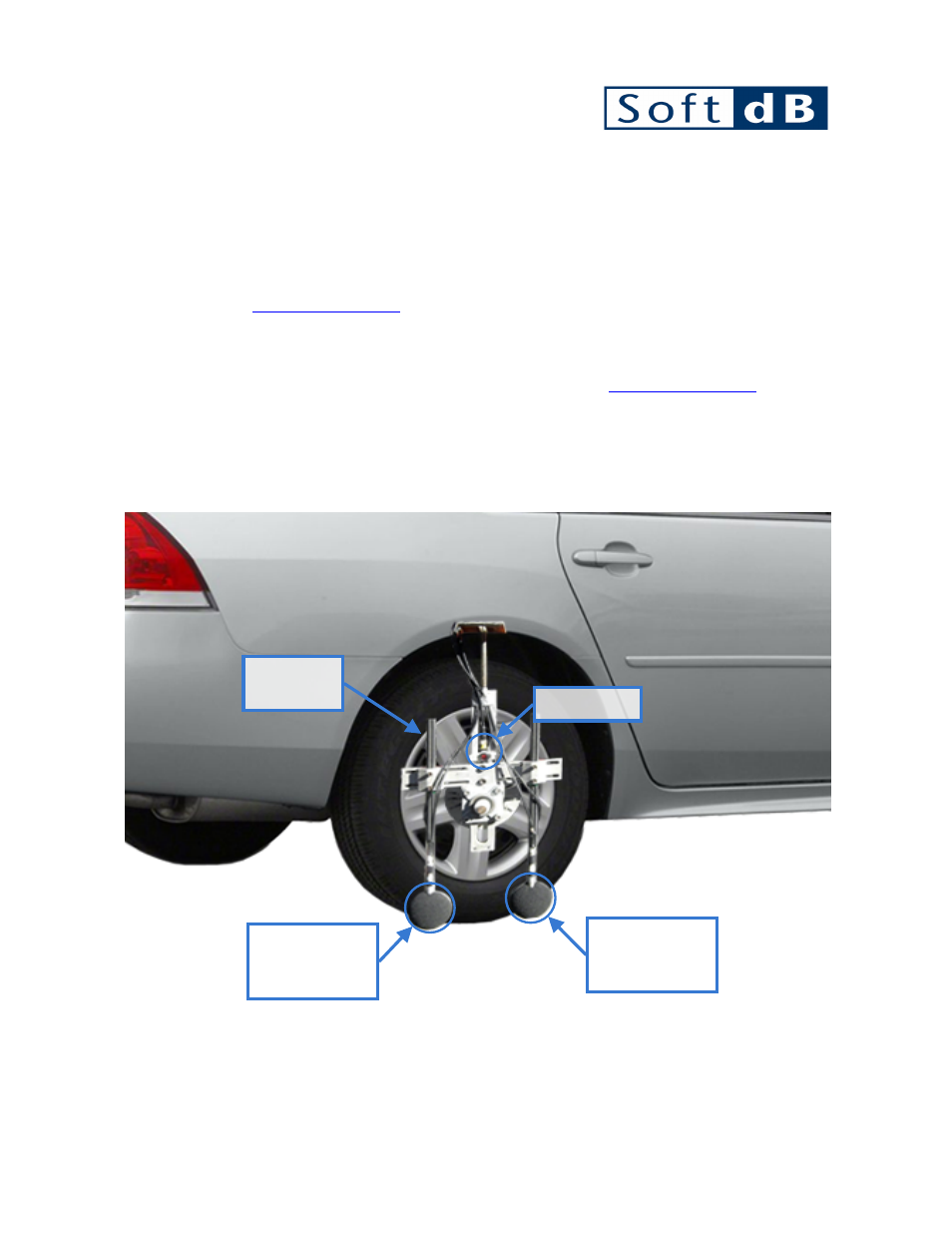
3
2 System Description
This user guide covers only the software part of the measurement system as the sensors and the
fixture are not supplied with the software. For more information about relevant sensors, please
contact Soft dB at
.
For the purpose of this user guide, the I-Track system will be used as the base system. A dual ICP
probe and ICP tachometer will also be used. A special version of the I-Track system with higher
input ranges is available as an option; please contact Soft dB at
for more
information.
2.1 OBSI Setup
General OBSI Setup – Dual-Probe Vertical with Tachometer
Leading Edge
Sound Intensity
Probe
Trailing Edge
Sound Intensity
Probe
Tachometer
Wheel
Assembly
