Soft dB Smart Piezo Drive User Guide User Manual
Page 8
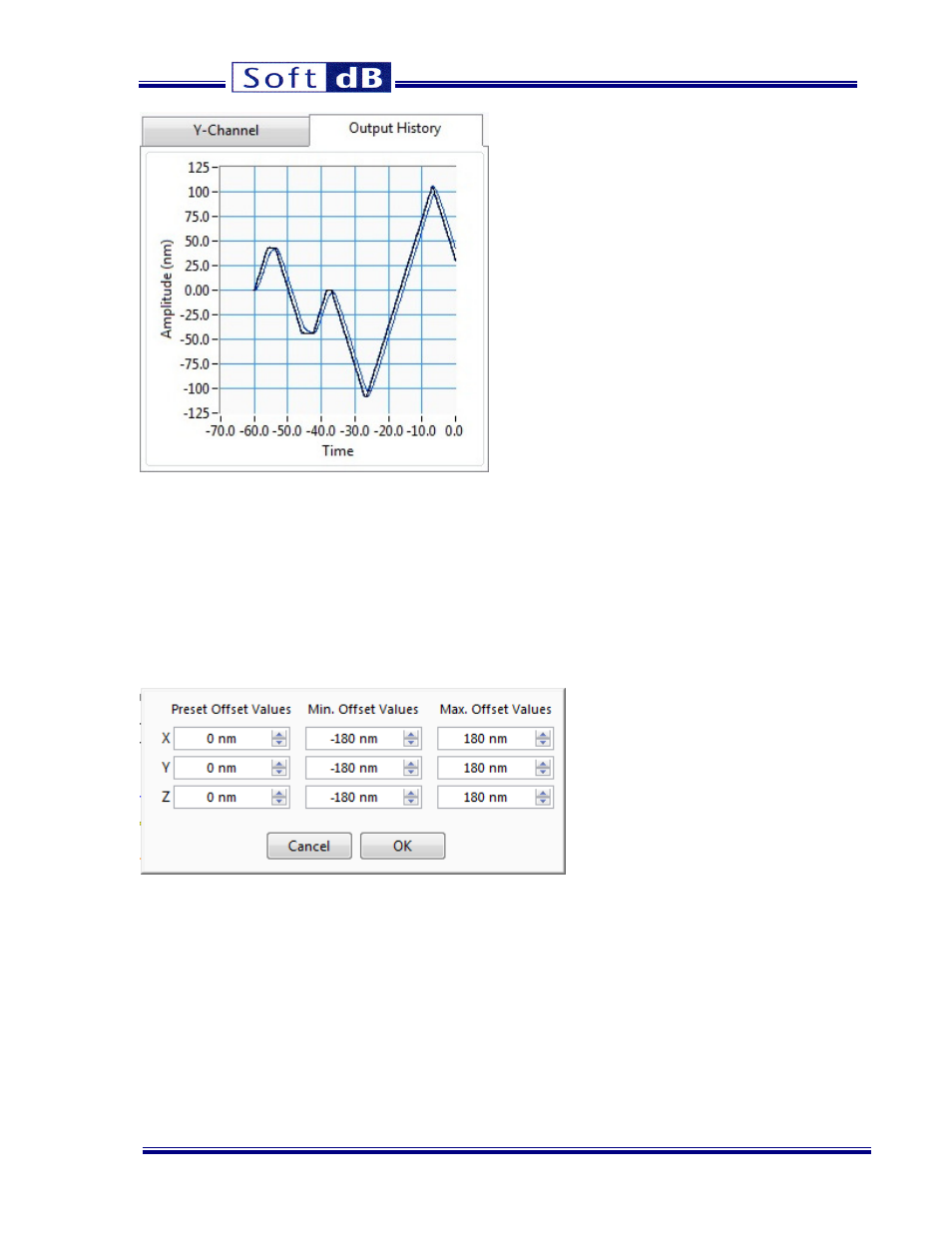
Smart Piezo Drive - User’s Manual
8
Figure 2
Output History
Use the Output History Length control to change the amount of recorded history. The history can
be reset using the Reset Histo button.
The Offset Slew-Rate Limiter control specifies the maximum rate of change of the offset in V/s,
and the value is the same for all the axes.
The red emergency button can be used to return all offsets to a preset value. Use the control
Setup under the red button to define the preset and the offset limits for each axis:
Figure 3
Offset preset and limits dialog box
A drift correction is applied when the Activate Correction control is set to ON. The outputs are
slowly ramped up or down according to the specified drift correction values. The drift correction
values are specified by the following dialog box:
