Soft dB Smart Piezo Drive User Guide User Manual
Page 7
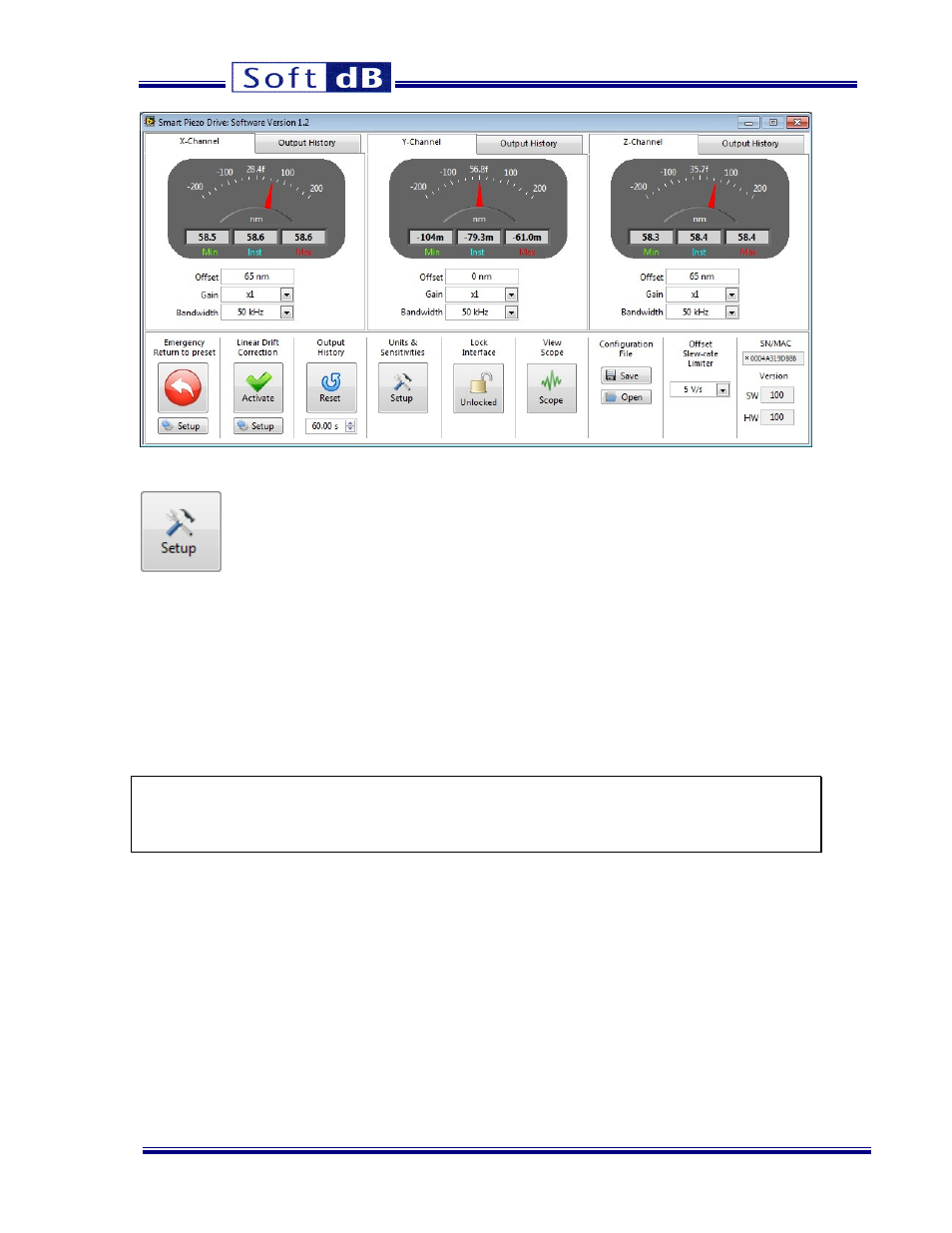
Smart Piezo Drive - User’s Manual
7
Figure 1
Control application (USB version)
Use this button to change the sensitivity and the unit name for each channel.
The output positions are presented in the user define units. All values displayed or entered can
be appended with a 1-letter suffix that indicates the scaling factor:
•
m
for mili
•
u
for micro
•
n
for nano
•
p
for pico
•
f
for femto
Note:
The absence of suffix implies that the scaling factor is 1. The user must be careful to use the
proper suffix when it is required at the end of the entered values.
Alternately the user can append an exponent in the form exx or Exx, e-xx or E-xx at the end of the
entered value.
The instantaneous, peak-minimum and peak-maximum outputs for all the output channels are
monitored in real-time by the application. For each channel, the Output History tab presents the
history for the pk-minimum, pk-maximum and the instantaneous positions:
