Soft dB Smart Piezo Drive User Guide User Manual
Page 10
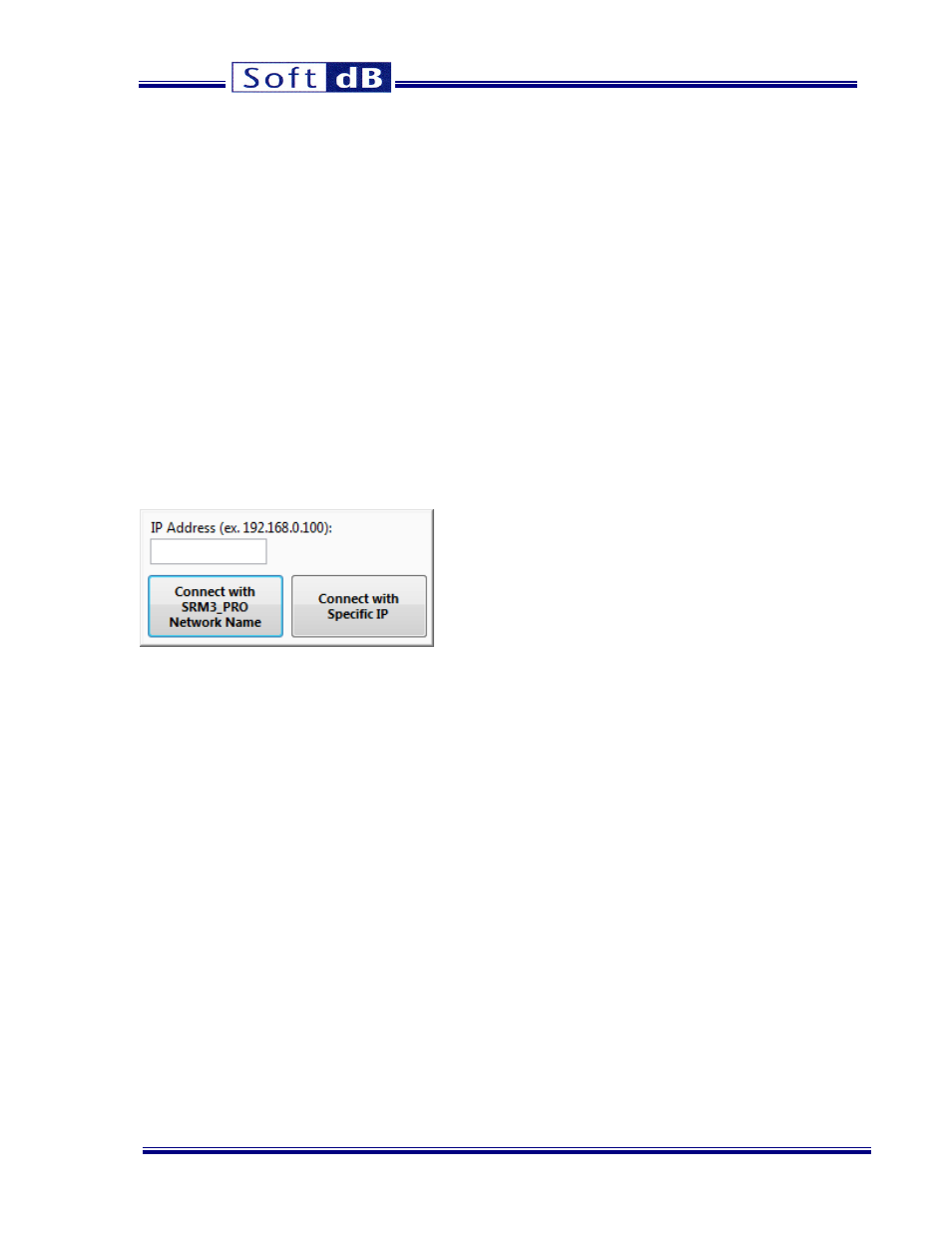
Smart Piezo Drive - User’s Manual
10
With this button, the controls of the main interface are locked to avoid accidental changes of
amplifier parameters.
The complete configuration of the amplifier is automatically saved in flash memory within the
amplifier whenever a change in configuration occurs. The last configuration saved in flash will be
applied the next time the amplifier is turned-on. The configuration in flash is applied even if the
control application is not running. This means that it is not necessary to run the application if the
amplifier setup does not require any changes.
The user can also save and recall the complete configuration of the amplifier using the Save .cfg
and Open .cfg buttons.
3.2
Control Application (Ethernet version)
Except for the physical communication interface and the lack of the oscilloscope function, the
Ethernet version of the control application works exactly the same way as the USB version. The
Ethernet interface requires that both the PC and the amplifier be connected on the same network.
When the Ethernet version is launched, the following dialog box is presented to determine the IP
address of the amplifier:
Figure 6
IP address dialog box
Note:
It is possible to control the amplifier remotely through the Internet. In order to do that you need to
setup your router for Port-Forwarding and connect to the amplifier using the public IP address of the
router, rather than the local IP address of the amplifier.
When only one amplifier is on the network, the button Connect with SRM3_PRO Network Name
can be used since the amplifier publishes the SRM3_PRO name and its IP address on the
network. If the IP address of the amplifier is known, the address can be specified and the button
Connect with Specific IP can be used. This option is required if more than one amplifier is on the
network since the network name SRM3_PRO cannot be used to select the desired amplifier. To
be sure that the right amplifier is selected, the MAC number marked on the front panel of the
amplifier is presented on the control application:
