5 main interface – Soft dB Opus Suite SLM 4-Ch Module User Manual
Page 10
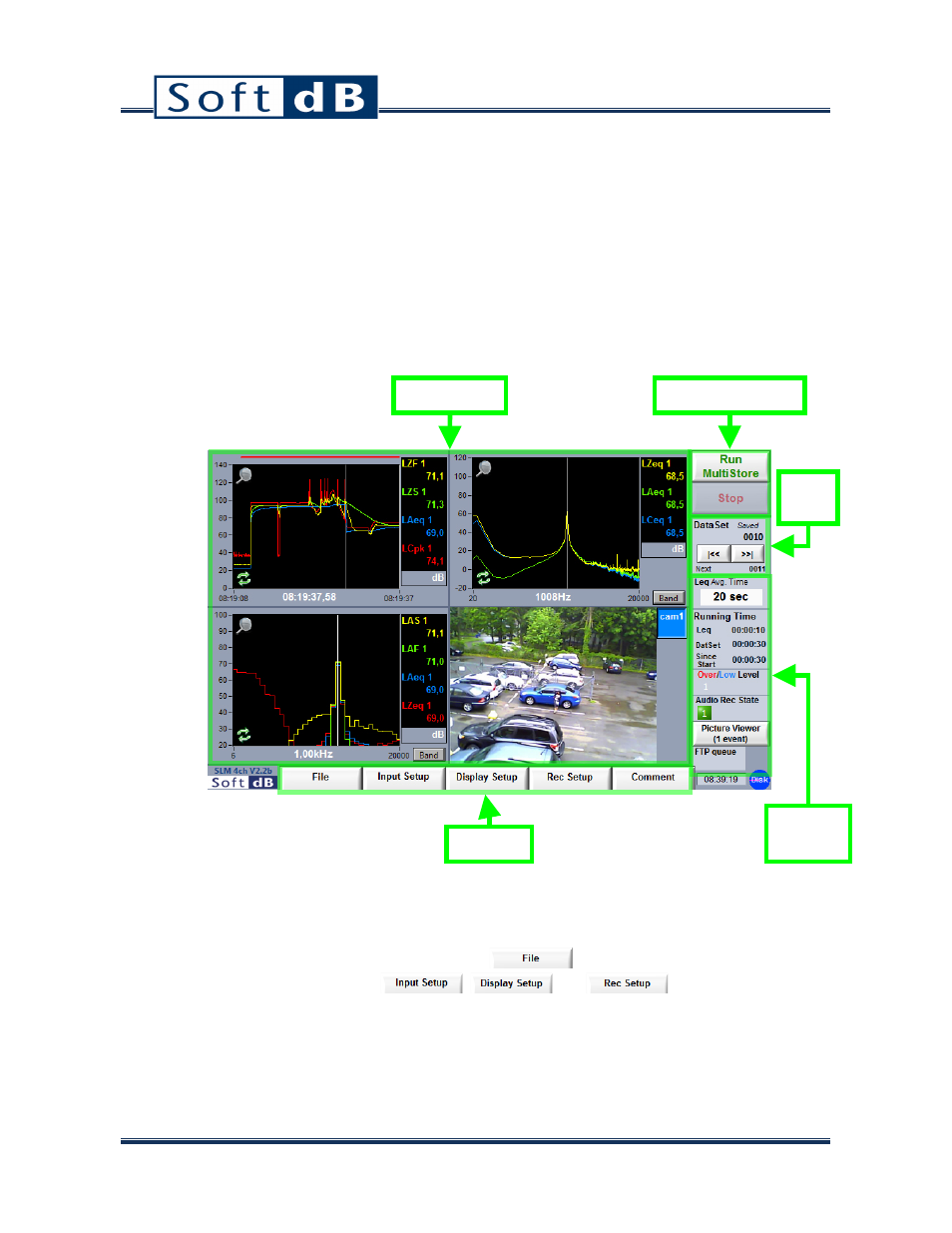
7
5 Main Interface
The main interface is divided in five areas:
1)
Measure controls (see section 5.1, p. 8)
2)
File Info (see section 5.2, p. 9)
3)
Measure Info (see section 5.3, p. 9)
4)
Menu bar (see section 5.4, p. 10)
5)
Display area (see section 5.5, p. 11)
On the main interface, the following actions are possible:
• Perform a measurement according to the current measurement setup,
• Save, Export and Open DataSets using the
menu,
• Modify the setup using the
,
and
menu (see next
table).
Display area
Menu bar
Measure controls
File
info
Measure
info
