Operations, 1 turning, Unit on and off – Ohaus RA PRICE COMPUTING COMPACT SCALES Manual User Manual
Page 8: 2 zero, Operation, 3 manual tare, 4 keyboard, Tare, 5 clearing tare, 6 weighing
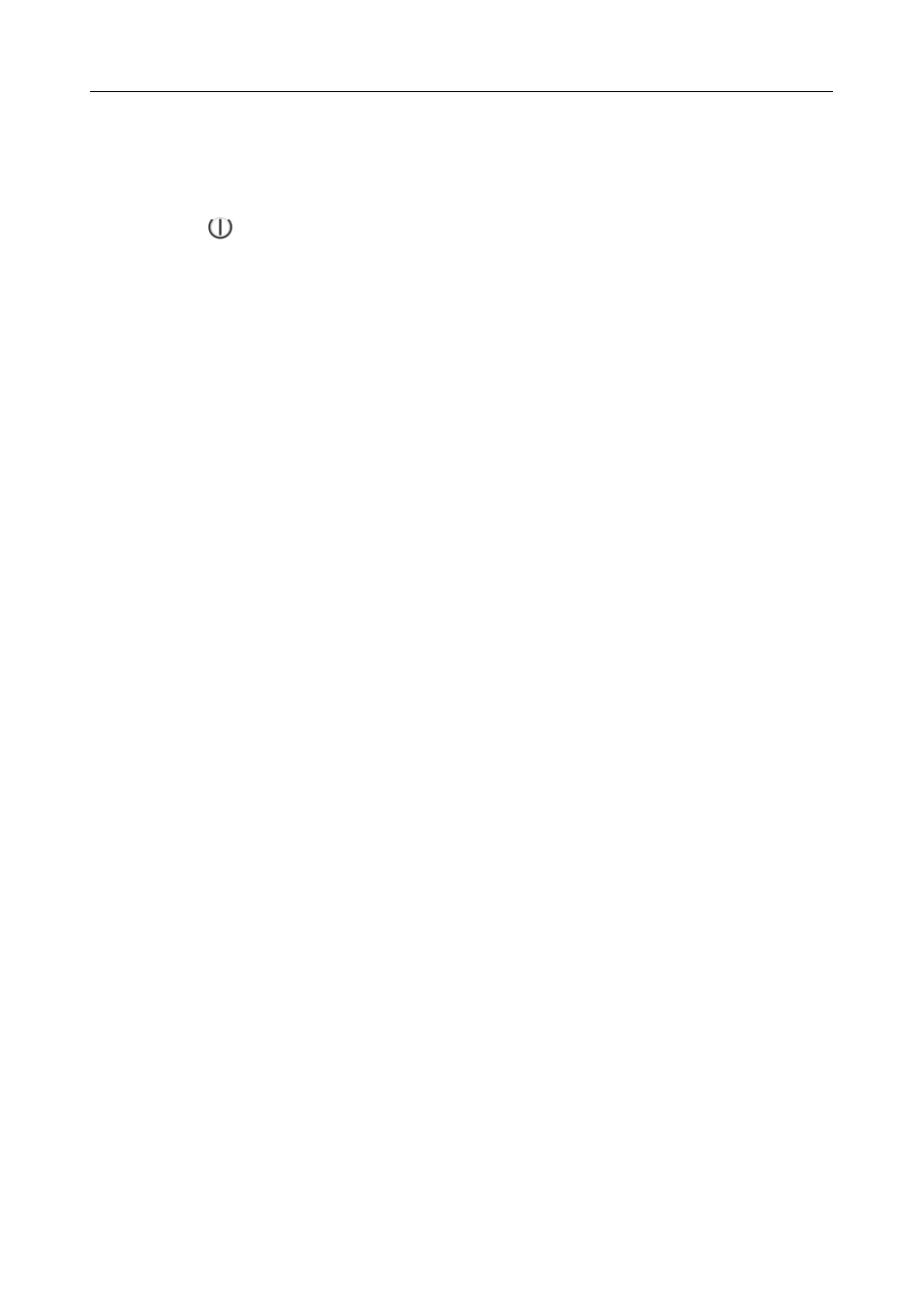
EN-6
RA Series
4. OPERATIONS
4.1 Turning the Unit On and Off
Press to turn the scale on or off. If a weight on the pan exceeds the
power-on zero range (±10% of the scale capacity), “
------” is displayed.
Remove the excess weight for the scale to capture zero. Ideally allow 15~30
minutes for the scale to warm up before use.
4.2 Zero Operation
Press [>0<] to zero the displayed weight (the weight must be stable and
within ±2% of the scale capacity). Center of Zero is indicated by the >0<
annunciator.
4.3 Manual Tare
Place a container on the pan, then press [>T<]. The Weight display will
show a net value of “
0.0 0 ”, and the NET annunciator will turn on. Remove
the container, and the negative value displayed will be equivalent to the Tare
weight.
4.4 Keyboard Tare
With the pan empty, enter the known Tare value (up to the scale capacity,
and in increments of the scale readability) via the numeric keypad, then press
[>T<]. The Weight display will show the Tare as a negative net value, and
the NET annunciator will turn on as the Tare weight is registered.
4.5 Clearing Tare
Press [>T<] with the pan empty to clear any Tare value.
4.6 Weighing and Pricing
Place the item to be weighed on the pan, then enter the Unit Price via the
numeric keypad. The item weight will be shown in the Weight display, the
unit price in the Unit Price display, and the resulting total price in the Total
Price display.
The Unit Price and Total Price values are cleared automatically when the item
is removed from the pan.
