Calibration and sealing, Calibration, And sealing – Ohaus RA PRICE COMPUTING COMPACT SCALES Manual User Manual
Page 13: 1 calibration
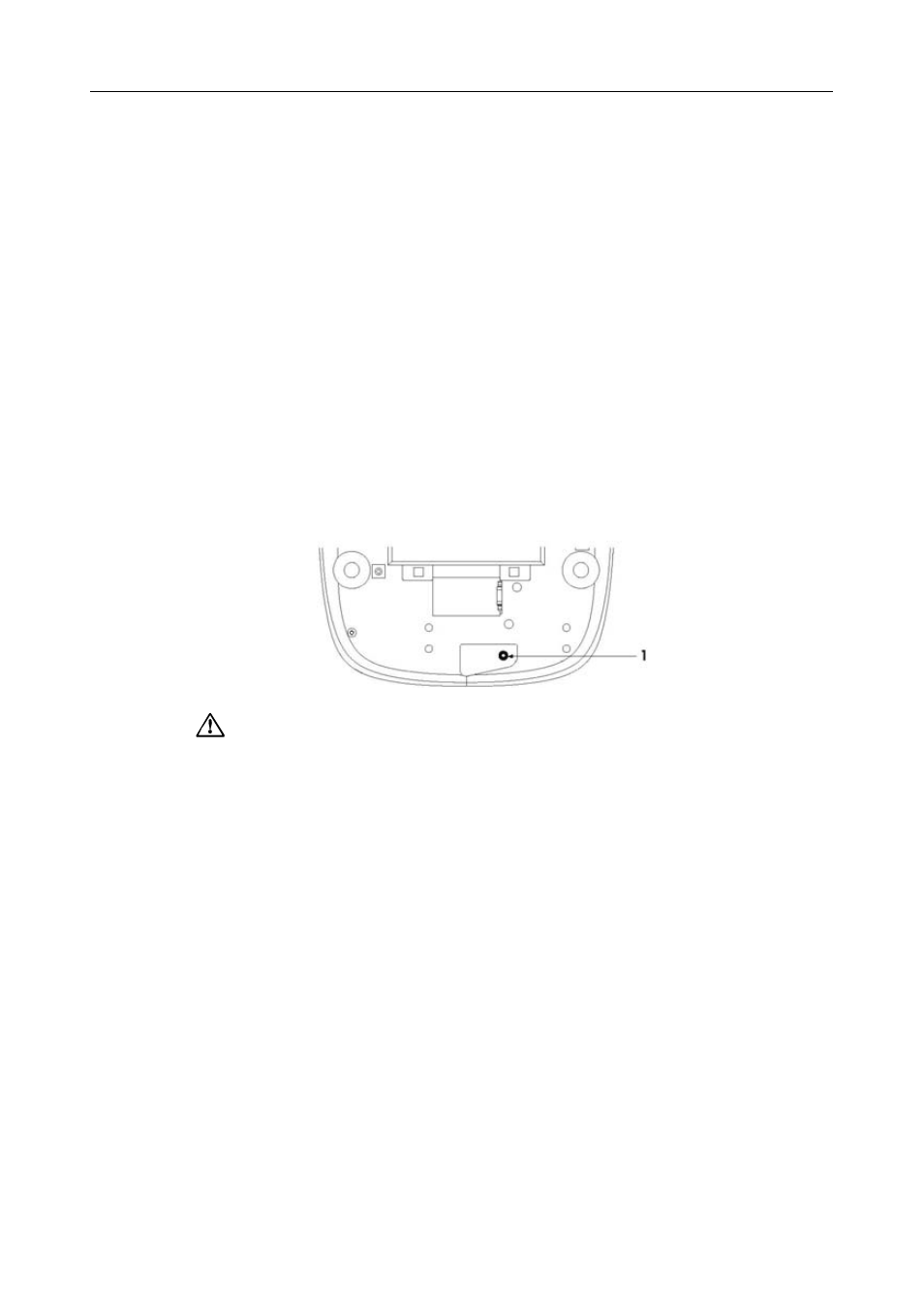
RA Series
EN-11
6. CALIBRATION AND SEALING
6.1 Calibration
For best results, calibrate the scale at regular intervals. Temperature
changes, geographic gravity variations, altitude changes and abuse are few
reasons why a scale may need recalibration.
Note: The following procedure requires the use of hand tools and calibration
weights. If unable to perform the calibration, contact an authorized Ohaus
service organization.
1. Remove the sealing screw covering the access hole at the bottom of the
scale (1), and with the scale on, gently press the switch inside the
access hole at the bottom of the scale (1). A narrow screwdriver or
paper clip
may be inserted through the hole to press the switch.
Note: When accessing the bottom of the scale, avoid placing the
scale upside down on the pan or sub-platform. Place the scale on its
side.
2. “
grP 1
” is displayed in the Weight display. Press [>T<] successively to
move through the succeeding parameters: “
grP 2 ”.
Note: Press [>0<] at any time to return to the previous parameter.
3. When “
grP 3
” is displayed, press [+] to select.
4. “
StEP 1
” is displayed in the Unit Price display. Press [+] successively
to move through the succeeding parameters: “
StEP 2 ”, “StEP 3 ”.
5. When “
StEP 4
” and “
no
” are displayed, press [>T<] to change the
setting in the Total Weight display to “
YES
”.
