3 keys, Display indicators, 3 keys and display indicators – Ohaus RA PRICE COMPUTING COMPACT SCALES Manual User Manual
Page 7
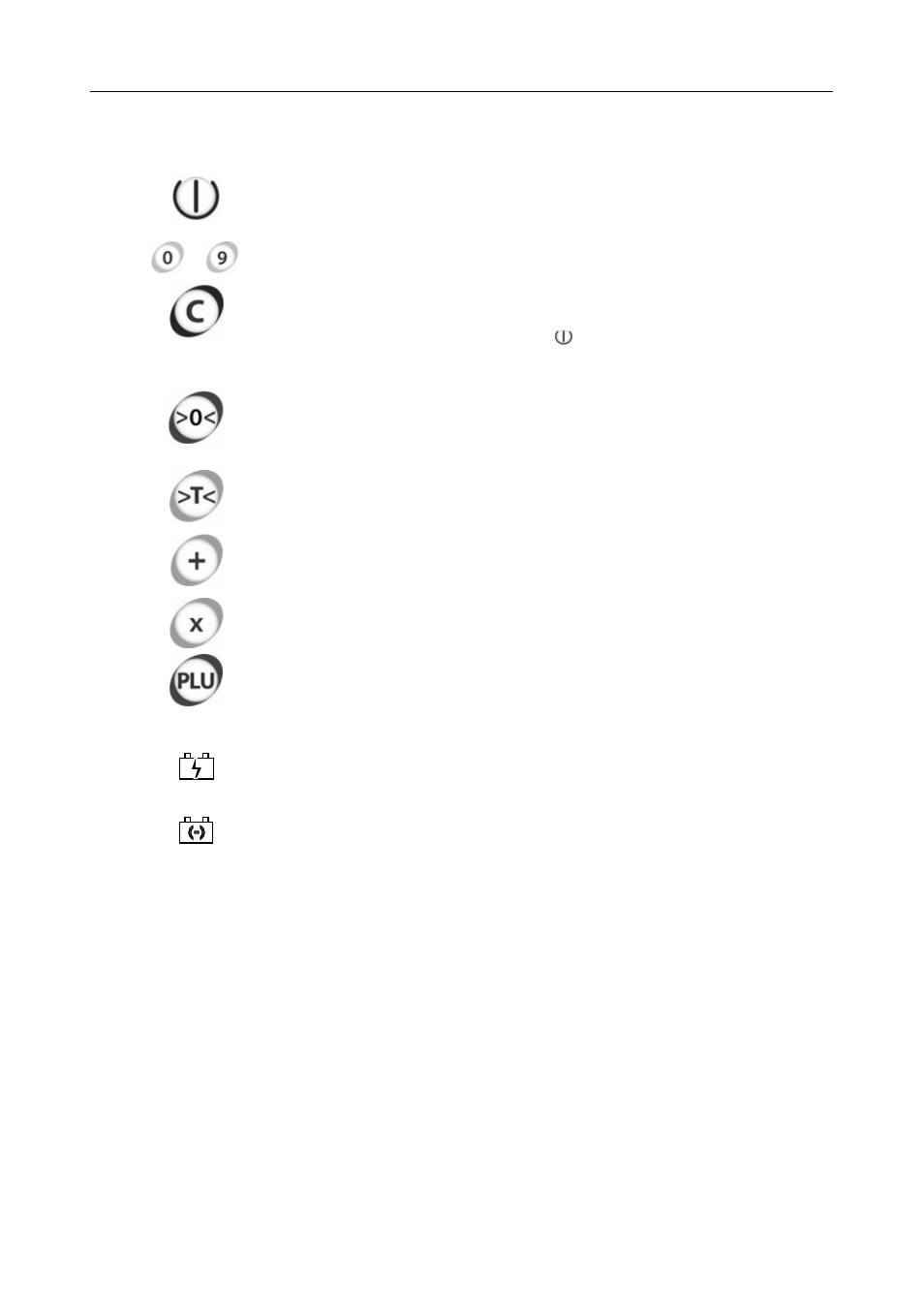
RA Series
EN-5
3.3 Keys and Display Indicators
• Short press turns the scale on or off
• With the scale off, press together with [C] to enter User Setup Mode
to
• Numeric keys to enter Unit Price, Keyboard Tare, PLU number and other data
• Clears the Unit Price or Accumulation data
• Long press turns the backlight on or off
• With the scale off, press together with to enter User Setup Mode
• In SETUP Mode, ends the setup mode
• Zeros the display
• In SETUP Mode, toggles back to the previous step
• Inputs the weight of the object on the weighing pan as a Tare value
• In SETUP Mode, toggles through the available settings
• Adds displayed Total Price into accumulation memory
• In SETUP Mode, accepts the displayed setting and proceeds to the next step
• Activates the By-Count operation and calculates the price of the item
• Stores or recalls a PLU
>0<
• LCD annunciator indicates scale is at Center of Zero
• LCD annunciator indicates scale is on battery power
• LCD annunciator blinks to indicate the battery needs to be changed
• LCD annunciator indicates scale is on AC power or battery is full
NET
• LCD annunciator indicates Net (Gross minus Tare) value
X
• LCD annunciator indicates scale is in By-Count mode
ADD
• LCD annunciator indicates scale is in Accumulation mode; data exists in
Accumulation memory
TOTAL
• LCD annunciator indicates displayed Total Price is added into Accumulation
memory
