Longacre 78290 Digital Caster_Camber Gauge with AccuLevel (version 3) User Manual
Warning
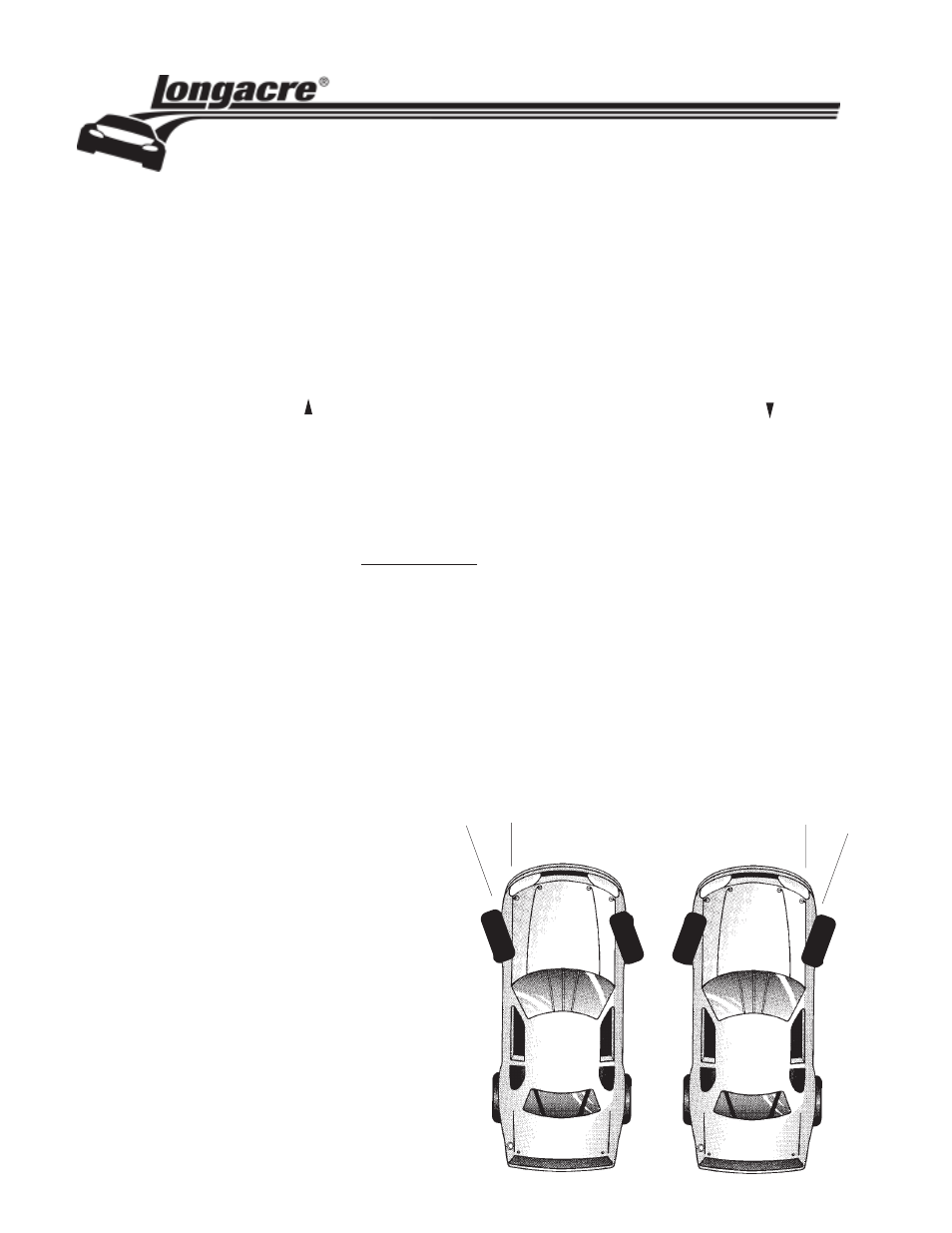
Instructions For No. 78290 Digital
Caster/Camber Gauge
1) Find a level place to set up your front end. This unit reads camber very accurately. Unlevel
ground will affect that accuracy. See below if ground is not level.
2) Attach the gauge to the spindle. Be sure that the surface you attach to is machined square to the
spindle and doesn't have any nicks or burrs. BE SURE WHEELS ARE POINTED STRAIGHT
AHEAD WHEN SETTING CAMBER. Rotate the gauge until the small vial on the top of the
gauge shows level.
3) CAMBER: Turn on the
AccuLevel™
Digital Readout by pushing “ON/OFF”. Camber is
read directly on the display to .1
O
(1/10
O
). See separate
AccuLevel™
instructions if needed. On
the left side of the display a pointing up indicates negative camber (top of tire in). A point-
ing down indicates positive camber (top of tire out). Race cars usually use negative camber on RF
and positive camber on LF.
4) CASTER is measured with the vial on the top - from 4
O
negative to 12
O
positive. First turn the
wheels 20
O
to the right when setting the RF or 20
O
left when setting LF. Rotate gauge until it is level.
5) Turn the knurled nob in the center until the center caster vial reads 0
O
. Now turn the wheels back
past center to 20
O
the opposite way - for a total of 40
O
. Rotate the gauge again to level (DON’T turn
knurled knob). Read the Caster directly on the vial to the center of the bubble. Each line is 1/2
O
.
6) Adjust the caster and camber as needed. Each time you make a change bounce on the front end to
settle the suspension. NOTE: Adjusting the caster may have an effect on the camber and vice versa.
Tighten bolts & double check all settings.
CASTER NOTE: If you wish to measure caster to .1
O
(1/10
O
) on the digital readout please see
supplemental instructions. Caster measured with the vial on top is to 1/2
O
.
IF GROUND IS NOT LEVEL : Before checking camber remove
AccuLevel™
and place on
ground parallel to axle centerline. If it does not read 0.0
O
push “ZERO” (may be marked “C” on
some models). Replace
AccuLevel™
in gauge and proceed as above. This must be done on
each side of the car and will compensate for non-level ground. Push “ZERO” (or “C” ) again to go
back to normal (absolute) operation.
Warning:
Do Not leave the gauge in the hot sunlite or store in
a place over 120
O
F. The digital display may not be
readable and/or breakage of the vials could occur
due to heat expansion.
Once it cools down the digital display should be visable again.
Replacements for broken vials can be ordered from any authorized
dealer or the factory. Replacement is simple with no loss of accuracy.
Monroe, Wa 360 453 2030 www.longacreracing.com
11/06
Ver 2 & 3
20
O
20
O
Turn wheels 20
O
each way when setting
caster using the bubble vial
(15
O
using
digital)
See the separate instructions for the
AccuLevel™
if needed. It can be re-
moved and used for other measurements.
Simply slide
AccuLevel™
out (it’s held
in place with magnets).
