Physical specifi cations, Modes of ventilation, Control and ranges – GE Healthcare Engström Pro User Manual
Page 3
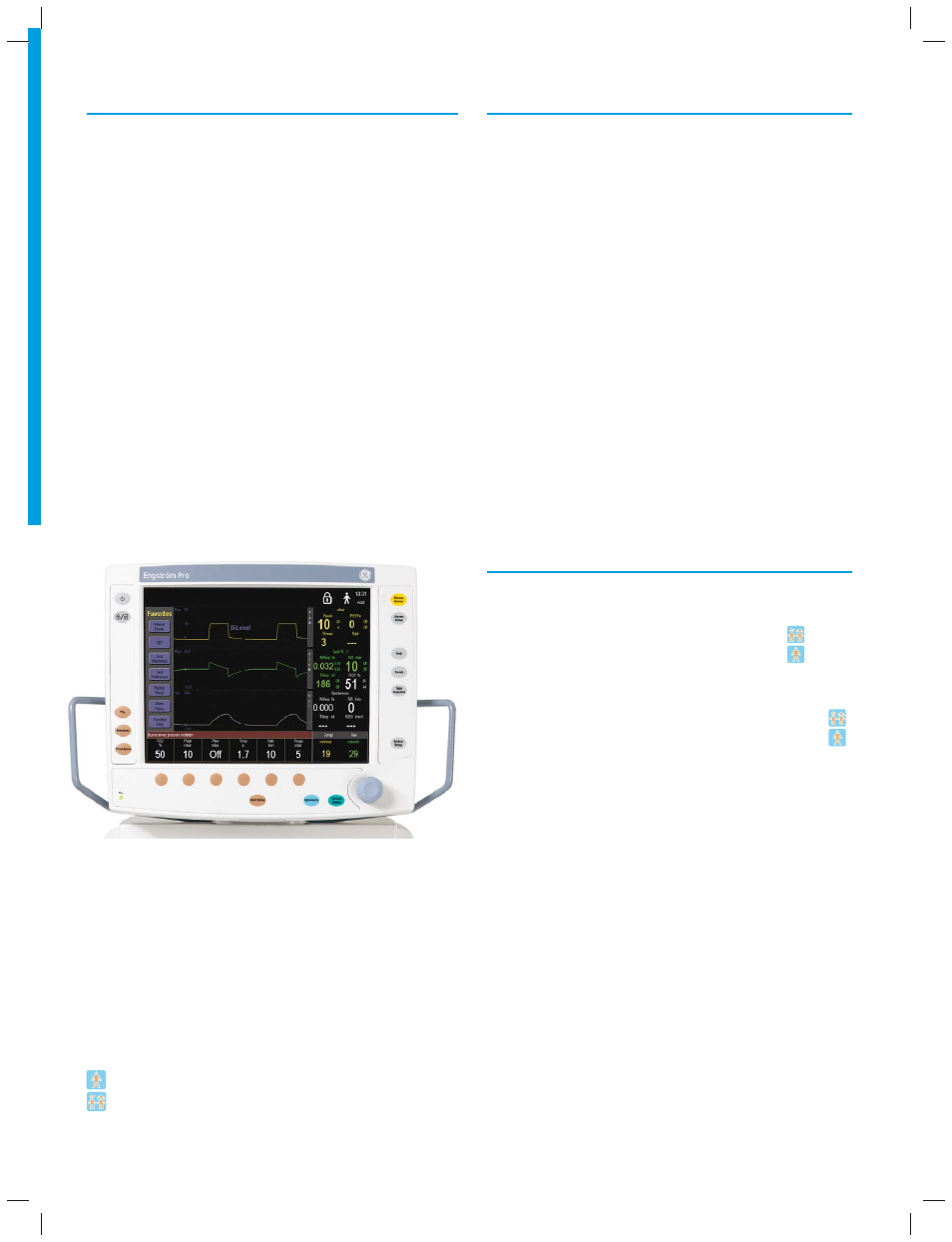
Physical Specifi cations
Dimensions
Height:
44.5 cm/17.5 in (Display down)
67.5 cm/26.6 in (Display up)
Height
including cart: 122 cm/48 in (Display down)
145 cm/57.1 in (Display up)
Width:
38 cm/15 in
Depth:
36 cm/14 in
Weight:
31 kg/68.3 lb (not including cart);
72 kg/158.7 lb (including cart)
Display motion
Vertical tilt:
160° in raised position
60° in lowered position
Height
adjustment:
23 cm/9.1 in
Modes of Ventilation
Volume Controlled (VCV)
Pressure Controlled (PCV)
Pressure Controlled, Volume Guaranteed (PCV-VG)
Synchronized Intermittent Mandatory Ventilation,
Volume Controlled (SIMV-VC)
Synchronized Intermittent Mandatory Ventilation,
Pressure Controlled (SIMV-PC)
Synchronized Intermittent Mandatory Ventilation, Pressure
Controlled, Volume Guaranteed (SIMV-PCVG) (optional)
BiLevel Airway Pressure Ventilation (APRV capable)
BiLevel with Volume Guaranteed (BiLevel-VG) (optional)
Non-Invasive Ventilation (NIV) (optional)
Constant Positive Airway Pressure/Pressure Support
Ventilation (CPAP/PSV)
Apnea backup available in SIMV-VC, SIMV-PC, BiLevel,
SIMV-PCVG, BiLevel-VG, and CPAP/PSV (institutionally
selectable defaults)
Control and Ranges
Maximum
peak fl ow:
200 L/min
Flow:
2 to 90 L/min (0.04 to 1.5 L/sec)
2 to 160 L/min (0.04 to 2.6 L/sec)
Incremental
settings:
2 to 40 L/min (increments of 1 L/min)
40 to 90 L/min (increments of 5 L/min)
40 to 160 L/min (increments of 5 L/min)
FiO
2
:
21 to 100% O
2
Rate:
3 to 120 breaths per minute for VCV, PCV,
PCV-VG and BiLevel (increments of 1 breath
per
minute)
1 to 60 breaths per minute for SIMV-VC,
SIMV-PC, SIMV-PCVG and BiLevel-VG
(increments of 1 breath per minute)
Minimum rate: 0 to 60 breaths per minute for CPAP/PSV and
0 to 40 breaths per minute for NIV (increments
of 1 breath per minute)
Inspiratory/
expiratory ratio: 1:9 to 4:1 (ventilator setting)
1:79 to 60:1 in BiLevel
Tidal volume
range:
20 to 2000 mL
Key:
Available only when Adult patient type is selected
Available only when Pediatric patient type is selected
Note: Ranges and Settings without an icon pertain to both Adult
and Pediatric patient types.
EngstromProROWSpecSheet_DOC0969480_eng.indd 3
EngstromProROWSpecSheet_DOC0969480_eng.indd 3
26.5.2011 14.10
26.5.2011 14.10
