GE Healthcare OncoQuant User Manual
Oncoquant, Ge healthcare
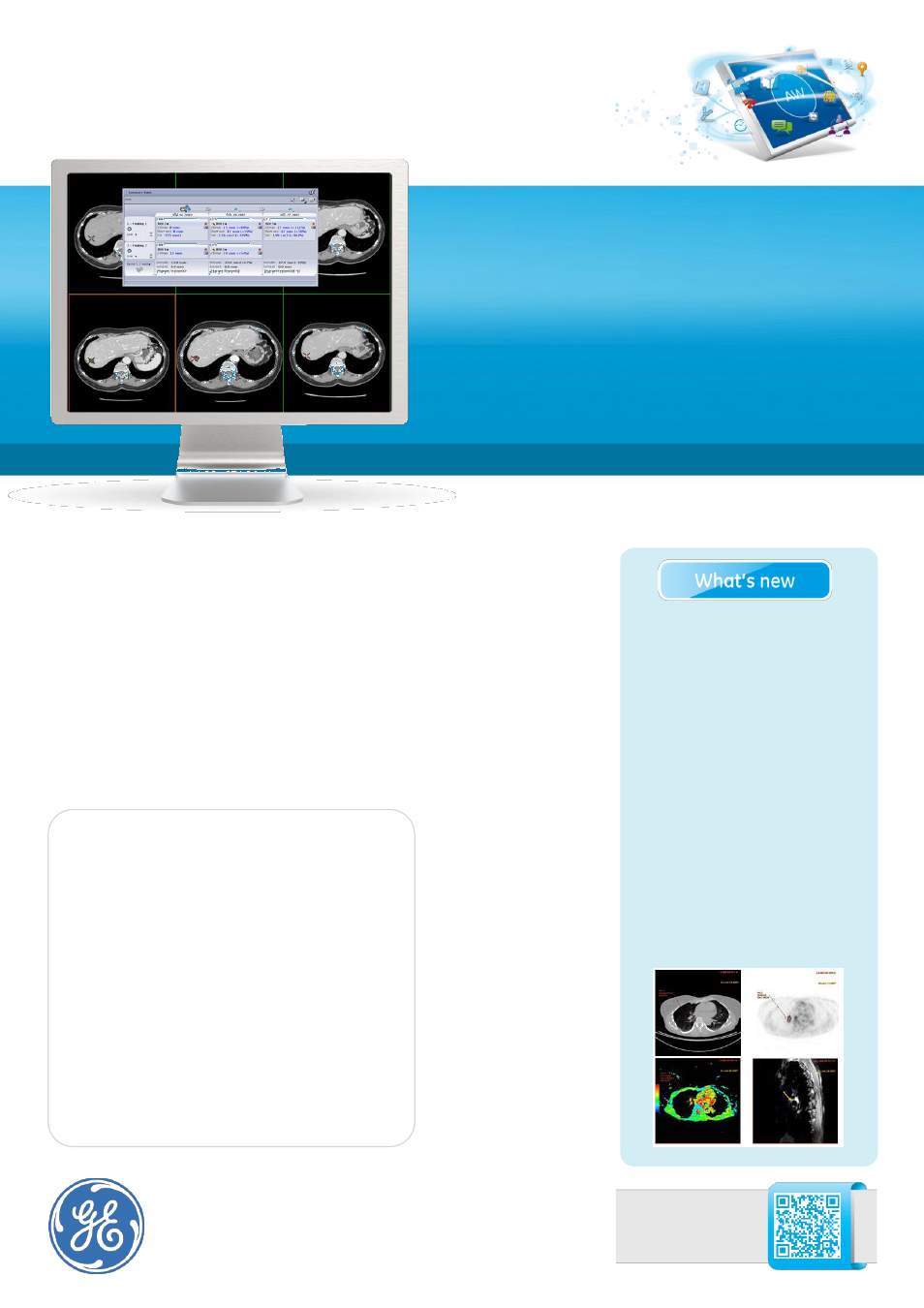
Robust tools for routine Oncology
diagnosis, treatment follow-up,
reporting and clinical trial management.
GE Healthcare
Oncology follow-up exams make up over 70% of routine studies.
Due to the expanding breadth of data associated with today’s
multi-modality, multiple time-point Oncology studies, reviewing
these exams can be time-consuming and labor-intensive.
AW’s
Oncoquant application is designed to help organize and display
your Oncology data to facilitate your quick review. Oncoquant
provides innovative analysis and reporting tools aimed at
improving both your clinical capabilities and your reading
workflow.
Automatic multi-modality
image registration at loading
for two or more exams.
1
Adaptable workflow supports
standard criteria such as
RECIST 1.0, 1.1,
2
WHO.
3
Dedicated automatic review
protocols to identify and load
like series.
Right-click menu workflow
measurements at baseline and
follow-up.
Intuitive, interactive Summary
Table.
Single-click Quick Report
displays up to four dates
including Baseline, Nadir, Prior,
and Current exams.
OncoQuant
Visit us:
www.gehealthcare.com/aw/
applications/oncoquant/
Overview
OncoQuant medical diagnostic software
streamlines Oncology reading so you can
spend less time retrieving studies and preparing
exams, and more time reading and reviewing. A
true cross-modality Oncology reading platform,
OncoQuant helps you correlate and compare
CT, MR, PET/CT, and 3D X-ray data. It automates
workflow to facilitate comparisons over time
and makes reviewing follow-up exams more
efficient. The Oncology Review protocol and
follow-up wizard simplify the assessment,
characterization and measurement of findings
on the basis of morphologic criteria.
