8 starting a scheduled ingest immediately, Limitations for starting an ingest immediately, 10 creating growing clips – EVS IPDirector Version 5.8 - July 2010 Part 4 User's Manual User Manual
Page 47: 1 introduction, Starting a scheduled ingest immediately, Creating growing clips, Introduction
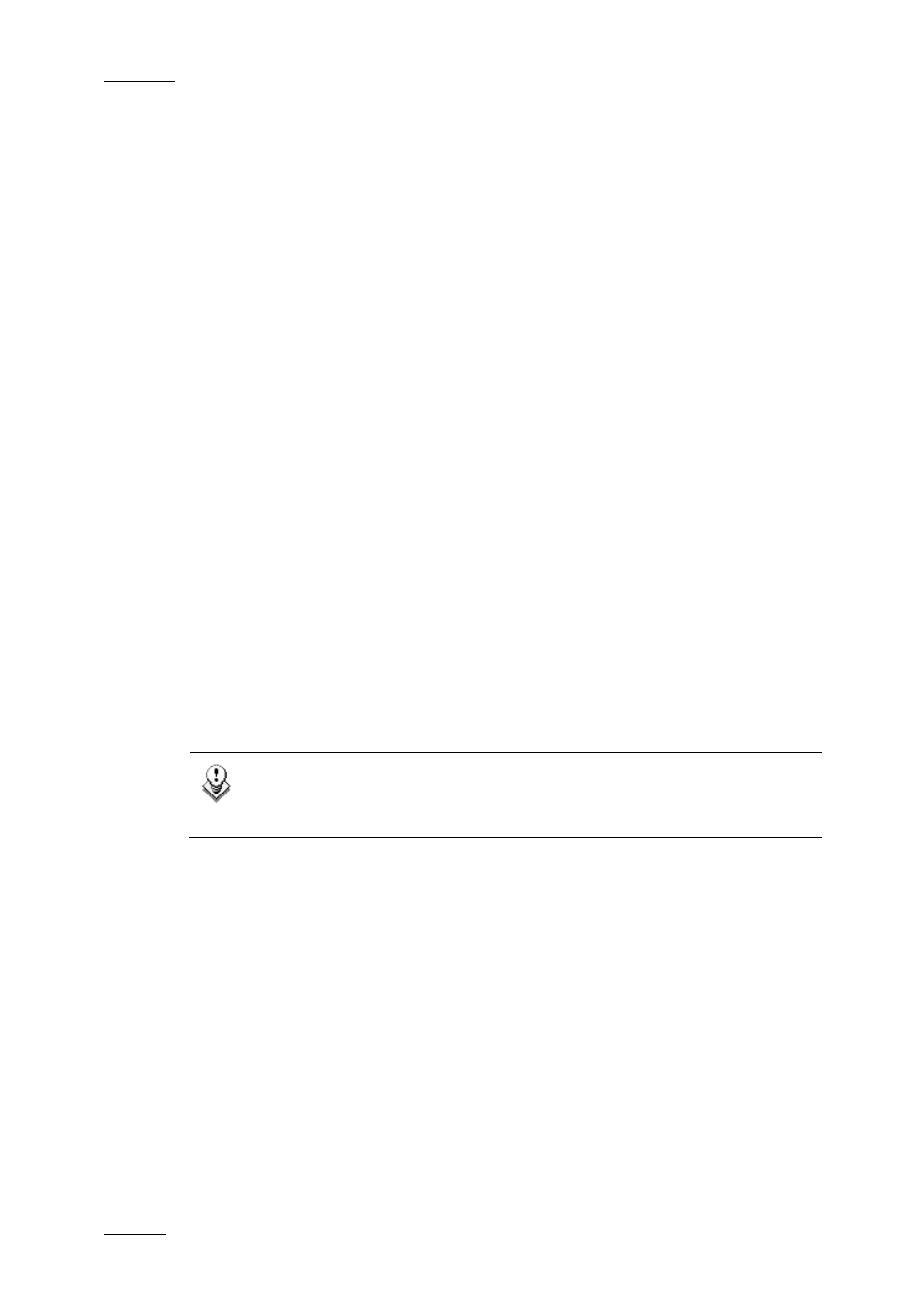
Issue 5.8.B
IPDirector Version 5.8 – User Manual – Part 4: Ingest
EVS Broadcast Equipment – July 2010
36
2.9.8 S
TARTING A
S
CHEDULED
I
NGEST
I
MMEDIATELY
After having scheduled an ingest, it is still possible to start it immediately by:
•
right-clicking the selected block, and
•
selecting Start Ingest Now from the contextual menu.
The block (or the blocks of each element of the clip) will then be extended and the
recording will start immediately. The TC IN of all the clip elements is modified
accordingly while the TC OUT remains the same.
L
IMITATIONS FOR
S
TARTING AN
I
NGEST
I
MMEDIATELY
Repeat Ingests and Repeat Every Ingests:
•
A multiselection of a Repeat Every ingest or a Repeat ingest can never be
started immediately.
2.10 CREATING GROWING CLIPS
2.10.1 I
NTRODUCTION
A growing clip is an ingest without any OUT point. This type of block has no stop
time. It will continue recording until you stop it manually.
It can be started in several different ways depending on the settings defined in the
Ingest Scheduler Settings in the Tools menu. To create a growing clip, proceed in
one of the ways described below.
Note
Only one growing clip may be recorded per recorder channel at a given
time.
Refer to section 2.6.3 ‘Rules When Using Start and Stop Buttons’ on page 24 for
more information on the channels impacted by the use of those buttons.
