EVS IPDirector Version 5.6 - May 2009 Part 1 User's Manual User Manual
Page 120
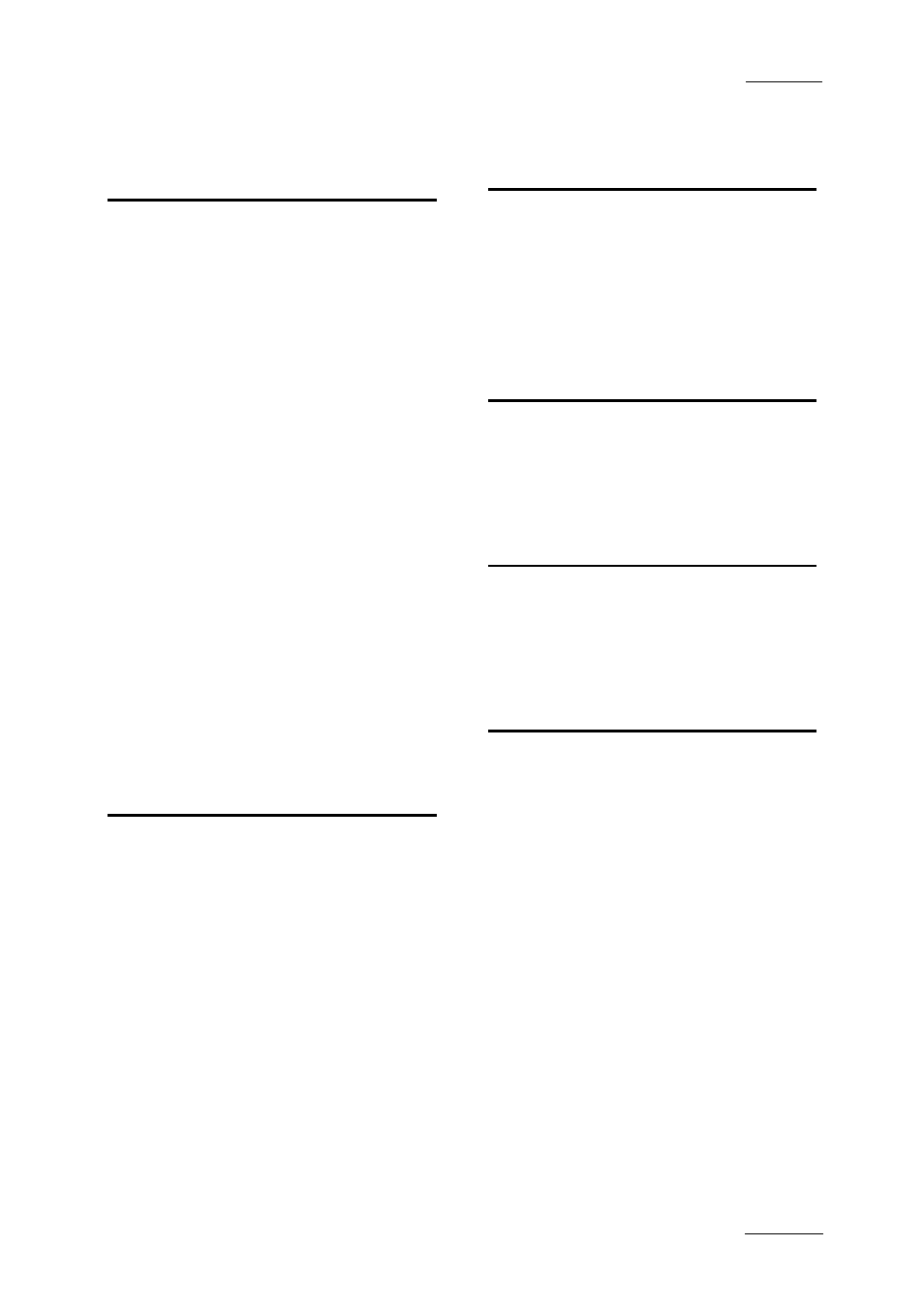
IPDirector Version 5.6 – User Manual – Part 1: General Workspace
EVS Broadcast Equipment - – May 2009
Issue 5.6.D
109
refresh
assocations between logs and clips for log sheet....... 18
associations between logs and clips........................... 18
keywords associated with clip in log sheet ................. 18
S
save
layout .......................................................................... 46
save as
layout .......................................................................... 46
server status ..................................................72
setting
automatic clip creation ................................................ 61
create clips on synchronised recorders ...................... 61
default clip duration..................................................... 61
default effect ............................................................... 62
effect duration ............................................................. 62
GPI.............................................................................. 63
GPI OUT ..................................................................... 67
guarbands ................................................................... 61
key default output ....................................................... 56
language ..................................................................... 56
open save window ...................................................... 60
settings ....................................................17, 54
clip creation................................................................. 60
general ........................................................................ 54
GPI IN ......................................................................... 64
image capture ............................................................. 68
shortcuts
define .......................................................................... 19
status
channel ....................................................................... 71
channel status panel................................................... 21
process icons.............................................................. 27
transfer........................................................................ 19
status bar .......................................................24
default bin ................................................................... 25
default player channel................................................. 24
default playlist ............................................................. 25
in main window ........................................................... 14
loaded layout .............................................................. 25
minimised window icon ............................................... 26
T
thumbnails
recreate all...................................................................18
tools menu .................................................... 16
transfer monitoring ........................................ 19
U
ungang
player channel .............................................................83
unlock
channel in Channel Explorer .......................................80
user field
add...............................................................................32
delete...........................................................................40
edit...............................................................................38
remove.........................................................................39
V
view
layout properties ..........................................................48
message box ...............................................................15
player channel .............................................................23
recorder channel..........................................................21
view menu..................................................... 15
W
windows
close all........................................................................16
menu............................................................................16
workspace
freeze...........................................................................20
in main window ............................................................14
X
XT structure
display .........................................................................55
