Middle bar – EVS XEDIO Cutter Version 4.35 - August 2013 User Manual User Manual
Page 30
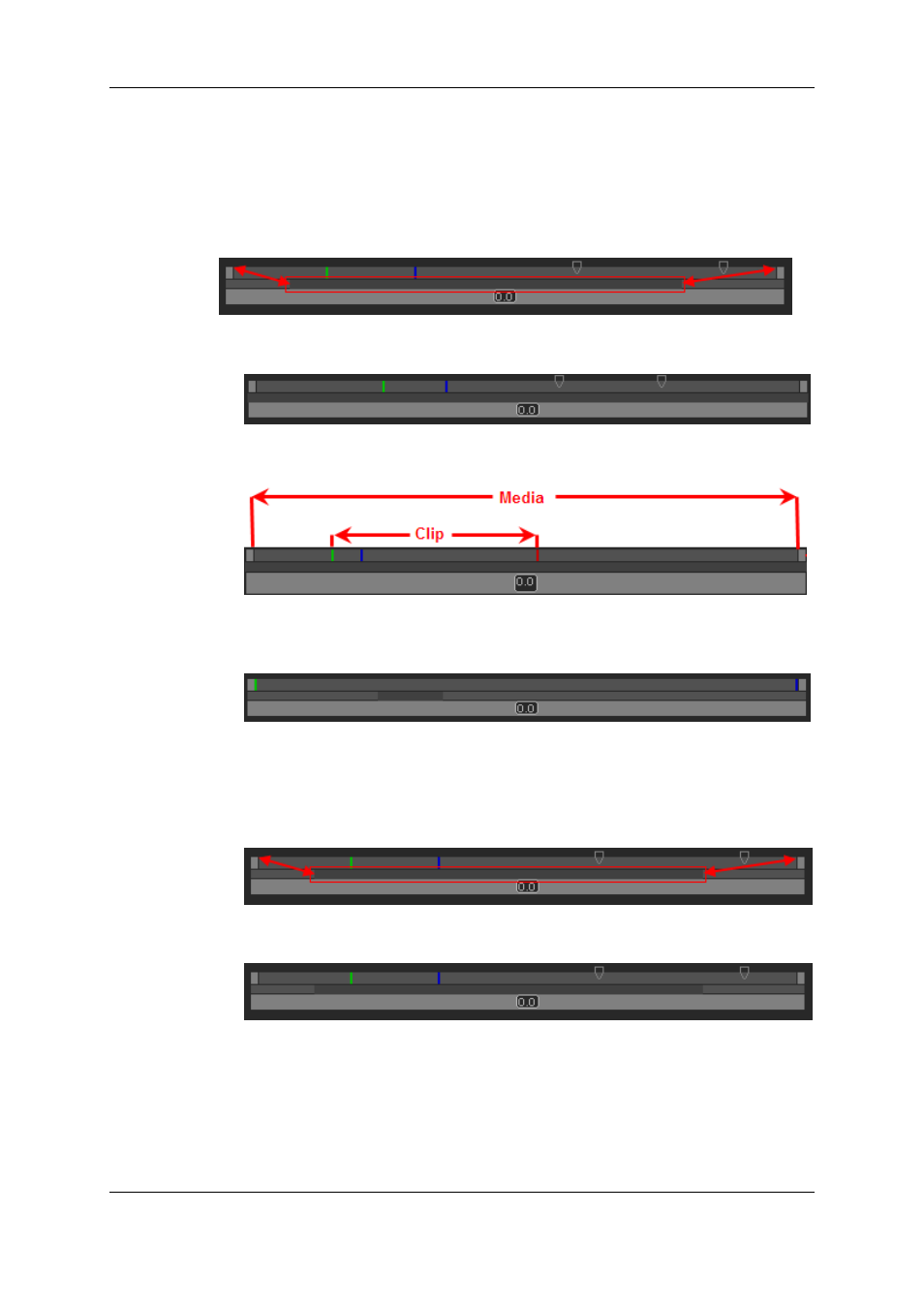
Middle Bar
The middle bar is used to zoom into the loaded element.
Its dark gray zone shows the section of the media, out of the whole media, visible in the
top bar and the relative position of the visible section in the whole media.
•
When a media or an edit has just been loaded, the top bar represents the whole media.
The dark gray zone covers the whole length of the middle bar:
•
When a clip has just been loaded, the top bar represents the whole media. The dark
gray zone represents the whole media and covers the whole length of the middle bar:
•
When a mark IN and a mark OUT are defined,, double-clicking on the dark gray zone
toggle the section covered by the top bar from the whole media length to the clip length
(between mark IN and mark OUT), and vice-versa:
The dark gray zone is reduced to represent the length and position with regard to the
whole media.
•
If you position the mouse on the middle bar and rotate the mouse wheel up or down,
you respectively increase or reduce the section of the media visible in the top bar.
Thus, the dark gray zone is enlarged or reduced:
•
If you click on the dark gray zone and drag it to the left or to the right, you shift the
section of media visible in the top bar to the beginning or to the end of the media.
22
3. Player
EVS Broadcast Equipment SA
Issue 4.35.B - August 2013
