Timecode value fields, Video and audio monitoring tools, Overview of the video and audio tracks – EVS Xedio Approval Version 4.35 - August 2013 User Manual User Manual
Page 27
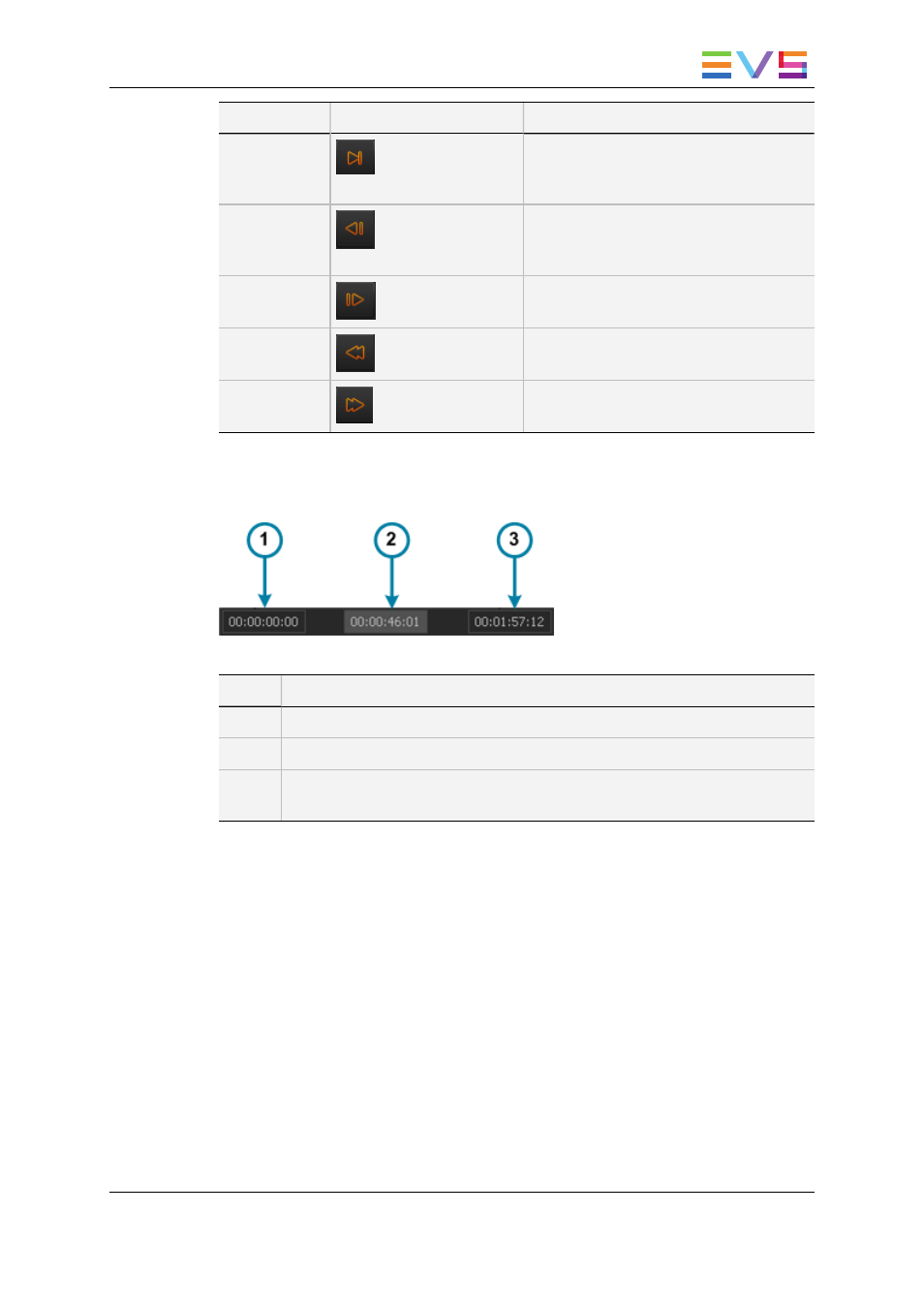
Operation
User Interface Button
Description
Go to End of
Media
These buttons are used to move from the
current position to the end (on the last
frame) of the selected item.
Goto
Previous
Frame
Button used to move from the current
position to the previous frame.
Goto Next
Frame
Button used to move from the current
position to the following frame.
Fast Rewind
Button used to start moving backwards
through the media at a preset fast speed.
Fast Forward
Button used to start moving forwards
through the media at a preset fast speed.
3.4.2.
Timecode Value Fields
Three Timecode Value fields are displayed under the Transport buttons.
Field
Description
1.
Media, Edit or Clip Start Timecode (first recorded frame)
2.
Current Timecode position (nowline)
3.
Media, Edit or Clip End Timecode (last recorded frame), even if a virtual
media is loaded.
3.4.3.
Video and Audio Monitoring Tools
Selecting Video and Audio Tracks for Media and
Clips
Overview of the Video and Audio Tracks
The video and audio channels of a loaded source file are represented below the Video
Display of the Player when clips or media are loaded on the Player pane in the form of
Track Selection buttons.
USER MANUAL Xedio 4.35 Xedio Approval
3. Player
19
