Moving clips from bin to bin – EVS IP2Archive Version 1.3 - July 2013 User Manual User Manual
Page 34
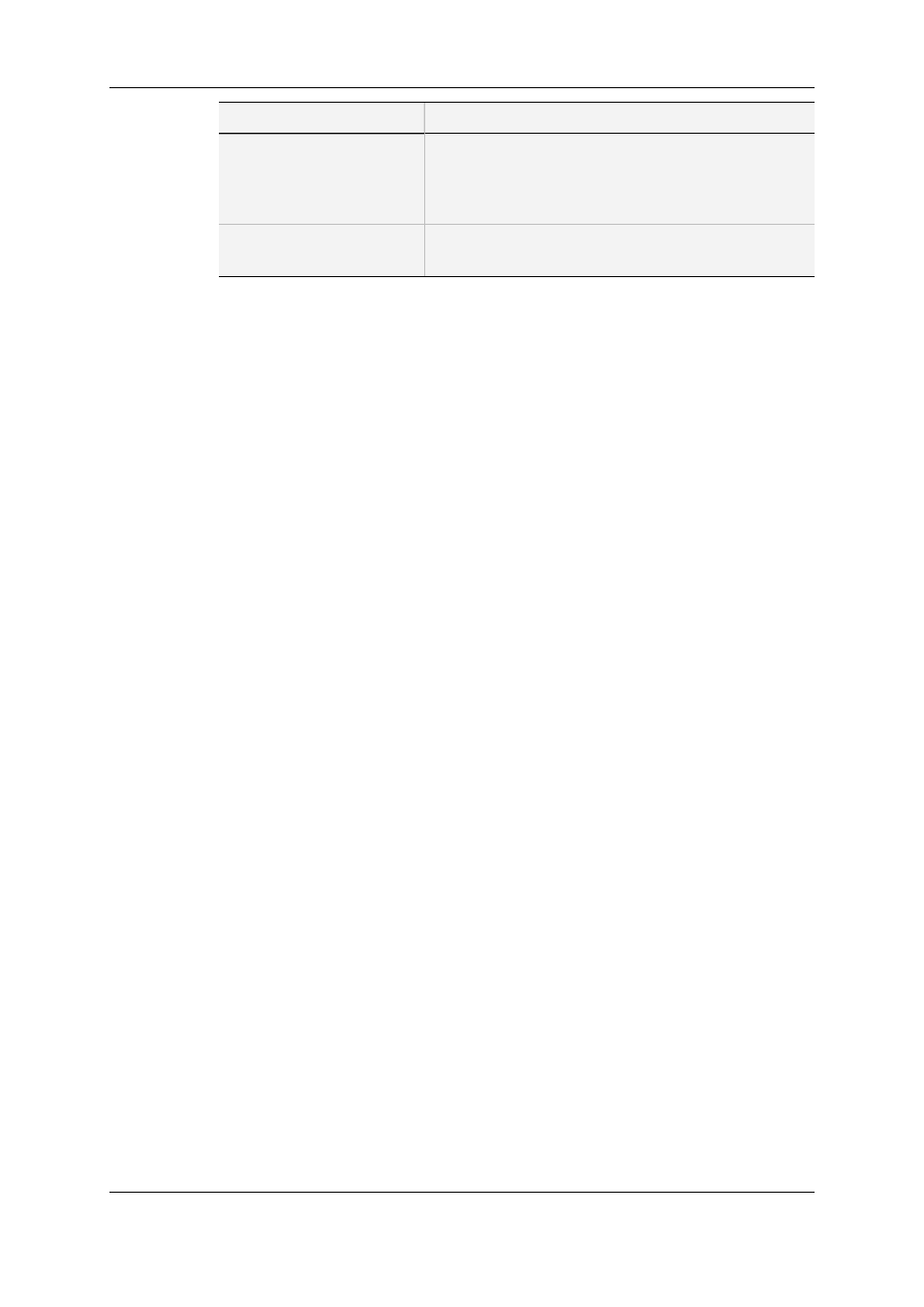
Status
Description
Cleanup requested
A request has been performed to remove the high-
resolution file of the clip from LTO tape and from the
nearline storage. The request was issued from the
Purge Candidates tab.
Cleaning up
The high-resolution file of the clip is being removed from
LTO tape and from the nearline storage.
The archive status is displayed in the Archive Status user field in IPDirector. It is
automatically updated by the IP2Archive Communicator.
2.6.3.
Moving Clips From Bin to Bin
IP2Archive Communicator also provides archive and restore feedback to IPDirector by
placing the clips in the Archive In Progress or the Restore in Progress bin.
When the archive or restore job is finished, the clips will be moved to the final bin:
Archived or Restored.
If anything goes wrong during archiving or restoring, the clips will be placed in the Archive
Failed or Restore Failed bin.
A clip will be moved to the Archive Rejected bin if:
•
it has no online high-resolution video file
•
Deep Archive Manager has been configured to automatically refuse clips of this type
•
a clip with the same VarID has already been archived
•
...
A (sub)clip will be moved to the Restore Rejected bin if:
•
it does not exist in IP2Archive
•
it has been purged from LTO
•
the source (master) clip has not been archived yet
•
...
If you try to archive a clip that has already been archived, the clip will be moved to the
Archive Rejected bin. If you try to restore a clip that has been purged from LTO, the clip
will be moved to the Restore Rejected bin.
26
2. Archiving, Restoring and Purging Clips
EVS Broadcast Equipment S.A. - July 2013
Issue 1.3.D
