Archiving clips, Before archiving, Archiving master clips – EVS IP2Archive Version 1.3 - July 2013 User Manual User Manual
Page 25
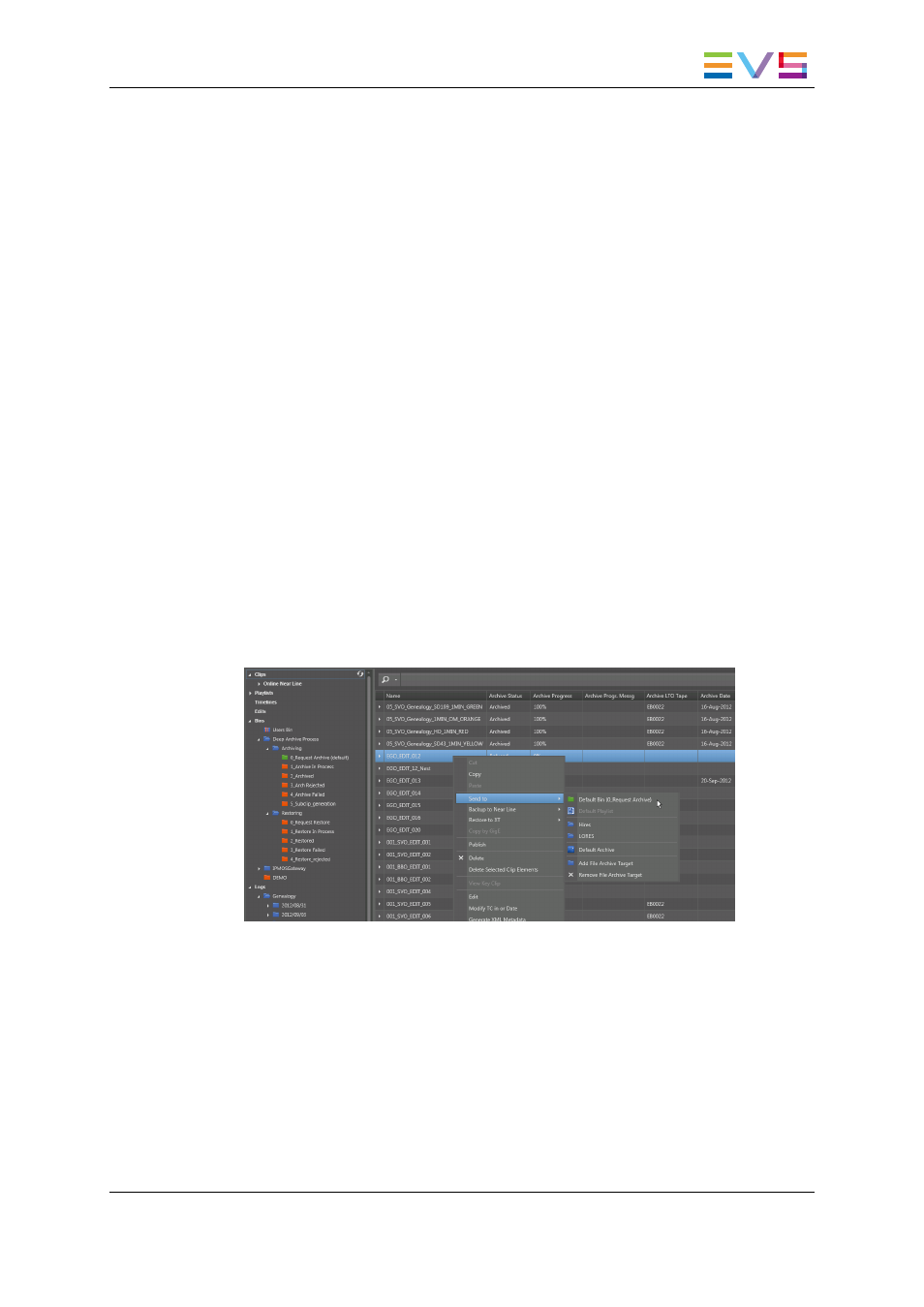
2.2.
Archiving Clips
2.2.1.
Before Archiving
Before archiving, always verify if the clips:
•
have a high- and low-resolution video file that is online (= available on the nearline
storage)
•
have not already been archived.
If a clip has no high- and low-resolution video file, request IPDirector to send the clip to the
nearline storage first. XTAccess will then generate a high- and low-resolution video file.
2.2.2.
Archiving Master Clips
The archive workflow of master clips proceeds as follows:
1. In the Database Explorer of IPDirector the user searches for the clips he wants to
archive.
2. He drags and drops the clips in the Request Archive bin.
If the Request Archive bin has been defined as the user default bin, the user can also
right-click on the clip and choose Send to > Default Bin. See the IPDirector user
manual for more information about setting a particular bin as default bin.
3. IP2Archive Communicator which continuously polls the Request Archive bin detects
the clips and enters the archive requests in the IP2Archive database. It moves the
clips to the Archive in Progress bin.
4. Depending on how Deep Archive Manager is configured, the clips to be archived will
either appear in the Archive Candidates tab or in the Archive Queue tab of the Deep
Archive Manager.
In the first case, a librarian has to manually decide if the clips can be archived or not. If
the librarian accepts the clips, the corresponding high-resolution video file and its
metadata XML will be archived to LTO.
IP2Archive - User Manual - IP2Archive Version 1.3
2. Archiving, Restoring and Purging Clips
17
