Archiving subclips, Offline files – EVS IP2Archive Version 1.3 - July 2013 User Manual User Manual
Page 26
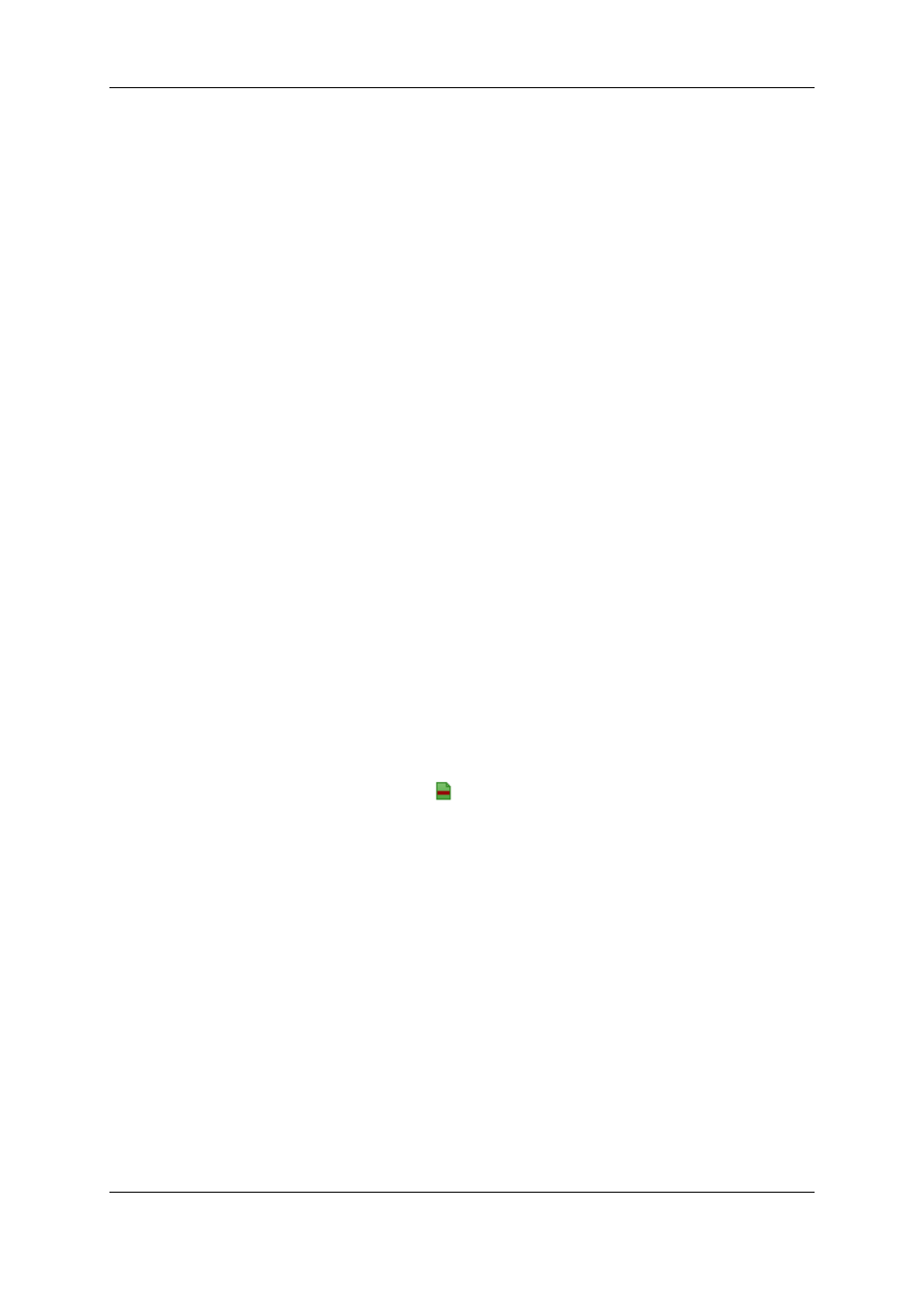
In the second case, the clip has been automatically accepted by Deep Archive
Manager and will immediately appear in the Archive Queue tab.
5. Deep Archive Controller picks up the archive requests in the IP2Archive database. It
checks if a HSM is available, and if this is the case, assigns the archive requests to it.
It then commands Tape Storage Controller (DIVArchive, FlashNet, ADA) or File
Transfer Daemon (XenData) to initiate the archive process.
6. File Transfer Daemon will copy the high-resolution files and their metadata XML from
the nearline storage to the XenData Cache. Tape Storage Controller and File Transfer
Daemon will request the HSM to start the archive process.
7. The high-resolution video files and their metadata XML are copied to LTO.
During the archive process, IP2Archive Communicator provides feedback to
IPDirector by updating the clip archive metadata. If anything goes wrong, the clip will
be placed in the Archive Failed bin.
8. Once the files are successfully archived, the clips are moved to the Archived bin in
IPDirector. In Deep Archive Manager the clips appear in the Archived tab.
2.2.3.
Archiving Subclips
If you create a subclip of an existing clip in IPDirector and drag and drop this subclip in the
Request Archive bin, this subclip will still refer to the high- and low-resolution video file of
the source clip. To avoid that the original high-resolution video file gets archived,
IP2Archive Communicator will copy this subclip first to the Subclip Generation bin. An
XML job is sent to XTAccess to create a high- and low-resolution file of this subclip on the
nearline storage. Once the high- and low-resolution file are created, this will be picked up
by the IP2Archive Communicator and the clip will be requested for archiving.
2.2.4.
Offline Files
If you try to archive a clip that has two or more high-resolution master video files, and one
or more of these files are offline (
), IP2Archive will ignore the files that are offline. These
offline files will not appear in the Archive Candidates tab of the Deep Archive Manager.
If you try to archive a clip that has only high-resolution video files that are offline, the clip
will immediately be moved to the Archive Rejected bin.
If you try to archive a subclip and the master high-resolution video file is offline, the
subclip will immediately be moved to the Archive Rejected bin.
18
2. Archiving, Restoring and Purging Clips
EVS Broadcast Equipment S.A. - July 2013
Issue 1.3.D
