Data tracks, 3 data tracks – EVS OpenCube MXFTK Version 2.6 - October 2013 User Manual User Manual
Page 22
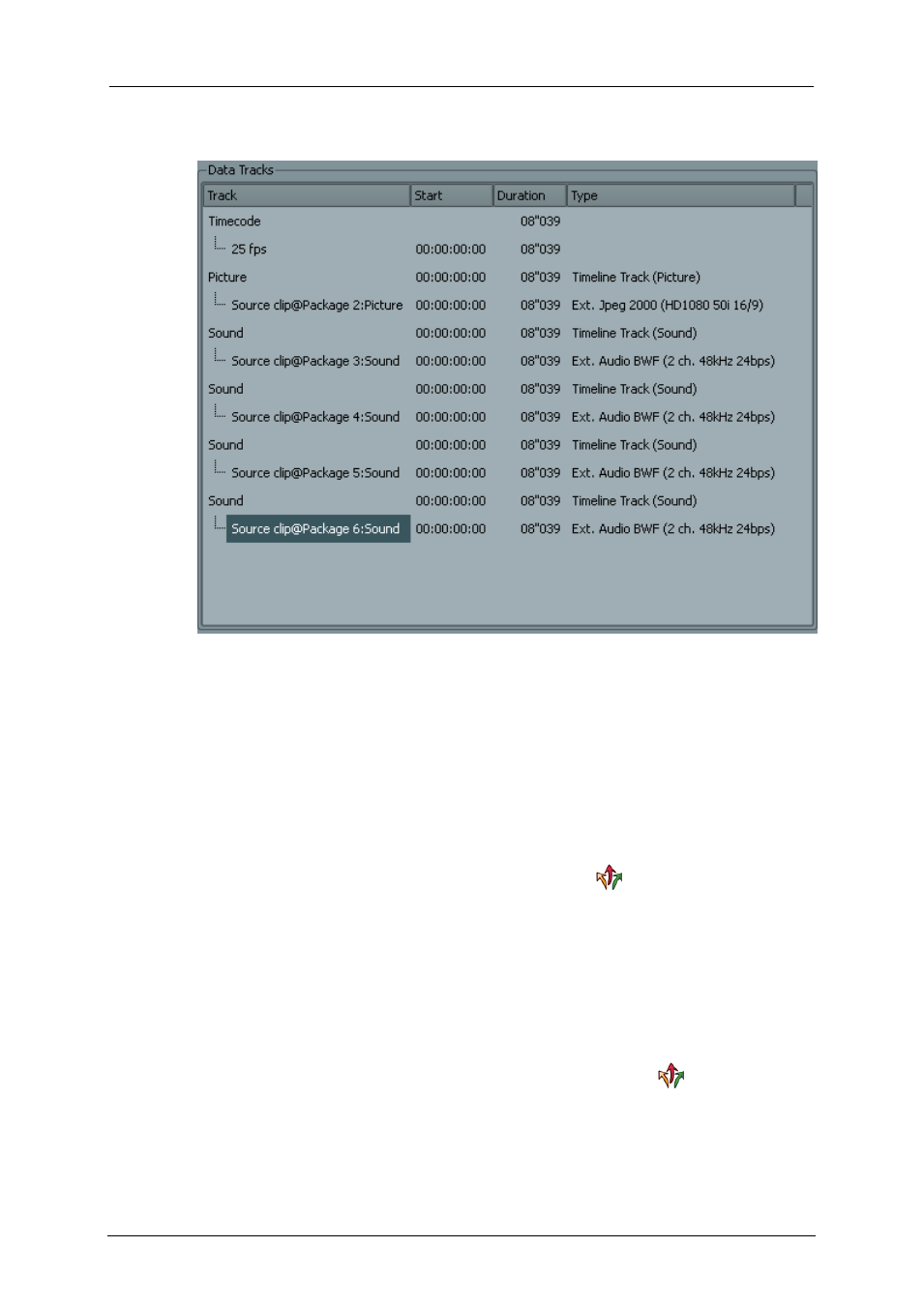
EVS Broadcast Equipment S.A.
Issue 2.6.A October 2013
14
OpenCube MXFTk® Front-End in Practice
2.2.3 Data Tracks
This view displays the essence tracks of the package you selected in the previous view.
You may find here four different types of tracks:
Timecode tracks are used for timecode annotation. You will find information on the
origin and duration of the package here.
Picture, sound and data tracks.
o If you are in a source package, each of these tracks will display a summary of the
media they represent. For instance a track may contain PAL DVCPro at 50Mbit/s
starting at timecode 00:20:45:00 and having a duration of 5 seconds. Still in a
source package, you may extract the content of the track in a media file. After
selecting a track, simply click on Extract essence
, select the destination file
and click on Save to cause the unwrapping of the selected essence. If the track
actually contains a series of still image, the “Multi Files” dialog box will open so
that you can configure the output name of the files that will be created (please
refer to the chapter Single and Multi-file Selection for more information on how
configuring the output files)
o If you are in an output (material) package, these tracks will display the
combination of source packages used to produce the output. This is represented
as a concatenation of “source clips”. Each source clip refers to one of the source
package in its entirety or to a part of it. You are also given the option to extract
the content of a source clip by clicking on Extract essence
.
o Essence extraction is also available when right-clicking on the track or source clip
name.
