Mxf file browsing, File history, 2 mxf file browsing – EVS OpenCube MXFTK Version 2.6 - October 2013 User Manual User Manual
Page 20: 1 file history
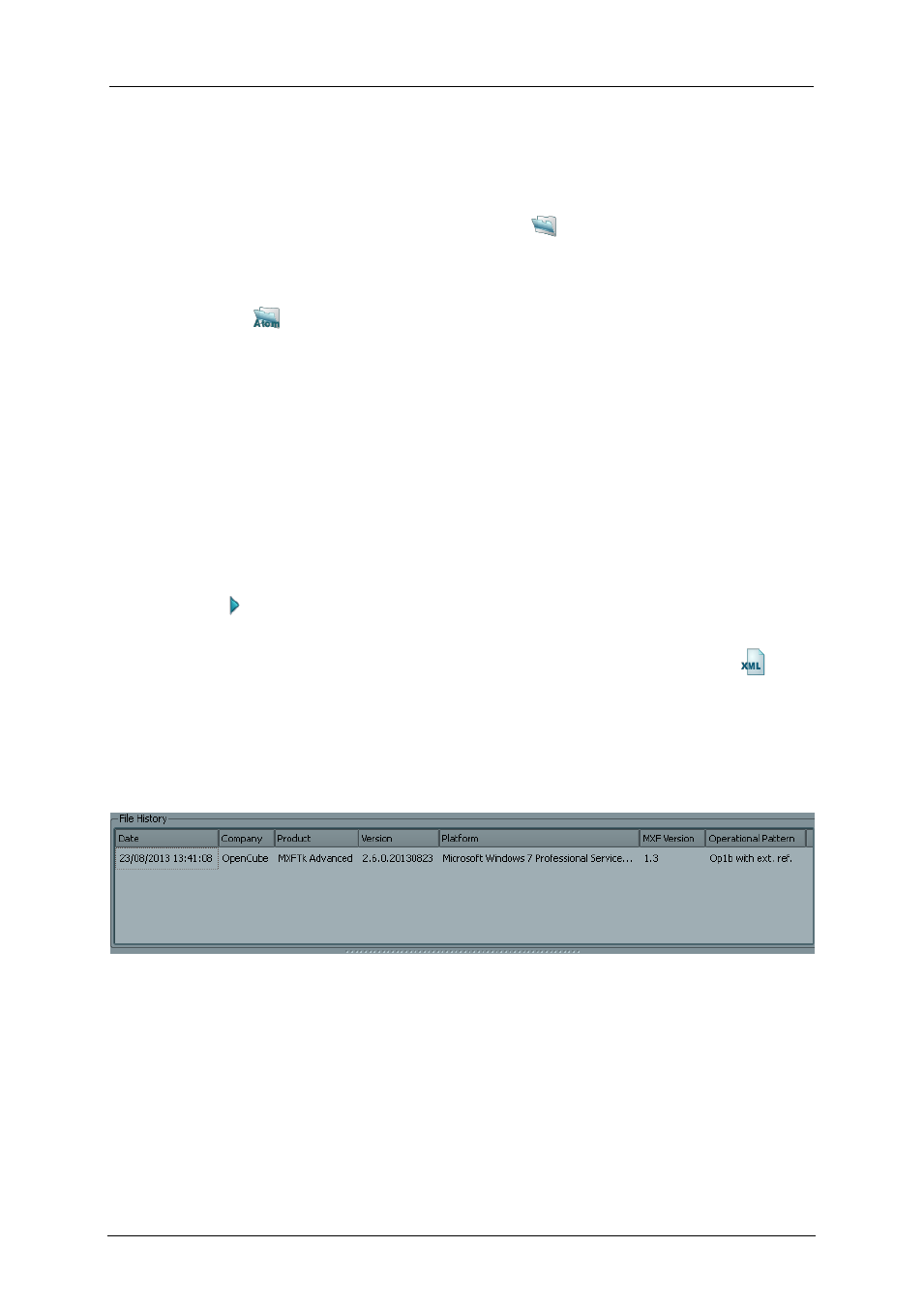
EVS Broadcast Equipment S.A.
Issue 2.6.A October 2013
12
OpenCube MXFTk® Front-End in Practice
2.2
MXF File Browsing
To open an MXF file you simply need to click on
Open. This will launch a new dialog
where you will be able to select the file to be displayed in OpenCube MXFTk® Front-End
main window.
If you wish to open a set of OpAtom files
– and notably Panasonic P2 files - you should
click on
Open OpAtom instead. This will display a new dialog where you will be able
to select several MXF files. OpAtom files are a set of MXF files linked together by a
common editing (material package). Therefore, an OpAtom file opened alone misses
some of the information stored in its linked files. As a result, when opening such files with
OpenCube MXFTk® Front-End you should load the whole set of OpAtom files. If you wish
to open Panasonic P2 files and if these files are stored in their standard directory
structure, you simply need to select one of them and OpenCube MXFTk® Front-End will
automatically find and load its associated files. After opening an MXF file, the main
window is refreshed to display its content.
If you wish to open the different DCP mxf files composing a DCP, you should click on
Open DCP. A window asks you to choose the folder containing your DCP files. Then all
mxf files found in this folder will be opened.
To play the MXF file in the OpenCube XFReader or Windows Media Player you may click
on
Play (feature available only on Windows platform if you have installed MXFTk
Reader).
Finally, you may extract the whole metadata tree of this MXF file by clicking on
Output XML.
2.2.1 File History
This view displays the current MXF version of the file and its operational pattern. Then
each line of the view lists chronologically the changes that occurred. It mentions the date
of modification, the company, the product, the product version and the platform used at
the time of update.
