Multimedia files playback – Xoro HSD 6000 User Manual
Page 156
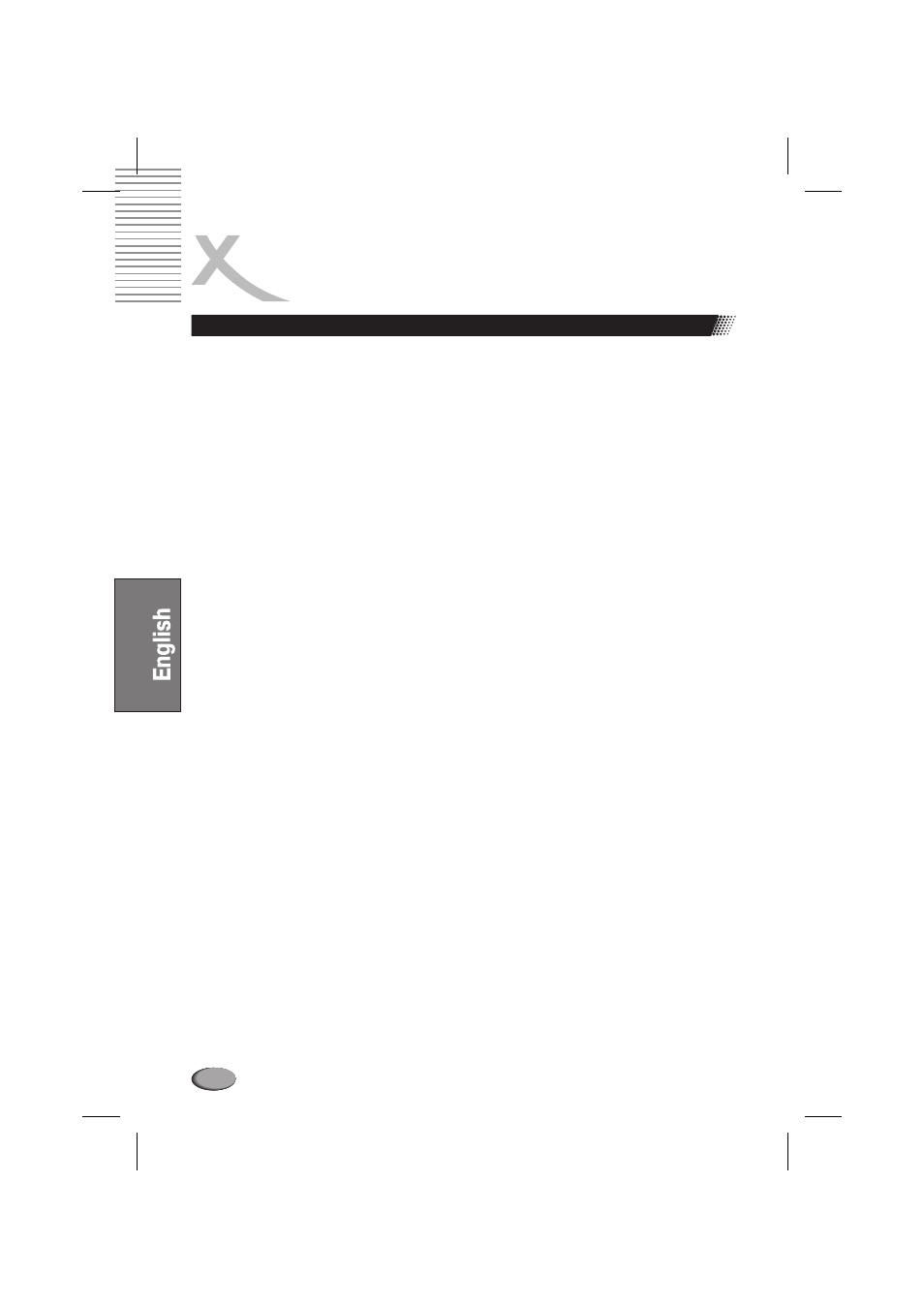
MULTIMEDIA FILES PLAYBACK
DivX subtitles
Your Xoro DVD player can display DivX subtitles. It supports srt, sub and smi
Before you start playback, the subtitle file must be activated. As soon as the player has read the CD
index, a menu shows the movie and the subtitle files. The subtitle file is displayed with a question
mark, this is normal. Navigate with the arrow keys to the desired subtitle file and press SUBTITLE key
on the remote control. The player prompts “DivX subtitle selected”. Now, you can start the movie and
the selected subtitles will be displayed. You can deactivate the subtitle display simply by pressing
SUBTITLE key on the remote control.
Subtitles are not supported in all languages. It may be possible that other languages are
supported, too due to an improved firmware. Also, other subtitle formats may be supported by
newer firmware. You can check www.xoro.com for newer firmware. Please note that some
programs create subtitles which are not compatible with this player. This is normal and is no defect
of the player.
Note:
l
156
