Multimedia files playback – Xoro HSD 6000 User Manual
Page 153
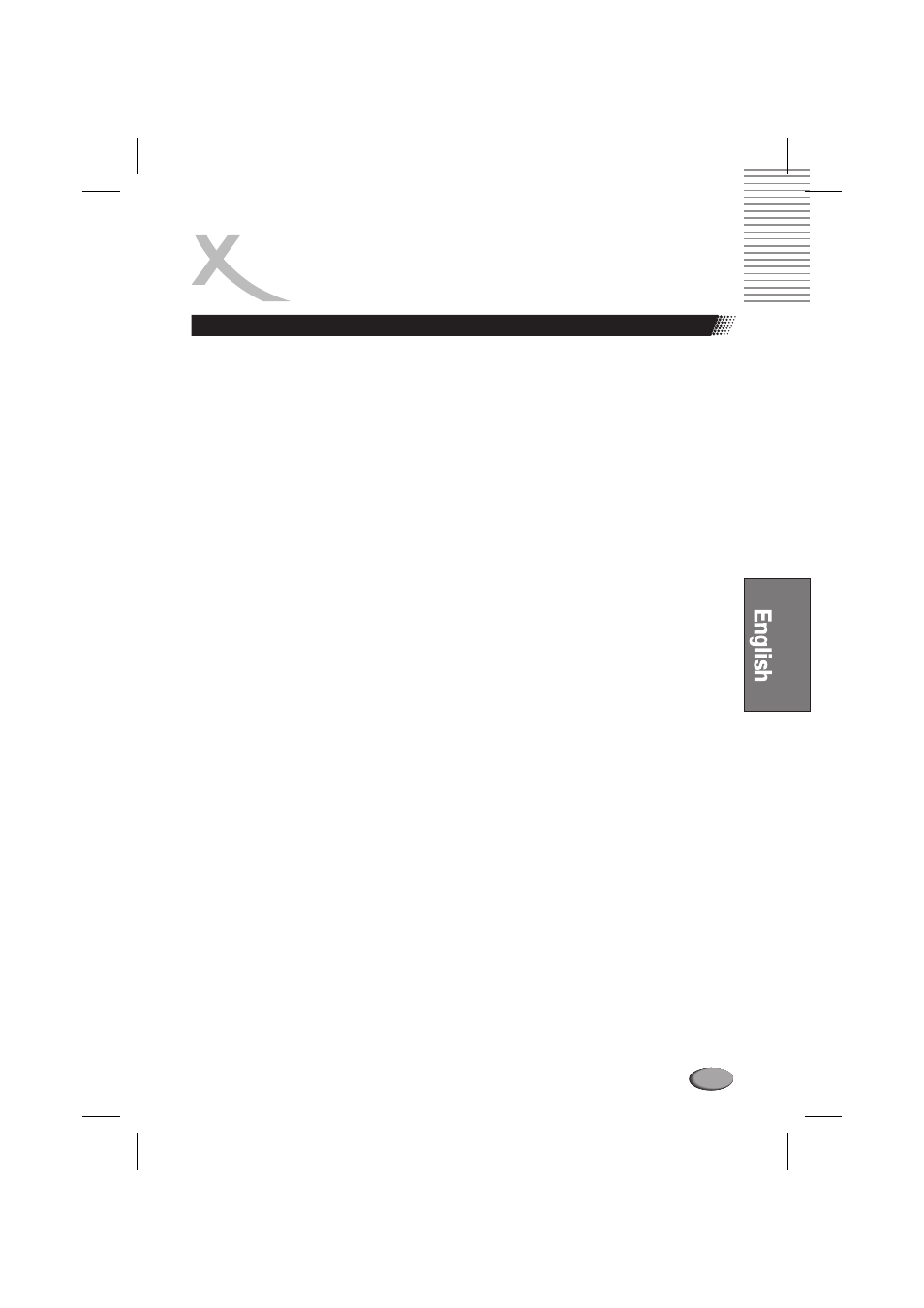
MULTIMEDIA FILES PLAYBACK
Playback with JPEG Files
ZOOM
MENU
Skip Playback
Stop or pause Playback
ENT
ENT
This features allows you to view a picture at the increments of 25%,50%,100%,150% and 200%.
Press the ZOOM button. An on screen message (“Zoom On”) will verify your selection. Use FWD and
REV keys to control the amount of zoom in and out. Press the direction keys
,
or
,
to move
Up/Down or Left/Right the picture when the picture increment of 150% and 200%. With “Zoom Off”,
the picture is scaled to fit most of your TV screen.
When in the ZOOM mode, the slideshow transition and image transformation features are
disabled.
The MENU key is used to display nine pieces of thumbnail picture. From the stop position, press the
MENU key. After it is enabled, up to nine scaled-down thumbnails pictures will be displayed on the
screen. The NEXT and PREV keys can be used to display the next and previous nine pictures in the
current directory. Each of the nine pictures is numbered from 1-9. By pressing a number key, the
corresponding picture will be enlarged to fill most of your TV screen, from which pictures go on
displaying to the last one.
Under the status of playback, you can use the NEXT and PREV buttons to skip forward and
reverse playback.
During playback, for entering the root menu of the JPEG disc, please press STOP button on the
remote control, press
to resume the playback.
During playback, for pausing of playback, please press STEP button on the remote control, press
or STEP again to resume the playback.
Note:
l
l
l
l
ER
ER
p q
t u
153
