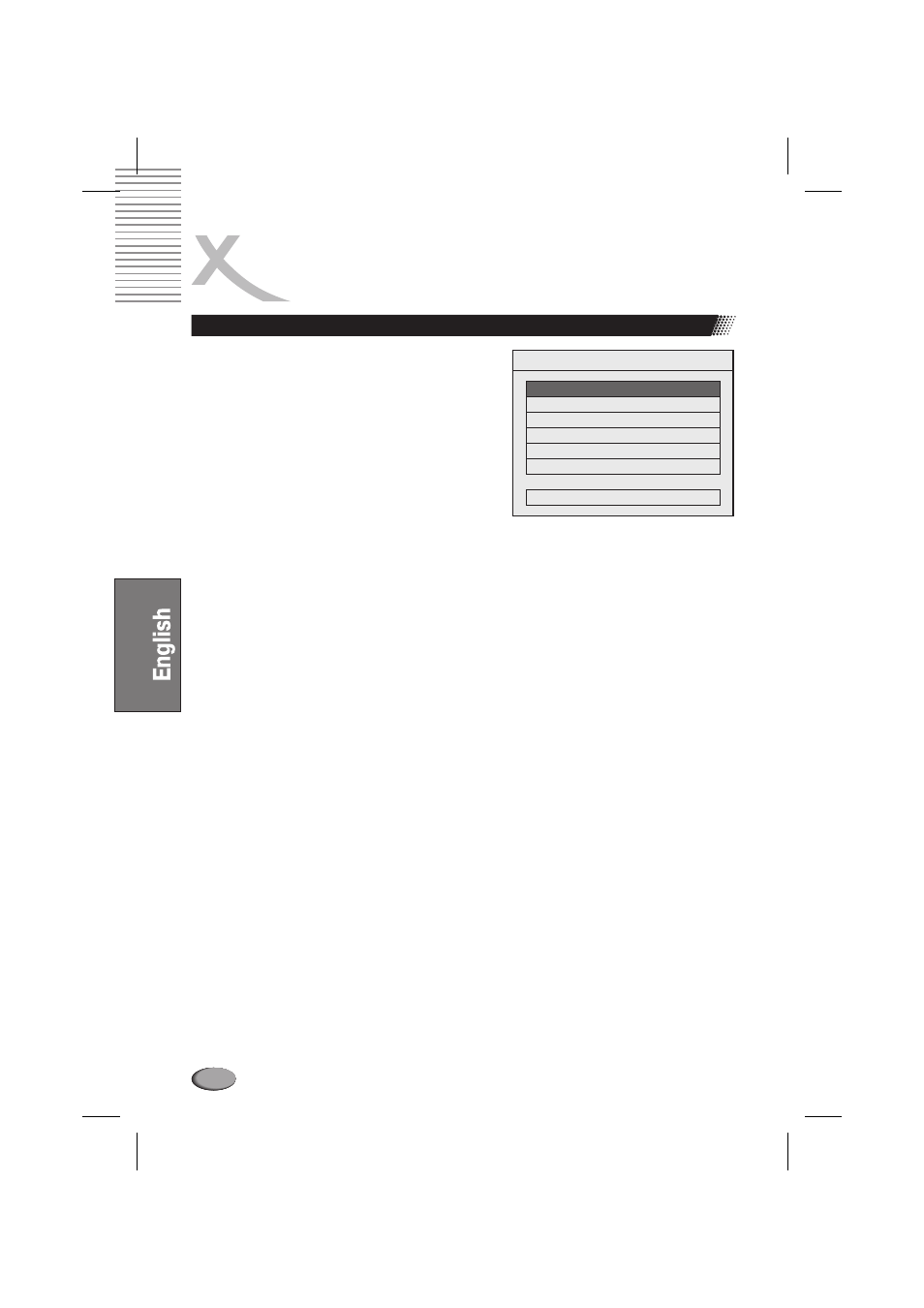
INITIAL SETTING
Press the SETUP button on the remote controller to set up
the initial setting. The On-Screen Display (OSD) will
display below:
SETUP MENU MAIN PAGE
-
VIDEO SETUP
AUDIO SETUP
DOLBY DIGITAL SETUP
LPCM SETUP
EXIT SETUP
GENERAL SETUP
PREFERENCES
130