Forward a voice message – AASTRA 4223 Professional for BusinessPhone User Guide User Manual
Page 69
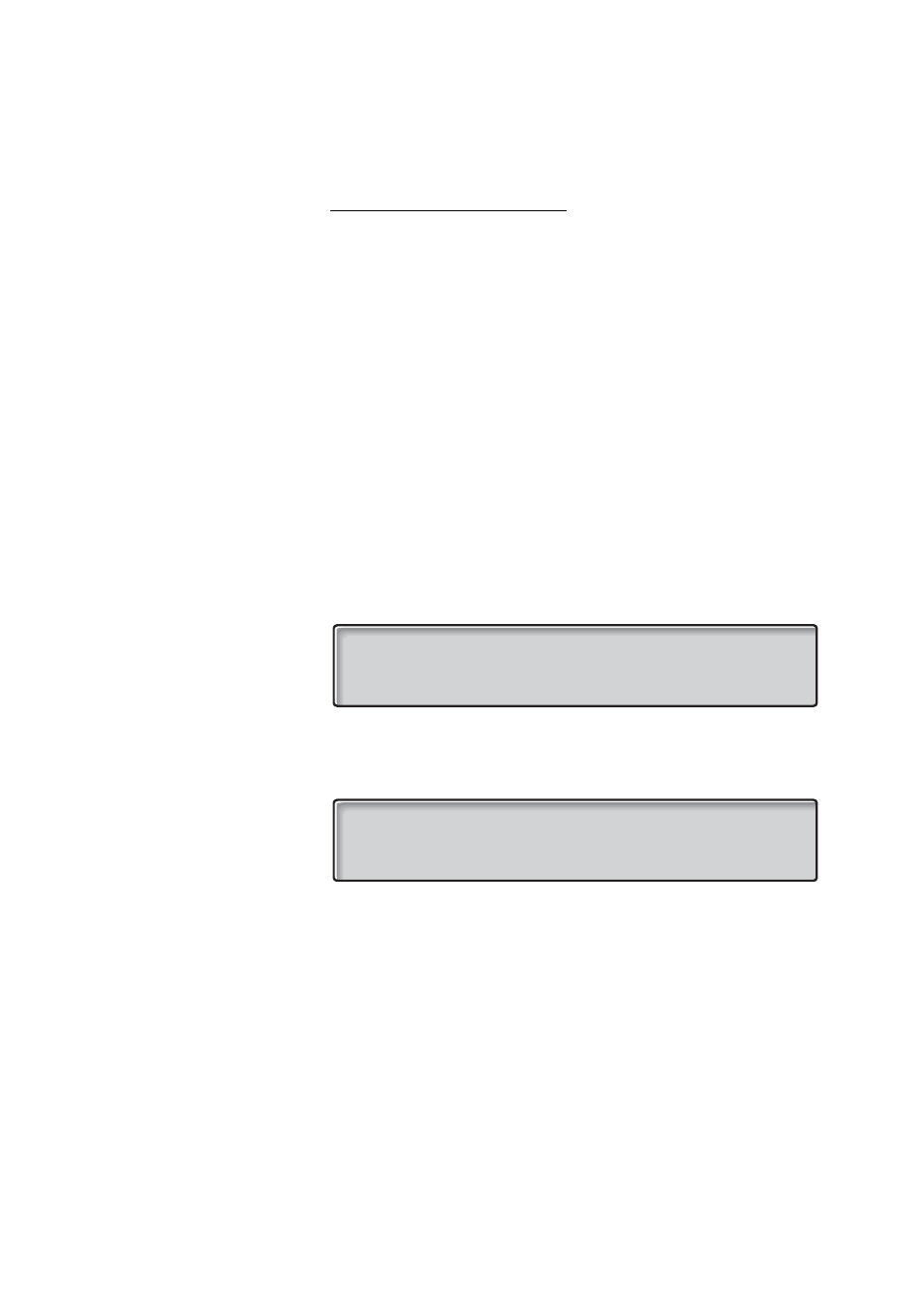
69
BusinessPhone — Dialog 4223 Professional / Dialog 3213
Messages
Forward a Voice message
Your received Voice messages (in the Individual or Common
Mailbox) can be forwarded to other Mailbox numbers (Individual or
Common). When you forward a Voice message to an Individual
Mailbox, the Mailbox number is the same as the extension number.
See also section “
Note: Returned messages cannot be forwarded.
Message
Ц
Ф
Press to view the Mailbox.
Note: Depending on the configuration, you might be asked
for your Password before you can retrieve your messages.
See section “
receive
Press (see display).
new
Select message category (see display).
New, heard or stored.
voice
Press (see display).
>>>
Press (see display).
forward
Press (see display).
z
Enter the Mailbox number to which you want to forward the
message.
forward
Press (see display).
The message is forwarded.
Note: The forwarded message is a copy, i.e. it can be
deleted without deleting the original message.
Repeat the procedure to forward the message to another
Mailbox.
í
Press to finish the procedure.
12 May 10:35
+15°
DAVID CHAMBERS
203
play
next
erase
>>>
12 May 10:35
+15°
FORWARD TO:
forward
chnge-no.
