2010 um – AASTRA MX-ONE V4 with Exchange 2010 Quick Setup Guide User Manual
Page 5
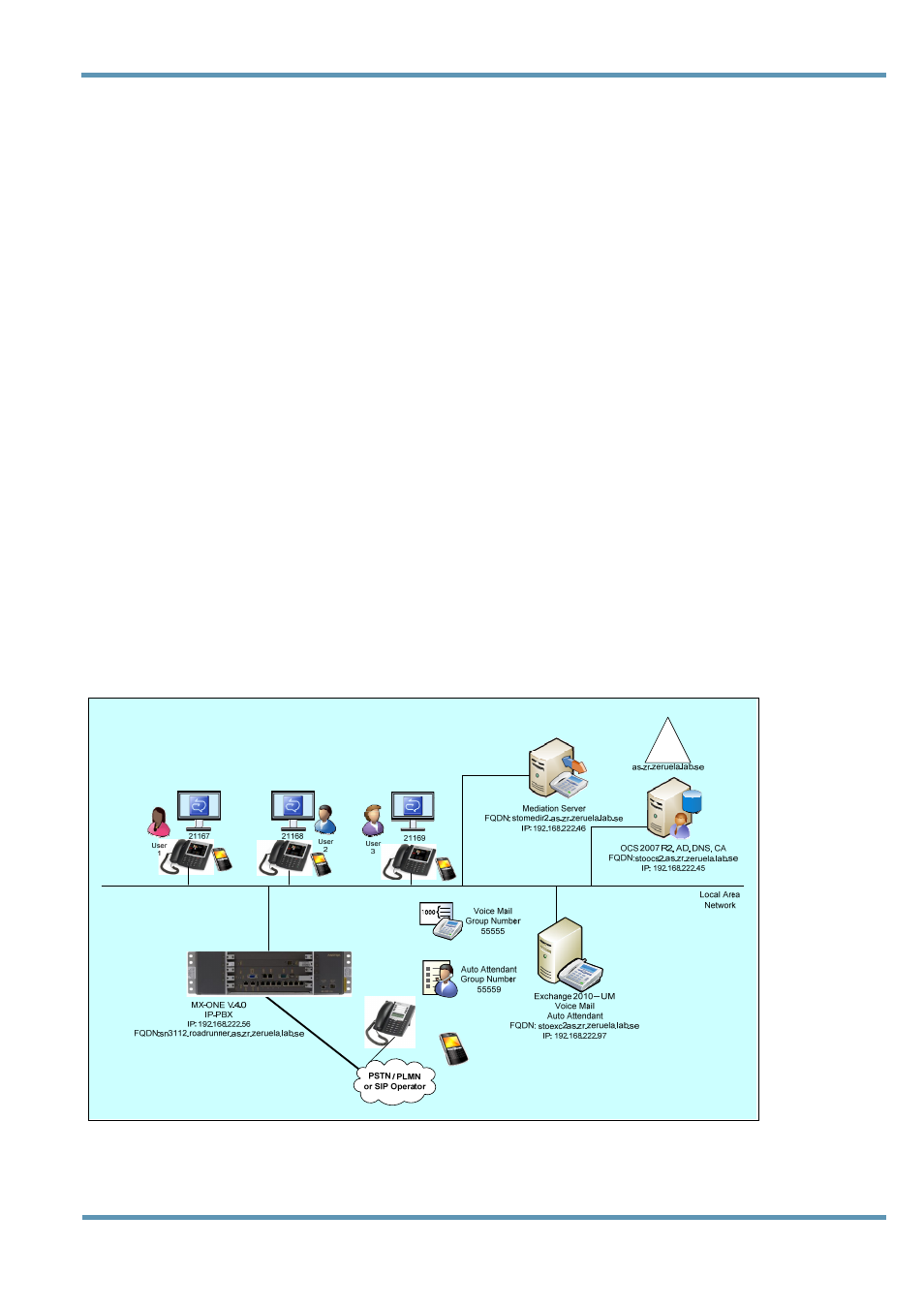
Quick Setup Guide
Doc. No.
ASE/MXO/PLM/ 0141/ EN Rev.C Date: 01.12.2011
5/34
• Message waiting indication for MX-ONE terminals
• Outlook voice access
• FAX mail (requires an external FAX Server)
In this situation there is no requirement for a combined integration with Microsoft OCS 2007 R2. The
customer is seeking to simply integrate his MX-ONE Telephony System with the Microsoft Exchange
Server 2010 UM for voice mail and Unified Messaging services.
2.2 MX-ONE V.4 Integration with Microsoft OCS 2007 R2 and Microsoft
Exchange Server 2010 UM
The diagram below shows an example where an MX-ONE V.4 is connected using direct SIP
integration towards both Microsoft Exchange Server 2010 UM and Microsoft OCS 2007 R2.
In this situation, the customer has both Microsoft OCS 2007 R2 and Microsoft Exchange Server 2010
in their installation and is looking to integrate both solutions with the MX-ONE Telephony System.
From MX-ONE Telephony System point of view this means creating two SIP trunk groups: one to
OCS 2007 R2 and another to the Microsoft Exchange Server 2010. Microsoft Office Communicator
(OC Client) will be integrated with Microsoft Exchange Server 2010 and automatically update the
presence information based on, for example, appointments in the Microsoft Exchange/Outlook
calendar.
Figure 2 - MX-ONE V.4 integration with Microsoft Office Communications Server 2007 R2 and Microsoft Exchange Server 2010
UM
