Inserting the key card on your phone, Accessing your options via the phone ui, Accessing – AASTRA 6735i Installation Guide EN User Manual
Page 17: Your options via the phone ui, Installation and setup
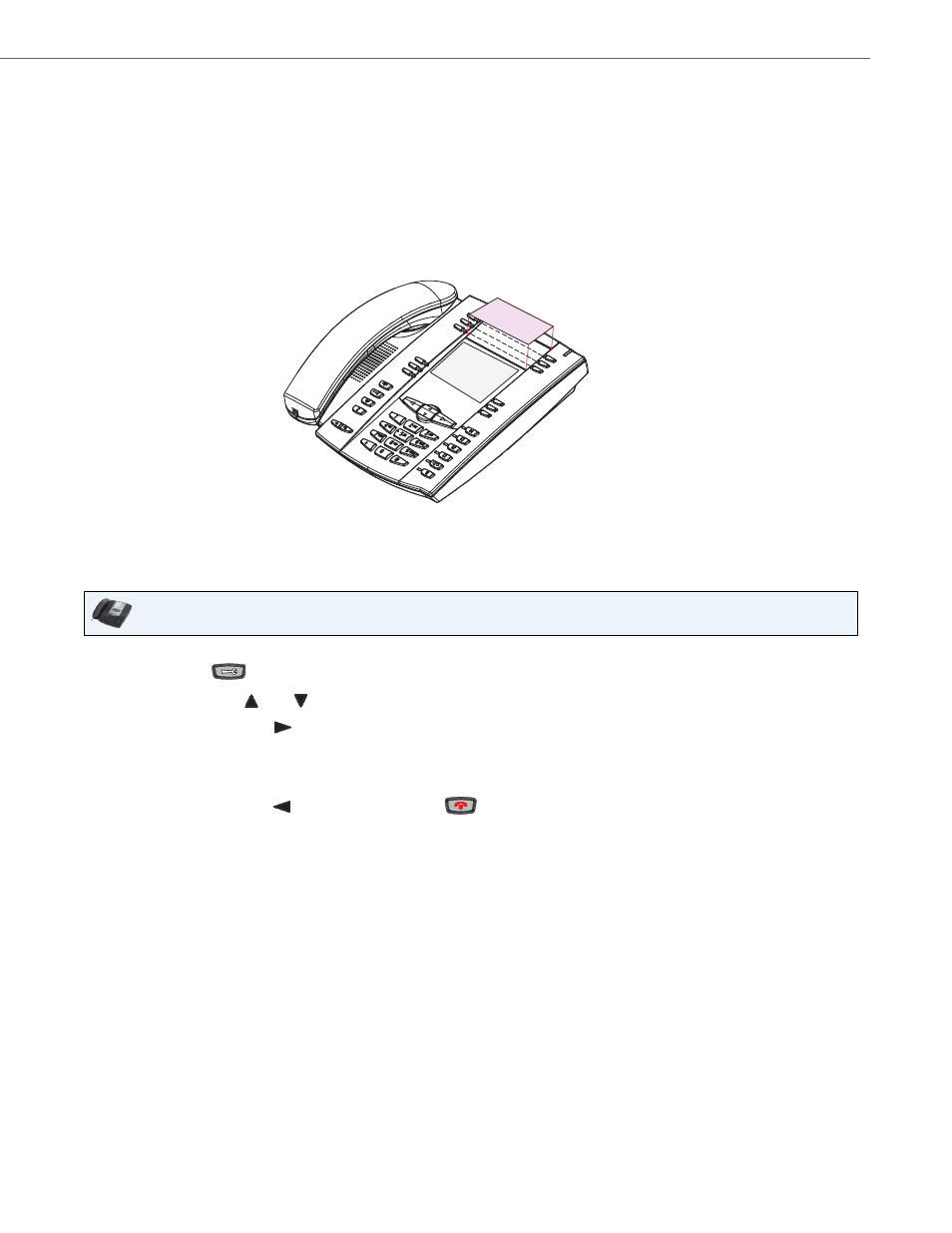
Installation and Setup
41-001370-00 Rev 01 – 07.2011
13
Inserting the Key Card on your Phone
This card contains the label identification spaces for 6 programmable keys.
Accessing Your Options via the Phone UI
1.
Remove the clear plastic lens from the top front panel of the telephone by gently pressing down on the lens and sliding
upward.
2.
Place the card into the programmable key card slot on the top front panel of the telephone using the indentation of
the plastic for alignment.
3.
With one hand holding the label card in place, gently slide the clear plastic lens into the slots at the top of the pro-
grammable key panel.
IP Phone UI
1.
Press the Options
key on the phone to enter the Options list.
2.
To go to an Option, use
and
to scroll through the list, or press the number corresponding to the option.
3.
Press the
Show
softkey, the
button, or press the digit number of the corresponding option to select an option.
4.
Use the softkeys to change a selected option.
5.
Press the Done softkey at any time to exit the option and save the change.
6.
Press the Cancel
softkey, the
button, or the Goodbye
key at any time to exit without saving changes.
