General operation, The widget, 7general operation of the amc – AASTRA AMC 3 for Android EN User Manual
Page 17
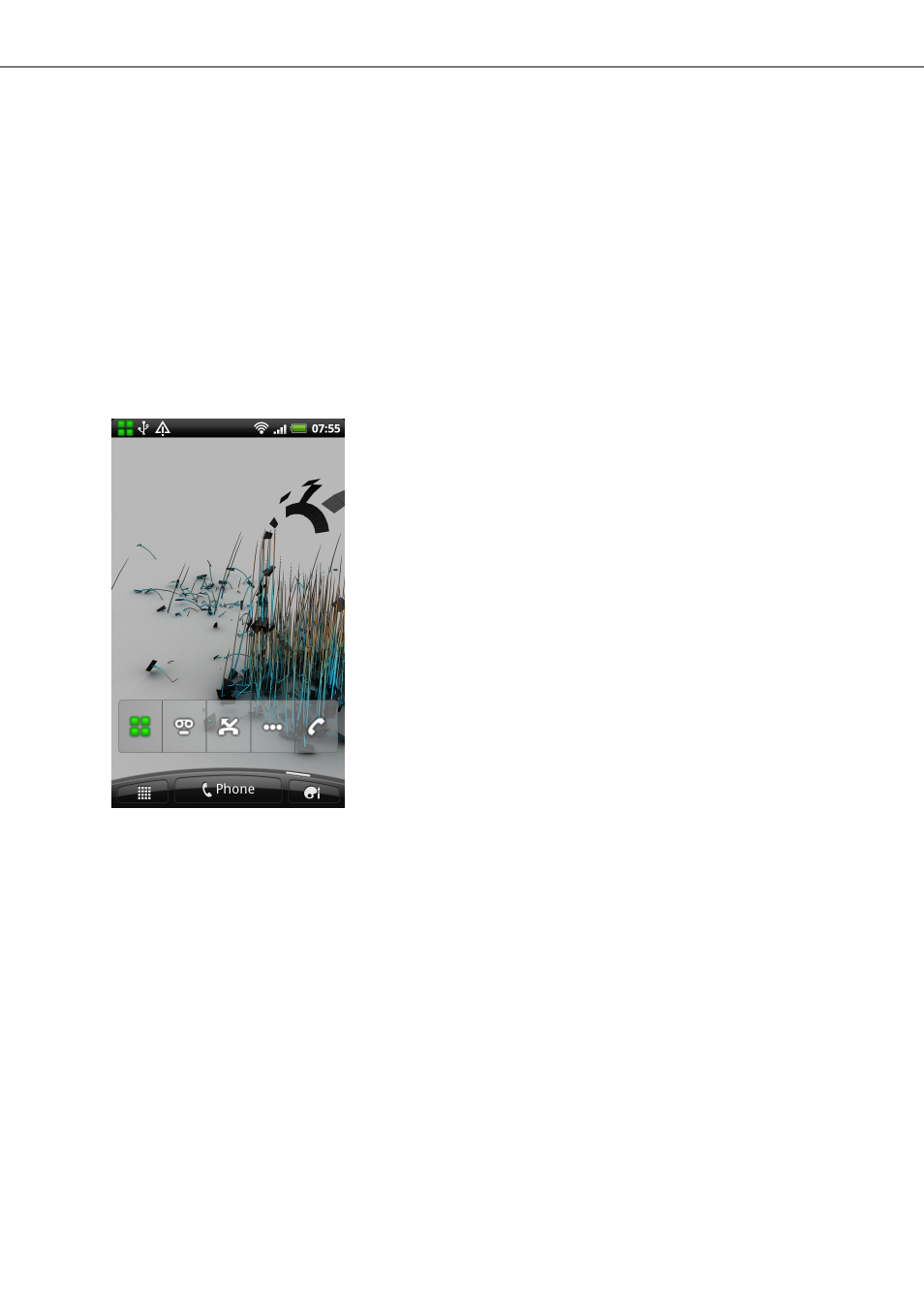
7 General Operation
7
General Operation of the AMC
The AMC seeks to blend in seamlessly with the usability concepts of the platform it
runs on, and tries to closely match the functionality of your smartphone’s native phone
application. The following chapter contains all user-relevant information for the AMC:
how to navigate within the AMC, and how to use in- and out-of-call features.
7.1
The Widget
From the latest version on, the AMC for Android offers a widget for the following services
(from left to right):
• Registration: This shows your current reg-
istration status. Touch this icon to open the
home screen of the AMC.
• Voice Messages: Place a call to you voice
mailbox by touching this icon. A small red icon
will display the number of missed calls. If no
voice mail has been received and no calls have
been missed, this icon will show reiceived chat
messages, and touching the icon then will lead
you to the chat screen.
If the settings needed for the Voicemail service
have not been configured, this button will not
be displayed.
• Call Log: Open the call log view of the AMC.
• Features: This button leads you directly to the features view of the AMC.
• Quickdial: Open the Quickdial view where you can add up to 9 contacts to the
Quickdial list. To add contacts, touch the Add button, then select From contacts
(this contains local and Corporate Contacts) or open the tab "Manually".
In the From Contacts: view, click on the icon on the left end of the search bar to
select "All Contacts" (default), "Contacts" (local phonebook), or "Corporate Con-
tacts". The corporate contacts will not be searched until at least two characters
have been entered or three seconds have passed.
amc-3_android_ug_en_2012-10
17
