5 virtual instrument operation, 1 rs-232 virtual instrument, Virtual instrument operation – American Magnetics 135 & 136 Liquid Helium Level Instruments (CE-Marked) User Manual
Page 51: Rs-232 virtual instrument
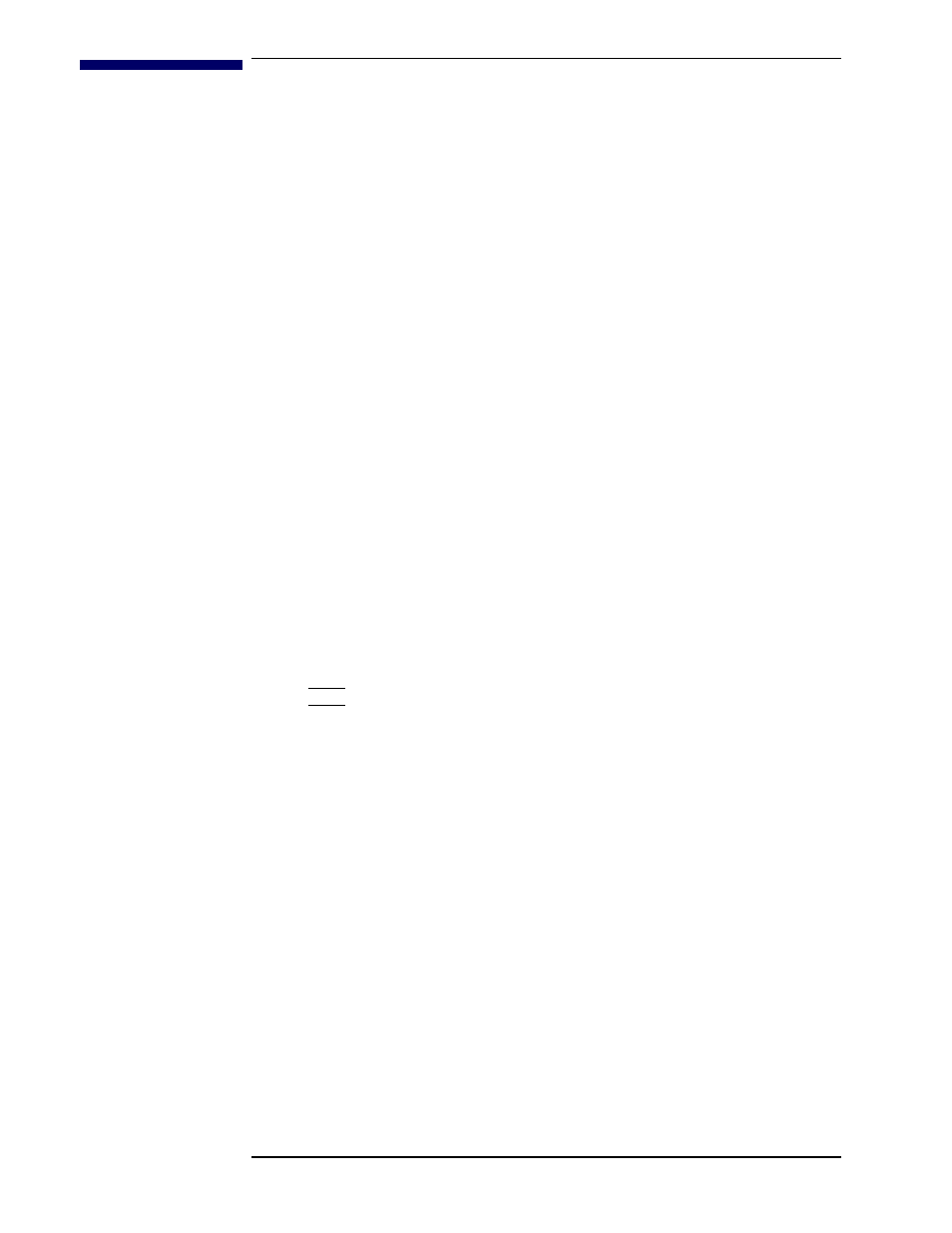
Rev. 3
39
5 Virtual Instrument Operation
In order to make the communications options easier to use for the
customer, AMI provides a LabVIEW
®
-based interface for remote
monitoring and control of the Model 135/136. LabVIEW is a virtual
instrument (VI) development and deployment software tool produced and
marketed by National Instruments. LabVIEW is available on several
platforms including Microsoft Windows™, Microsoft Windows NT™, Apple
Macintosh™, Sun Solaris™, and HP-UX™. The AMI provided VI’s are
developed and tested under Microsoft Windows 3.1 and 3.11, however,
they should be portable with only minor modifications across all
LabVIEW-supported platforms. Please contact National Instruments for
detailed information on the available products and specifications.
The AMI provided VI’s are supplied on one 3.5" 1.44 MB diskette. The VI’s
require version 3.1 (or above) of LabVIEW and a minimum of a 256
color display. The VI’s are stored in one LabVIEW VI Library (LLB) file
which contains the multiple VI’s needed for operation of the instrument as
a whole. AMI’s provided VI’s are designed for continuous operation under
the control of LabVIEW, and do not conform to the instrument driver
specifications to which National Instruments’ own instrument drivers
adhere. Any additional functionality gained by conforming to such
specifications was deemed of minimal value by AMI due to the relative
simplicity of communicating with the Model 135/136 instrument.
Note
Virtual instrument names which are common to both the Model 135
and Model 136 drivers are noted as “13X” in this section. The actual
model number “135” or “136” is used in the LabVIEW VI’s.
5.1 RS-232 Virtual Instrument
The figure below illustrates the front panel of the Model 136 virtual
instrument (VI). The front panel appears nearly identical to the front
panel of the actual instrument. The Model 135 virtual instrument is
similar in appearance. The functionality of the VI’s is very similar to that
of the actual instruments as well.
When running the VI it is important to operate the instrument
using the VI and not via the actual instrument front panel.
Otherwise, the VI and the actual instrument may not be synchronized.
The only exceptions to this rule are operation of the sampling mode toggle
switch or operation of the relay control rotary switch if manual override
becomes necessary. The sampling mode toggle switch should be set via the
