Appendix – American Magnetics 4Q06125PS-430 High Stability Integrated Power Supply System User Manual
Page 201
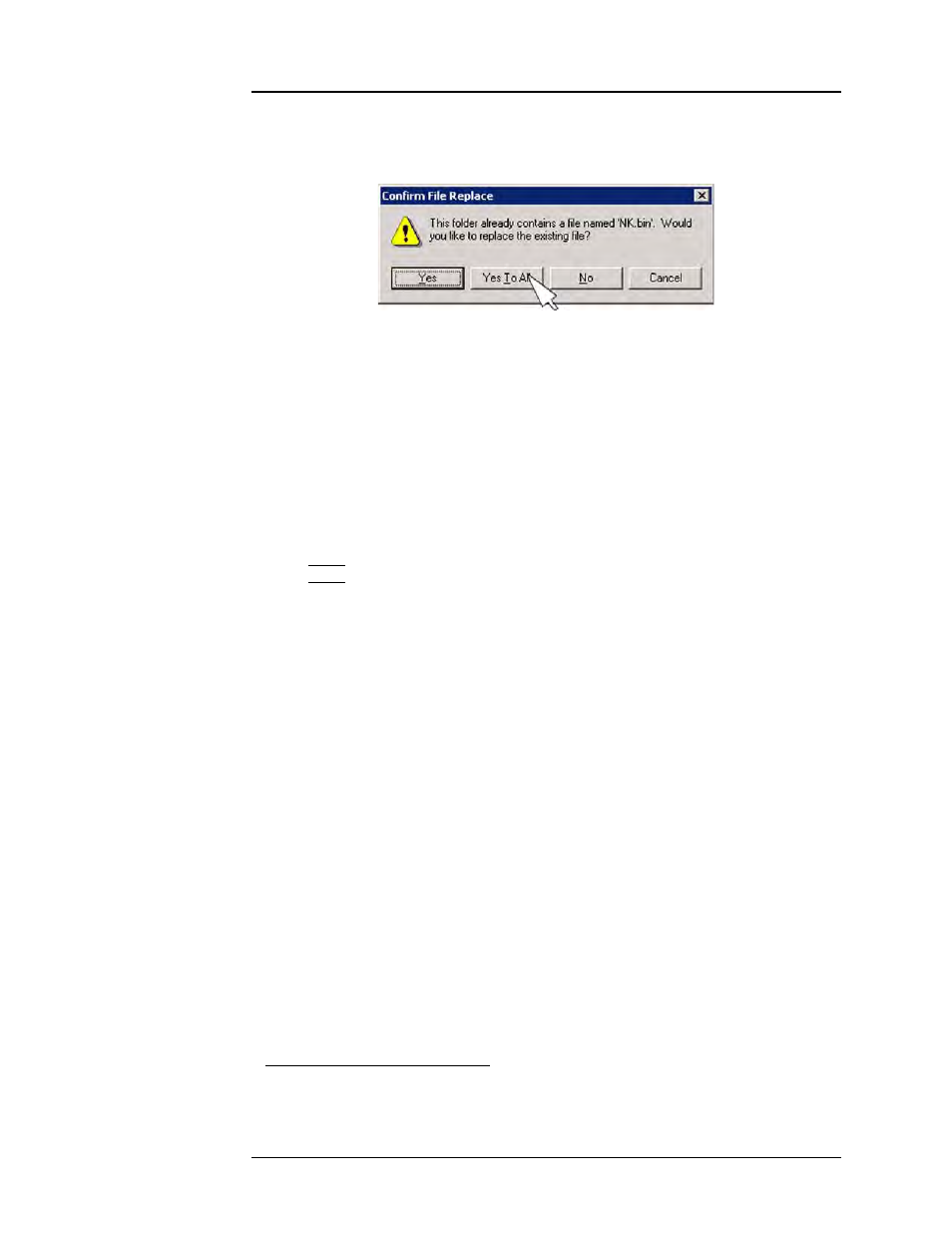
Rev. 5
183
Appendix
Model 430 Firmware Upgrade via Flash Card Reader
6.
When prompted with the Confirm File Replace dialog, select Yes
To All.
7.
When the extraction process concludes, select Finish.
8.
Close all open windows for the CF drive.
9.
Use the Safely Remove Hardware icon in the tool tray to eject
(unmount) the CF card from the host computer.
10. Remove the CF card from the card reader.
11. Re-install the CF card in the Model 430 - ensure the card is seated
properly.
12. Re-install the cover on the Model 430 using the previously
removed screws.
Note
The Model 430 and the host computer must share the same network
address scheme and be attached to the same physical network in the
following process.
13. Verify that the web interface is functioning correctly as follows:
a. Connect the Model 430 to the host computer using one of the following
two methods:
(1.) Via Ethernet cable to the same physical network as the
host computer.
(2.) Via “crossover” or “null modem” Ethernet cable direct-
ly to the host computer’s Ethernet port.
b. Plug in and power up the Model 430.
c. As the Model 430 boots up, watch the front display and verify that it
shows Firmware Version: 1.62
1
(or other version being upgraded to).
d. Press <ENTER> at the Turn on power supply prompt.
e. Using the Model 430 menu system, Menu > Net Settings > IP Address
(Present), determine the IP Address of the Model 430.
f. Open a web browser on the host computer and type the IP address
2
of the
Model 430 into the address bar.
1. Display time may vary depending on network speed - refer to
