Configuring dman 2044 input gain, Jp1 jp2 jp3 jp4 – M-AUDIO Dman 2044 User Manual
Page 9
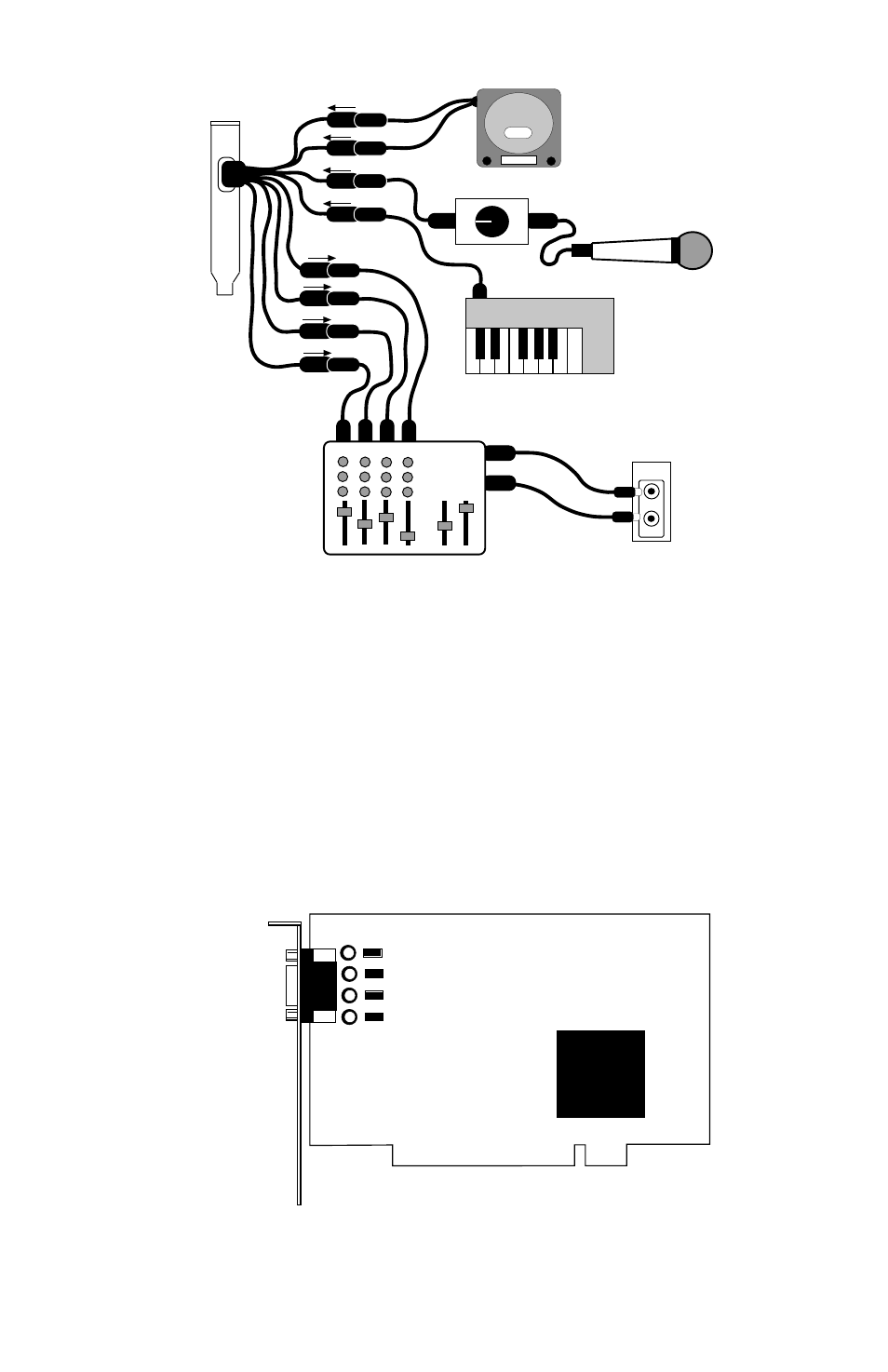
9
DMAN 2044 Typical System Setup
Configuring DMAN 2044 Input Gain
Each DMAN 2044 audio input channel may be configured to accept
either -10 dB or +4 dB signal levels. This configuration is accomplished
by installing or removing a hardware jumper for each channel. An
installed jumper (factory default) selects -10 dB; a removed jumper
selects +4 dB. For best signal-to-noise performance, use the +4 dB setting
and set your audio source louder than you would if using the -10 dB set-
ting.
Input Signal-Level Jumper Positions
MIDIMAN
DMAN2044
JP1
JP2
JP3
JP4
Audio
DMAN 2044
In 1
Left
Right
Main In
Amplifier
Mic
CD Player
In 2
Mic Preamp
Keyboard
In 3
In 4
Right Out
Left Out
Line Mixer
In 4
In 3
In 2
In 1
Out 1
Out 2
Out 3
Out 4
See also other documents in the category M-AUDIO Hardware:
- Fast Track Ultra 8R (8 pages)
- Classroom Studio (8 pages)
- Delta TDIF (58 pages)
- Dman PCI (29 pages)
- USB Audio Duo (27 pages)
- Sonica Theater USB (3 pages)
- 4230/MRP (20 pages)
- Podcast Factory (9 pages)
- Delta 410 (56 pages)
- Delta RBUS (60 pages)
- Fast Track (10 pages)
- Lagoon (28 pages)
- Delta DiO 2496 (24 pages)
- OmniStudio USB (3 pages)
- OmniStudio USB (45 pages)
- Fast Track Ultra (2 pages)
- EQMan (31 pages)
- Transit USB (15 pages)
- Session with Fast Track USB (14 pages)
- DIO2448 (24 pages)
- Quattro USB (15 pages)
- Fineline (16 pages)
- MobilePre USB (29 pages)
- Groove Lab (14 pages)
- Fast Track USB (9 pages)
- Fast Track USB (10 pages)
- DMAN (52 pages)
- AP-012403 (35 pages)
- 121002 (59 pages)
- Sonica Theater (32 pages)
- MICROTRACK 24/96 (19 pages)
- NUVERA 144 MX (6 pages)
- X-SESSION (12 pages)
- 2x4 (26 pages)
- Wireless USB MIDI System MidAir (18 pages)
- RAD-050503 (27 pages)
- UC-33e (20 pages)
- USB (15 pages)
- Computer Drive (5 pages)
- Audiophile (36 pages)
- DELTA 1010 (45 pages)
- DELTA 1010 (10 pages)
- 37-Key Audio/MIDI Interface and Controller Ozonic (38 pages)
- Computer Hardware (10 pages)
