M-AUDIO Dman 2044 User Manual
Page 30
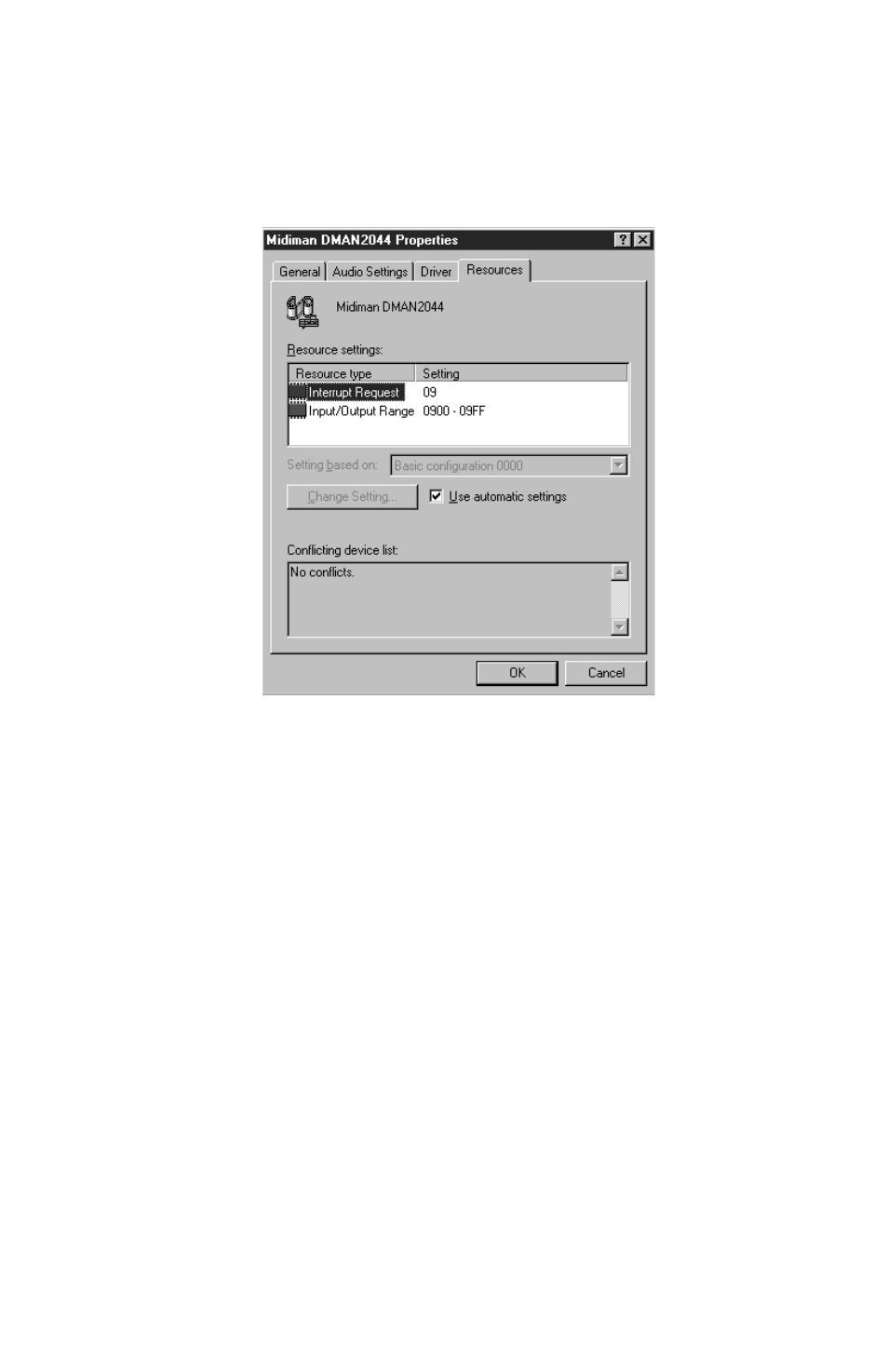
30
that says Sound, video, and game controllers, click on the plus (+) sign. This
will display one or more devices installed in your computer, one of
which should be the Midiman DMAN 2044 device. Double-click the line
Midiman DMAN 2044 to expose the DMAN 2044 Properties page, then
click on the Resources tab to reveal the DMAN 2044 Resources page:
DMAN 2044 Resources Page
In the example above, the DMAN 2044 is using IRQ 9. If the IRQ is in
conflict with another PnP device, the Conflicting Device list will identify
the conflicting device. Then it is just a matter of moving that device to
another IRQ that’s not in use and you are all done! However, if the
Conflicting Device list shows “No conflicts” then there is probably some
legacy ISA card using that IRQ and Windows 95 is unaware of it.
Curing a Resource Conflict with a Legacy Card
When you have determined that the conflicting card is a legacy card,
there are several options: remove the offending card completely, recon-
figure the offending card, reserve the offending card’s IRQ via the system
BIOS, or reserve the offending card’s IRQ via Windows 95. Since the first
option is usually not preferable, we will concentrate on the other three
options.
Sometimes it is easiest to just reconfigure the offending legacy card to
another IRQ that is not in use. This takes a little research as you will
need to consult the hardware manual that came with the legacy card.
