Gpsmap 60c gps navigation interface setup, Display setup – Garmin GPSMAP 60C User Manual
Page 56
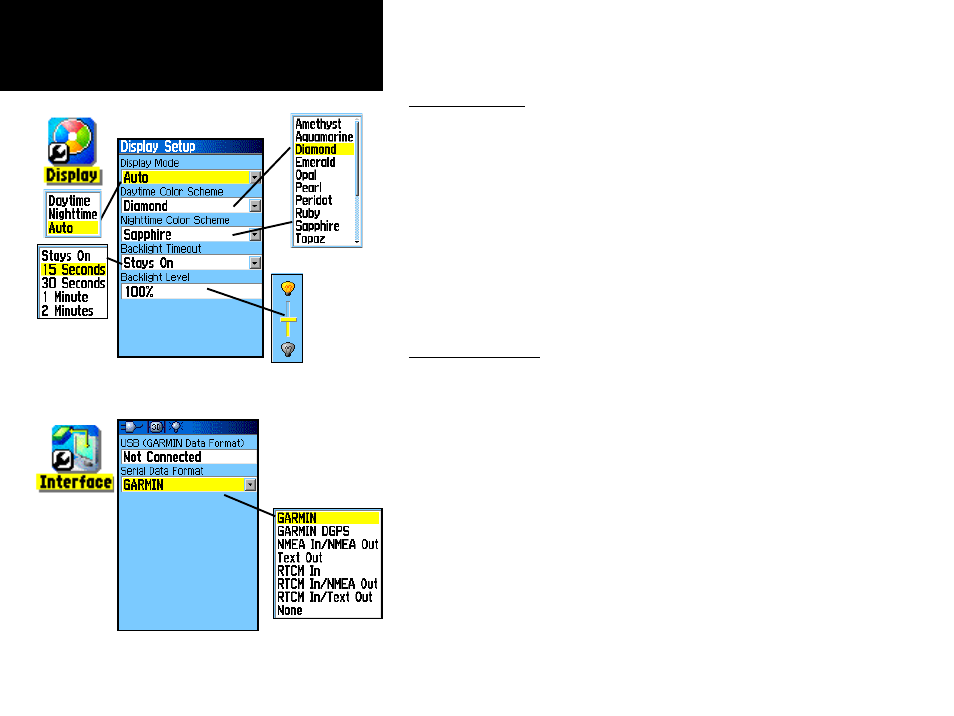
46
GPSmap 60C
GPS Navigation
Interface Setup
Interface Setup
The Interface Setup Page allows you to control the input/output
format used when connecting your unit to a computer, external NMEA
devices, a DGPS beacon receiver, etc. using a USB or Serial Port Cable
The following settings are available:
GARMIN - The proprietary format used to exchange waypoint, route,
track log and MapSource data with a PC.
GARMIN DGPS - The proprietary format used with a Garmin dif-
ferential beacon receiver. Provides for tuning of the beacon receiver
directly from the GPSmap 60C.
NMEA In/NMEA Out - Supports input and output of standard
NMEA 0183 version 3.01 data.
Text Out - Allows ASCII text output of location and velocity informa-
tion. No input.
Interface Setup
Page
Data Format
Options
Display Setup
Display Setup Page
Display Setup
The Display Setup Page allows you to select a screen display color
scheme for day and night viewing. You can set the backlight timeout and
the level of brightness, which can significantly save on battery power.
To change a System Setup feature:
1. Use the ROCKER and ENTER keys to select the feature field
and setup options menus.
2. With an option for a feature field highlighted, press ENTER
to select. Use the ROCKER key to slide the brightness level
selector.
Color Scheme
Options
Backlight
Timeout
Options
Level
Selector
