Gpsmap 60c getting started, Unit features – Garmin GPSMAP 60C User Manual
Page 13
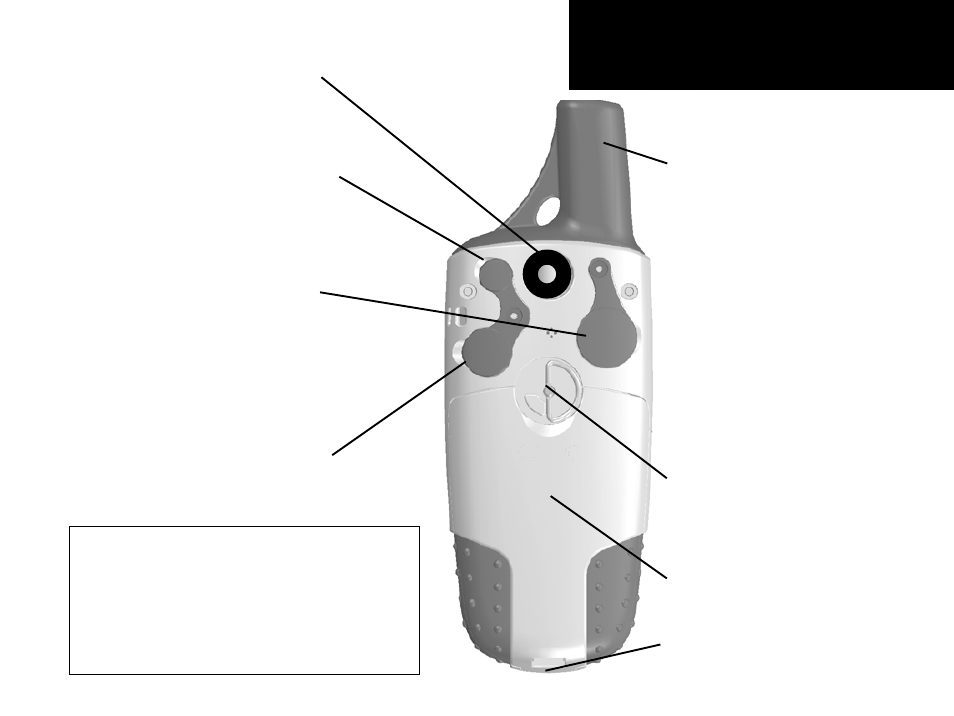
3
GPSmap 60C
Getting Started
Belt Clip/Auxiliary Connector Mount
• Attach a belt clip for convenient
access when hiking or walking.
Auxiliary GPS Antenna Connector
(under
weather cover)
• Provides connection to a remote GPS
antenna with MCX connector.
External Power and Data Connector
Port
(under weather cover)
• Provides interface to a PC for data
transfer.
• Provides auxiliary AC or DC power
adapter connection.
USB Connector Port
(under weather cover)
• Provides interface to a PC for faster
data transfer.
Unit Features
GPS Helix Antenna
• Provides quick satellite acquisition.
Auxiliary Mount Alignment Slots
Battery Compartment Locking D-Ring
• Turn 1/4 turn counter-clockwise
and lift to remove cover.
Battery Compartment Cover
IMPORTANT NOTE: Before connecting the unit to the
USB Cable, install the USB Cable drivers included with
the MapSource Trip and Waypoint Manager CD-ROM
provided with this unit. Otherwise, your PC may
attempt to auto-install USB drivers incompatible with
the unit. Refer to page 74 for detailed instructions.
