Unit settings – Garmin GPS 165 TSO User Manual
Page 99
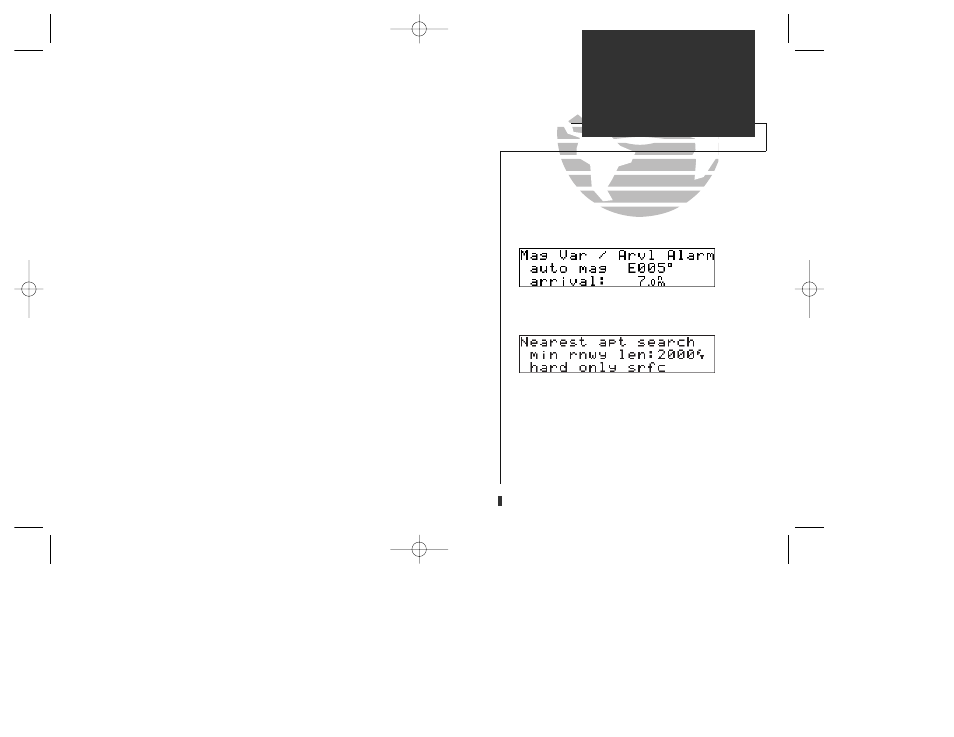
The GPS 155’s arrival alarm can be set to notify the pilot with a message when you
have reached a user defined distance to a destination waypoint. Once you have reached
the set distance (up to 99.9 units), an ‘Arrival at _____’ message will be displayed.
To set the arrival alarm distance:
1. Press
S
and use
O
to display the ‘Mag Var/Arvl Alarm’ page.
2. Press
C
and use
O
to select the arrival distance field.
3. Use
K
and
O
to enter the desired distance. Press
E
to accept the distance.
4. Press
C
to finish.
The nearest airport search settings allow you to define the runway length and
surface type used in determining the nine nearest airports that are displayed. A minimum
runway distance and surface may be entered to prevent airports with small runways, or
runways that are not of appropriate surface, from being displayed. The default settings are
‘0 ft/mt’ for runway length and ‘any’ for runway surface.
To set the minimum runway length and runway surface:
1. Press
S
and use
O
to display the ‘Nearest apt search’ page.
2. Press
C
and use
K
and
O
to enter the minimum runway length upon which your aircraft
can land (up to 9999 units). Press
E
to accept the distance.
3. Rotate
K
to display the surface selection you desire. Choices include:
• any surface
• hard only surface
• soft/hard surface
• water only surface
4. Use
O
to select ‘ok?’ and press
E
to confirm.
89
UNIT SETTINGS
Arrival Alarm/Nearest Airports
Nearest Airport Search Page.
Arrival alarm set to 7.0 nm.
155man (GOOD) 7/24/98 1:57 PM Page 89
