Unit settings – Garmin GPS 165 TSO User Manual
Page 93
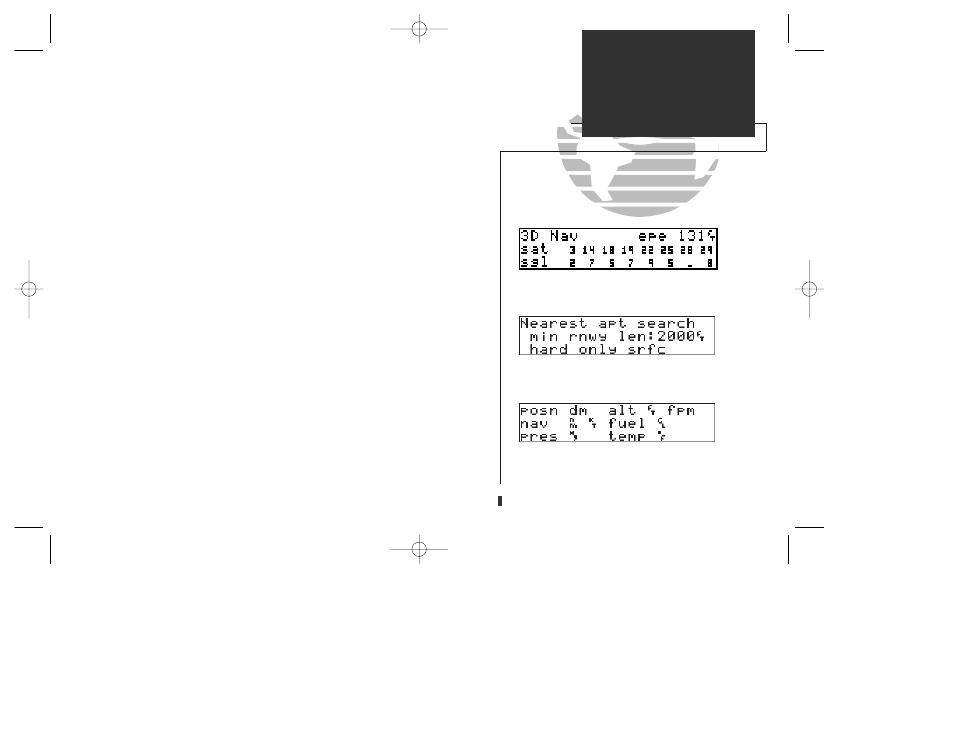
Section 5
Unit Settings
Many of the GPS 155’s navigation features can be customized to your own prefer-
ences, allowing the pilot to choose how and when the unit displays certain informa-
tion. The GPS 155 also provides extensive information on satellite tracking and signal
strength to aid in monitoring performance and alerting you to problems with antenna
installation or receiver problems.
All of the GPS 155’s settings are accessed by pressing the
S key. Once the S
key is pressed, the last settings page viewed will be displayed. The following pages of
satellite status and user-defined settings are available:
• Satellite status
• CDI Settings
• Route settings
• Magnetic variation/Arrival alarm
• Nearest airport search
• Battery saver
• Trip timer settings
• Navigation units
• SUA alert settings
• Map Datums
To view any settings page:
1. Press
S
. The last page viewed from the
S
key will be displayed.
2. Rotate
O
with the flashing cursor inactive until the desired page is displayed. Page
selection will cycle through all available pages as the outer knob is rotated to the right,
and page selection will stop at the Satellite status page when the outer knob is rotated to
the left continuously.
The GPS 155’s satellite status page provides satellite information to monitor GPS
83
UNIT SETTINGS
Overview
Nearest Airport Search Page.
Satellite Status Page.
Navigation Units Page.
155man (GOOD) 7/24/98 1:57 PM Page 83
