Approach navigation – Garmin GPS 165 TSO User Manual
Page 77
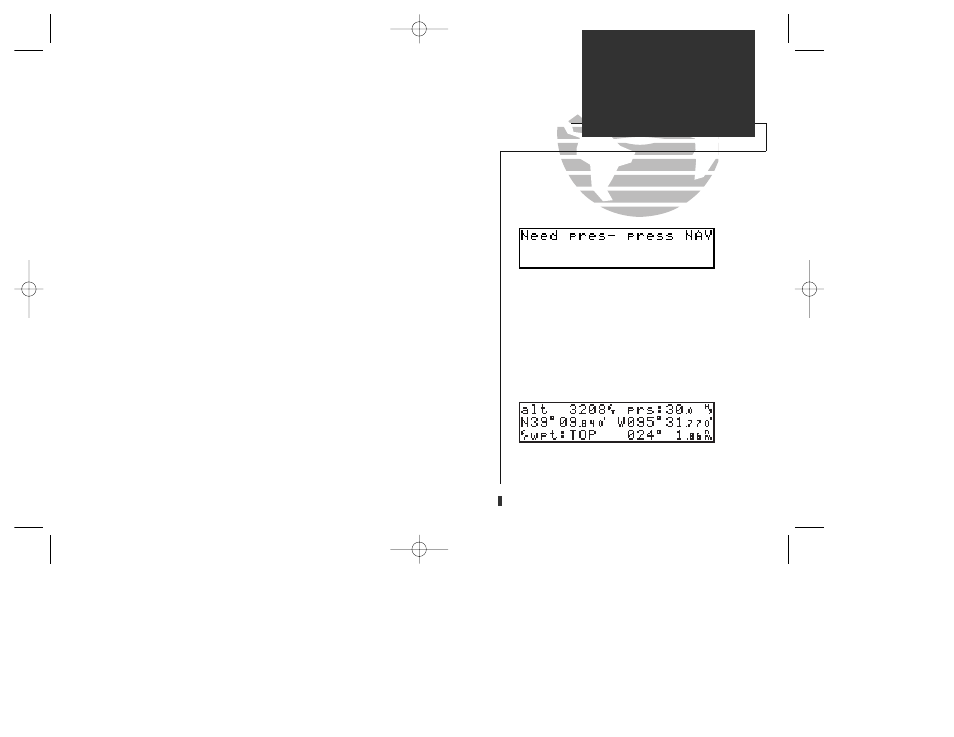
When the aircraft is within 30 nautical miles of the destination airport, the GPS
155 will display the ‘Arm approach mode’ (if the GPS APPR switch is not set to the
ARM position) and ‘Need pres- press NAV’ messages.
To fly the GPS approach (without radar vectors):
1. Arm the GPS approach by setting/confirming the GPS APPR switch is in the ARM position.
The CDI scale will begin a steady transition from the 5.0 nm to the 1.0 nm scale as you
make your way to the FAF. The approach may be armed at any time after an approach has
been selected. If the approach has not been armed and the aircraft is within 3 nm of the
FAF, the GPS 155 will prompt you to arm the approach again.
2. Enter the barometric pressure at the destination airport on the Position page when the
‘Need pres- press NAV’ message appears.
3. The GPS 155 will automatically sequence to each waypoint in the approach, with CDI,
course and timing guidance to each waypoint. For each waypoint in the approach, the GPS
155’s turn anticipation and waypoint alerting features will provide three pilot cues:
a. The waypoint annunciator will flash approximately 15 seconds before reaching the
turning point for each approach waypoint, and glow steadily approximately 2 seconds
prior to the turn anticipation point.
b. The ‘Next dtk’ prompt will flash in the CDI field. Set the HSI course select to the next
dtk value when the waypoint annunciator starts flashing. Start the turn when the
annunciator glows steadily.
c. The To/From indicator flag on the GPS CDI will flip momentarily to indicate you have
transitioned to the next approach leg.
For more information on turn anticipation and waypoint alerting, please refer to Section 3.
4. If a procedure turn is required:
a. 2 miles prior to crossing the waypoint outbound, set the GPS SEQ switch to HOLD.
b. At the waypoint, set the outbound course on the HSI.
(continued on next page)
67
APPROACH NAVIGATION
Flying the Approach
NEED PRES - PRESS NAV
The altimeter setting of the destination airport
needs to be entered on the Position page.
IMPORTANT! Entering an incorrect altimeter
setting will directly affect the GPS 155’s ability to
provide accurate navigation guidance.
Enter the altimeter setting on the Position page.
155man (GOOD) 7/24/98 1:57 PM Page 67
