About offers – Garmin nuvi 3490 for Volvo Cars User Manual
Page 56
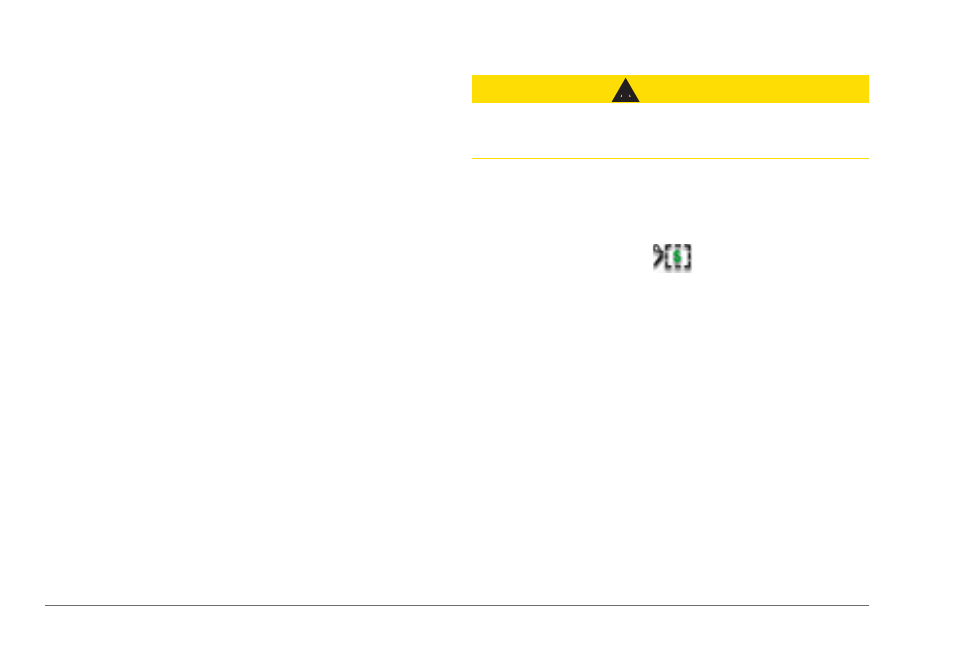
50
nüvi 3400 Series Owner’s Manual
5
Select the button at the bottom of the screen
that displays the currency conversion rate.
6
Select the box next to a currency.
7
Enter a value, and select Done.
8
Select OK.
About Offers
If your device package includes a traffic
receiver, you will receive location-relevant offers
and coupons. Ad-based traffic information is
available only in North America.
NOTE: The traffic receiver must be connected to
external power and you must be in a coverage
area to receive ad-based traffic information.
See our privacy statement at
Viewing Offers
CAUTION
Do not attempt to write down coupon codes
while driving.
1
Select an offer that appears on the screen to
search for the nearest location related to that
offer.
2
If available, select
to view a coupon
code.
3
Write down the code and present it when
you arrive at the location.
Viewing an Offer List
Select Apps > Offers to view a list of the
offers you have received.
Disabling Traffic and Offers
To disable offers, you must disable traffic.
1
Select Settings > Traffic.
2
Select the Live Traffic check box.
