Using the map – Garmin nuvi 3490 for Volvo Cars User Manual
Page 28
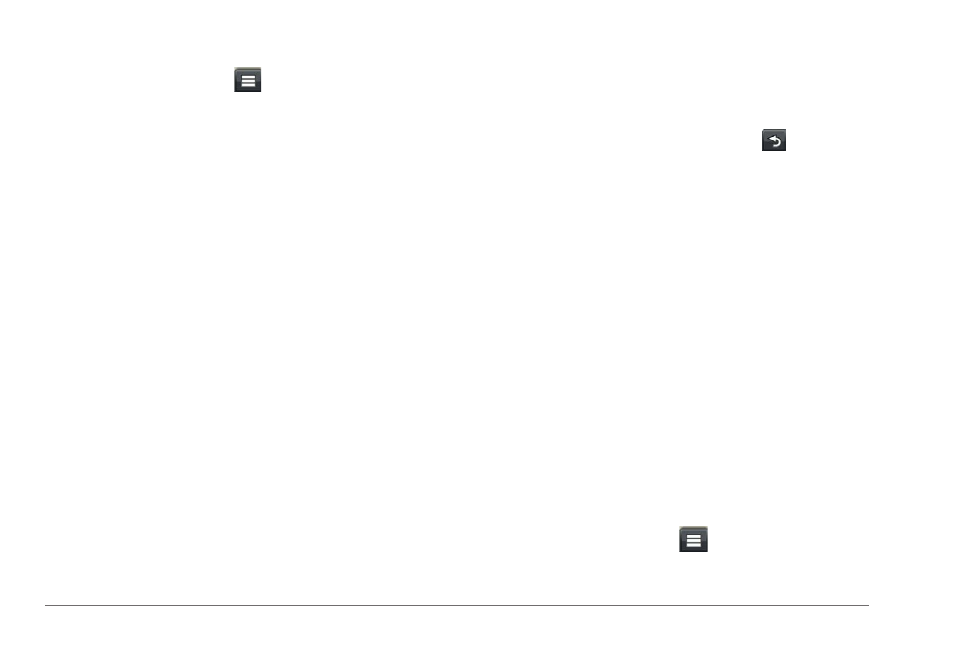
22
nüvi 3400 Series Owner’s Manual
• To view shortcuts for map and navigation
features, select .
Using Multi-touch Controls
You can use multi-touch controls to change
the map view while using the navigation map
(
).
• Drag the map to view different parts of
the map.
• Double-tap the map to zoom in one level.
• Pinch two fingers together on the screen
to zoom out.
• Spread two fingers on the screen to
zoom in.
• Drag two fingers left or right to rotate the
map.
• Drag two fingers upward on the screen to
switch to North Up view.
• Drag two fingers downward on the map
to switch to 3-D view.
Adding a Point to a Route
Before you can add a stop to a route, you must
be navigating a route in Automobile mode.
1
While navigating a route, select to return
to the main menu.
2
Select Where To?.
3
Search for the location (
4
Select Go!.
5
Select Add to Active Route.
Taking a Detour
While navigating an automobile route, you can
use detours to avoid obstacles ahead of you,
such as construction zones.
NOTE: If the route you are currently navigating
is the only reasonable option, your device might
not calculate a detour.
From the map, select > Detour.
