Finding parking, Setting a simulated location, Saving locations – Garmin nuvi 3490 for Volvo Cars User Manual
Page 21
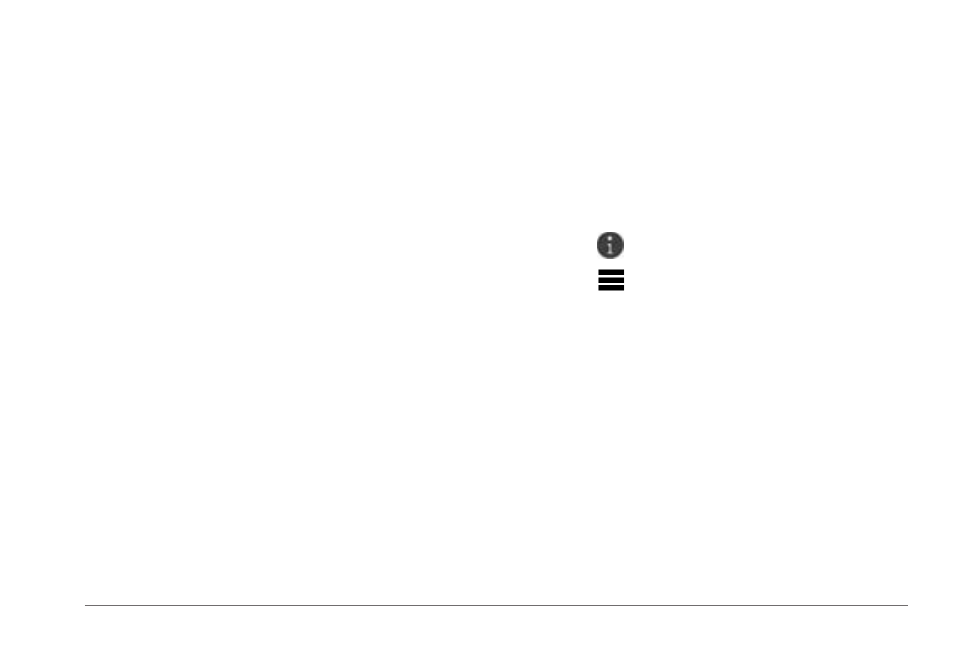
nüvi 3400 Series Owner’s Manual
15
Finding Parking
You can find detailed parking information and
pricing information.
1
Select Where To? > Categories > Parking.
2
Select a parking location.
Setting a Simulated Location
If you are indoors or not receiving satellite
signals, you can use the GPS to set a simulated
location.
1
Select Settings > Navigation.
2
Select GPS Simulator.
3
Select View Map.
4
Select an area on the map.
The address of the location appears at the
bottom of the screen.
5
Select the address.
6
Select Set Location.
Saving Locations
You can save locations so you can quickly find
them and create routes to them.
Saving a Location
1
).
2
Select a location from the list.
3
Select .
4
Select > Save.
5
If necessary, enter a name, and select Done.
Saving Your Current Location
1
From the map, select the vehicle icon.
2
Select Save.
3
Enter a name, and select Done.
4
Select OK.
Starting a Route to a Saved Location
1
Select Where To? > Saved.
