About search tools – Garmin nuvi 3490 for Volvo Cars User Manual
Page 17
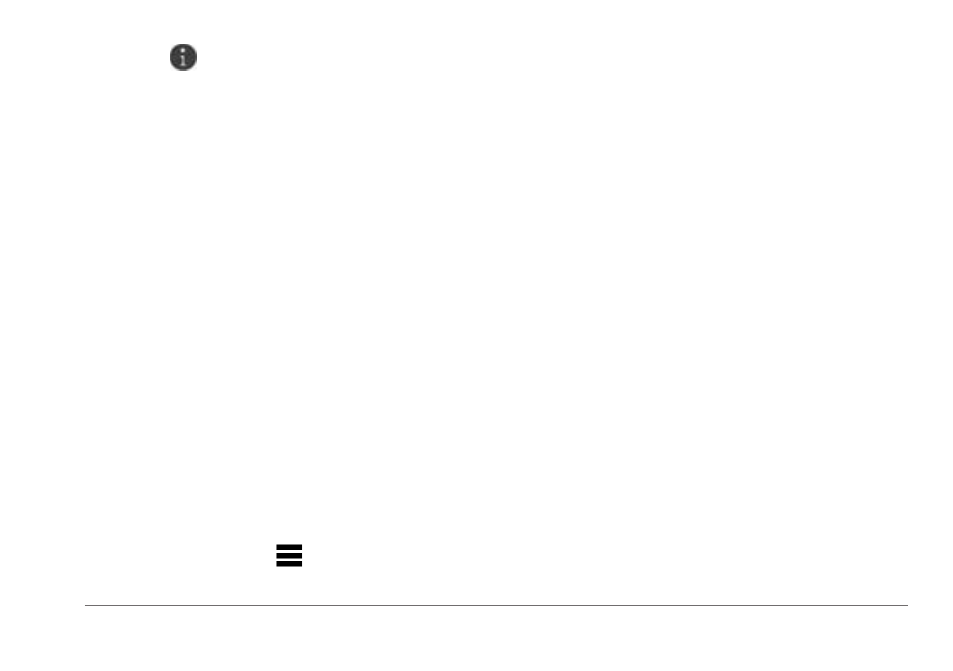
nüvi 3400 Series Owner’s Manual
11
3
Select .
4
Select the stars to rate the point of interest.
The star rating updates on your device.
About Search Tools
You can search for locations by using the on-
screen keyboard or by entering the location’s
address or coordinates.
Finding Fuel Stations and Prices
Before you can use this feature, you must
subscribe to the Fuel Price service, and your
device must be connected to a supported phone
). This feature
is not available in all areas.
You can find nearby fuel stations and compare
fuel prices.
1
Select Where To? > Fuel Prices.
2
If necessary, select > Fuel Type, select a
fuel type, and select Save.
3
Select a fuel station.
Finding an Address
Before you can find an address, you must add a
shortcut to the address search tool (
).
NOTE: The order of the steps may change
depending on the map data loaded on your
device.
1
Select Where To? > Address.
2
Enter the address number, and select Next.
3
Enter the street name, and select Next.
4
If necessary, select Searching In to change
the city, state, or province.
5
If necessary, select the city, the state, or the
province.
6
If necessary, select the address.
