Garmin nuvi 3490 for Volvo Cars User Manual
Page 50
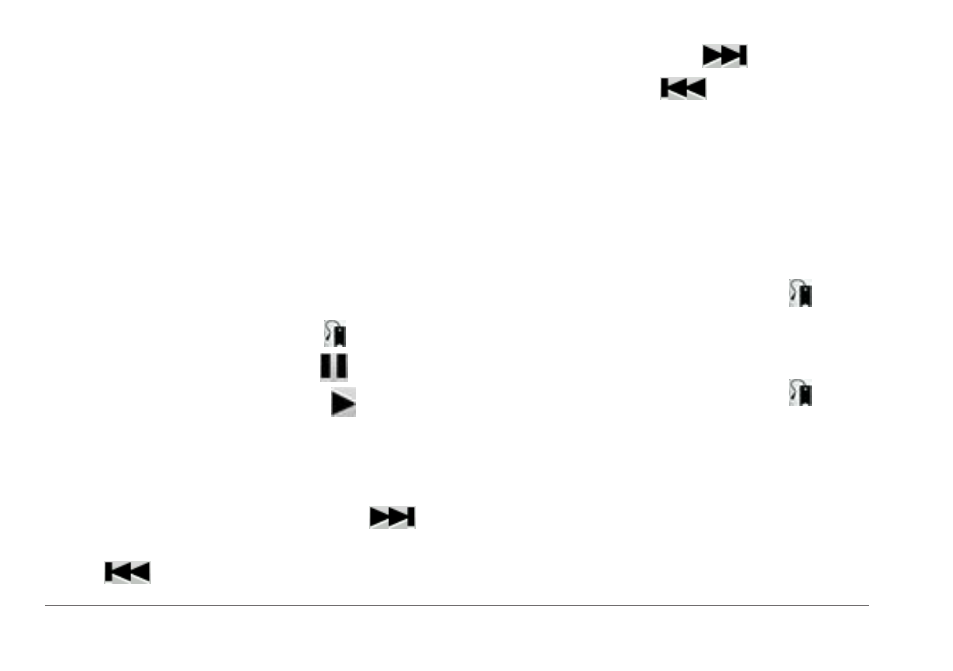
44
nüvi 3400 Series Owner’s Manual
3
Follow the instructions from Audible.com to
load audiobooks onto your device.
Playing an Audiobook
1
Select Apps > Audible.
2
Select Browse.
3
Select Titles, Authors, Narrators, or
Bookmarks.
4
Select a book.
5
Select an option to control playback:
• To add a bookmark, select .
• To pause playback, select .
To resume playback, select .
• To move quickly forward or backward in
the book, use the slider bar at the top of
the page.
• To go to the next chapter, select
.
• To go to the previous chapter, select
.
• To fast forward, hold
.
• To rewind, hold
.
Adding a Bookmark
When you play an audiobook, the player
automatically resumes the audiobook from
the point where you last stopped. You can
add a bookmark to mark a certain spot in the
audiobook.
While playing an audiobook, select > Add
Bookmark.
Resuming Playback from a Bookmark
1
While playing an audiobook, select .
2
Select a bookmark.
Renaming a Bookmark
By default, the device names a bookmark
using the time stamp of the bookmark. You can
rename a bookmark.
