Garmin StreetPilot 2730 User Manual
Page 61
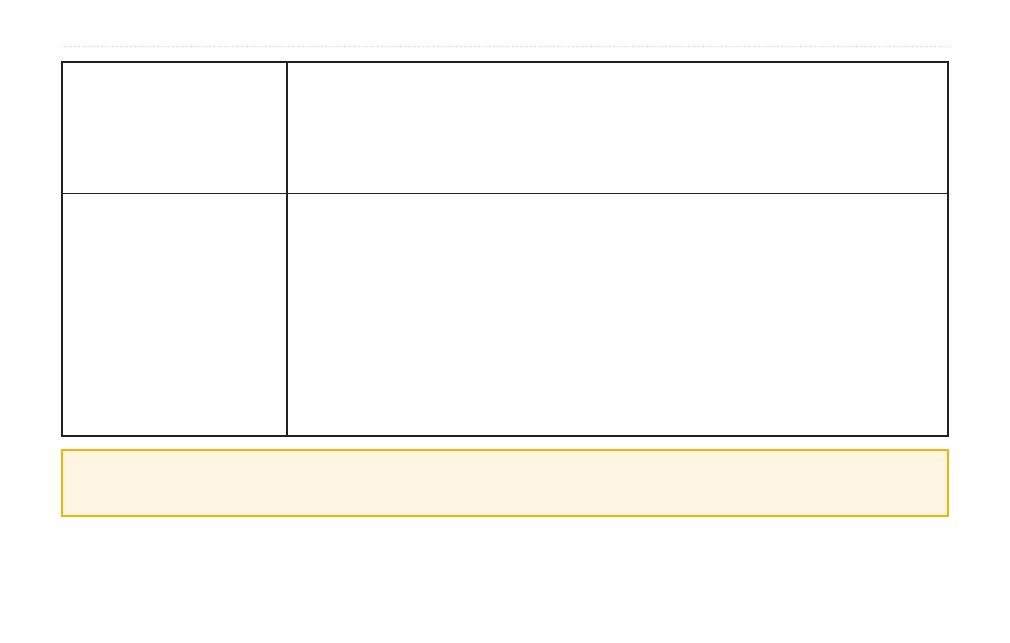
StreetPilot 2730 Owner’s Manual
53
A
PPENDIX
How can I rename my
StreetPilot drives?
1. Open My Computer.
2. Select the drive you want to rename.
3. Right-click and select
Rename
.
4. Type the new name and press the
Enter
key.
How do I map my
StreetPilot drives in
Windows?
1. Plug in the USB cable to the StreetPilot and your computer.
2. Flip the
Power
switch down on your StreetPilot to turn it on.
3. On your computer’s desktop, click
Start
>
Settings
>
Control Panel
>
Administrative Tools
>
Computer Management
>
Storage
>
Disk
Management
.
4. Select a StreetPilot removable disk drive. Right-click and select
Change
Drive Letter and Path…
.
5. Select
Edit…
, select a drive letter from the drop-down list, and click
OK
.
Tip
Be sure you have loaded the USB drivers before you connect the USB cable. See
- nuvi 1490 (72 pages)
- eTrex Legend H (68 pages)
- eTrex Legend Cx (96 pages)
- Oregon 450 (52 pages)
- Oregon 450 (8 pages)
- GNS 430 (266 pages)
- GNS 430 (2 pages)
- GNS 430 (22 pages)
- GNS 430 (204 pages)
- Nuvi 265W (64 pages)
- nuvi 800 (76 pages)
- eTrex Legend (68 pages)
- GPSMAP 60CSx (2 pages)
- GPSMAP 60CSx (116 pages)
- Edge 800 (60 pages)
- Edge 800 (16 pages)
- Edge 500 (64 pages)
- Edge 500 (16 pages)
- GPS 12 (66 pages)
- GPSMAP 495 (179 pages)
- GPSMAP 196 (132 pages)
- GPS 190-01219-91 (36 pages)
- eTrex 190-00234-01 (2 pages)
- GPSMAP 7015 (132 pages)
- GPSMAP 190-00683-01 (2 pages)
- zumo 220LMT, Europe (58 pages)
- GPSMAP 7212 (2 pages)
- GPSMAP 76Cx (58 pages)
- 6000 (20 pages)
- GPSMAP 190-00683-00 (152 pages)
- Garmis GPS Smart Antenna GP35-HVS (41 pages)
- Zumo TM 500/550 (74 pages)
- 4010 (2 pages)
- 3000 (10 pages)
- GPSMAP 7215 (136 pages)
- GPSMAP 6208 (20 pages)
- GPSMAP 278 (138 pages)
- GPSMAP 278 (2 pages)
- zumo 450 (72 pages)
- ZUMO 400 EN (60 pages)
- zumo 450 (2 pages)
- 4000 Series (68 pages)
- ZUMO 65309R0 (6 pages)
- 398 (2 pages)
- GPSMAP 190-01155-02 (10 pages)
