Loading files on your 2730, Step 1: load the usb drivers, Step 2: connect ac power – Garmin StreetPilot 2730 User Manual
Page 29: Step 3: connect the usb cable
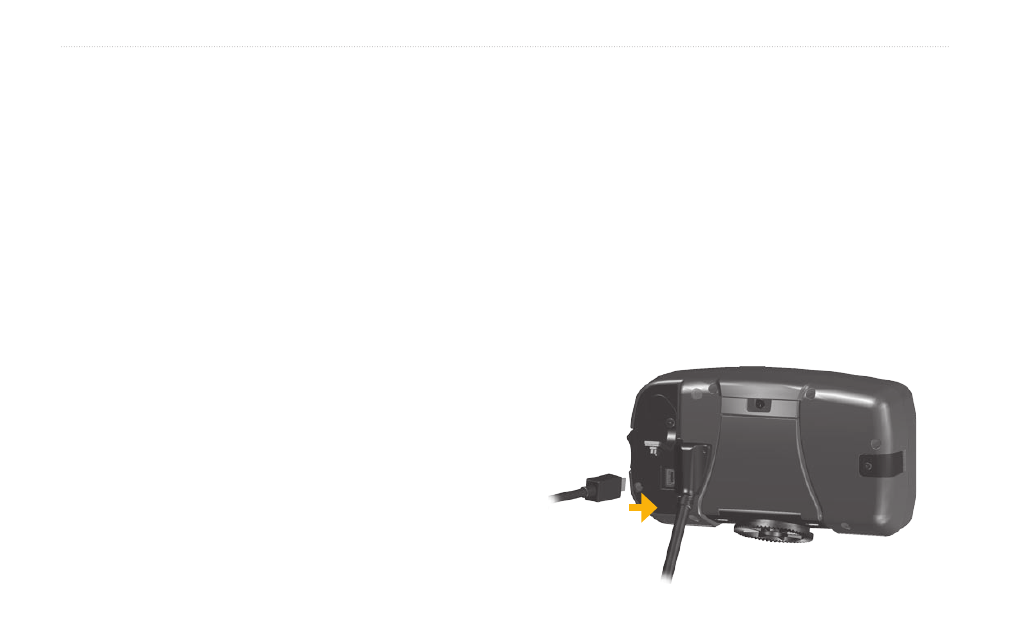
StreetPilot 2730 Owner’s Manual
21
L
OADING
F
ILES
ON
Y
OUR
2730
Your 2730 can store files, such as MP3 music files and
audible books. Using the USB Mass Storage mode, copy
and paste files to the 2730 internal memory.
Step 1: Load the USB Drivers
Before connecting the USB cable to your computer,
place the enclosed USB Driver CD-ROM into your
computer’s CD-ROM drive.
If the CD-ROM does not start automatically, click
Start
and then
Run…
. Type the letter of your CD-ROM drive
followed by “setup” (example: “D:\setup”). Then press
Enter
. Follow the on-screen instructions.
Step 2: Connect AC Power
Connect the enclosed AC Power cable to the Power
connector on the back of the StreetPilot. Connect the end
to an available electrical outlet.
Step 3: Connect the USB Cable
Use the USB cable provided to connect the 2730 to your
computer. Also use the USB cable when updating the
StreetPilot software or loading additional maps.
To connect your StreetPilot to your computer:
1. Plug the small end of the USB cable into the
connector located on the back of your StreetPilot.
2. Connect the larger end of the USB cable to an
available USB port on your computer.
L
OADING
F
ILES
ON
Y
OUR
2730
