Finding a place using the map – Garmin StreetPilot 2730 User Manual
Page 13
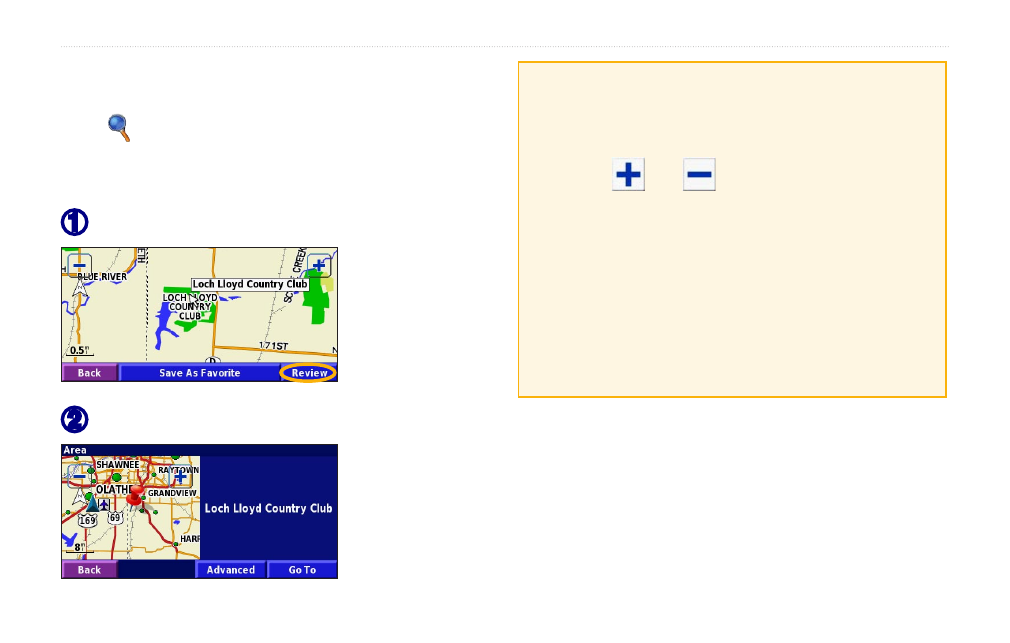
StreetPilot 2730 Owner’s Manual
5
W
HERE
TO
?
Finding a Place Using the Map
From the Menu page, touch
View Map
. You can also
touch
Where to?
>
Browse Map
. Touch and drag
anywhere on the map to browse the map (view different
parts of the map).
➋
Touch
Go To
or
Advanced
.
➊
Touch any object on the map. Touch
Review
.
Tips for Browsing the Map
• Touch the map and drag to view different parts of
the map.
• Use the
and
icons to zoom in and out.
• Touch any object on the map. An arrow appears
pointing at the object you selected.
• Touch
Review
to open the location’s information
page; for more information, see
• Touch
Save As Favorite
to save the location
selected by the pointer to your
Favorites
.
• Touch
Back
to return to the previous screen.
See also other documents in the category Garmin GPS receiver:
- nuvi 1490 (72 pages)
- eTrex Legend H (68 pages)
- eTrex Legend Cx (96 pages)
- Oregon 450 (52 pages)
- Oregon 450 (8 pages)
- GNS 430 (266 pages)
- GNS 430 (2 pages)
- GNS 430 (22 pages)
- GNS 430 (204 pages)
- Nuvi 265W (64 pages)
- nuvi 800 (76 pages)
- eTrex Legend (68 pages)
- GPSMAP 60CSx (2 pages)
- GPSMAP 60CSx (116 pages)
- Edge 800 (60 pages)
- Edge 800 (16 pages)
- Edge 500 (64 pages)
- Edge 500 (16 pages)
- GPS 12 (66 pages)
- GPSMAP 495 (179 pages)
- GPSMAP 196 (132 pages)
- GPS 190-01219-91 (36 pages)
- eTrex 190-00234-01 (2 pages)
- GPSMAP 7015 (132 pages)
- GPSMAP 190-00683-01 (2 pages)
- zumo 220LMT, Europe (58 pages)
- GPSMAP 7212 (2 pages)
- GPSMAP 76Cx (58 pages)
- 6000 (20 pages)
- GPSMAP 190-00683-00 (152 pages)
- Garmis GPS Smart Antenna GP35-HVS (41 pages)
- Zumo TM 500/550 (74 pages)
- 4010 (2 pages)
- 3000 (10 pages)
- GPSMAP 7215 (136 pages)
- GPSMAP 6208 (20 pages)
- GPSMAP 278 (138 pages)
- GPSMAP 278 (2 pages)
- zumo 450 (72 pages)
- ZUMO 400 EN (60 pages)
- zumo 450 (2 pages)
- 4000 Series (68 pages)
- ZUMO 65309R0 (6 pages)
- 398 (2 pages)
- GPSMAP 190-01155-02 (10 pages)
