Sharing information, Wirelessly, Sharing information wirelessly – Garmin Oregon 400t User Manual
Page 26
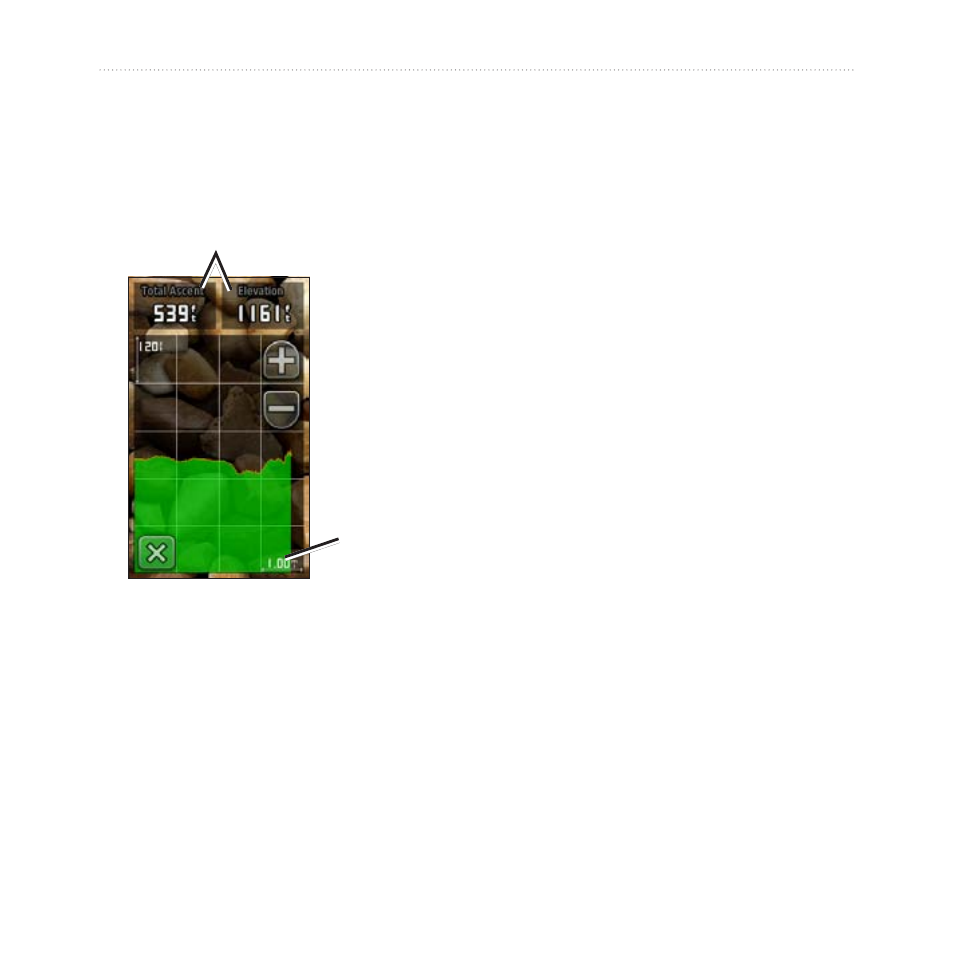
18
Oregon Series Owner’s Manual
Additional Tools
3. To display elevation data, touch a
point on the plot. The time, date,
and elevation recorded at that
point are shown.
Elevation Plot Page
Data fields
Distance or
time scale
Changing the Elevation Plot
Data Fields
1. Touch
Elevation Plot
> one of the
data fields.
2. Touch a data type at the top of the
screen.
3. Select from the options listed
to replace the data type on the
screen.
Sharing Information
Wirelessly
The Oregon 300, 400t, 400c, 400i,
550, and 550t can wirelessly share
waypoints, routes, tracks, and
geocaches with another wireless
enabled Garmin recreational
handheld.
1. Place the units within 10 feet (3
meters) of each other.
2. On the Main menu of both units,
touch
Share Wirelessly
.
3. On the receiving unit, touch
Receive
. The receiving unit
indicates when it is ready to
receive data.
4. On the sending unit, touch
Send
.
5. On the sending unit, touch the
category of data to send.
- nuvi 1490 (72 pages)
- eTrex Legend H (68 pages)
- eTrex Legend Cx (96 pages)
- Oregon 450 (52 pages)
- Oregon 450 (8 pages)
- GNS 430 (266 pages)
- GNS 430 (2 pages)
- GNS 430 (22 pages)
- GNS 430 (204 pages)
- Nuvi 265W (64 pages)
- nuvi 800 (76 pages)
- eTrex Legend (68 pages)
- GPSMAP 60CSx (2 pages)
- GPSMAP 60CSx (116 pages)
- Edge 800 (60 pages)
- Edge 800 (16 pages)
- Edge 500 (64 pages)
- Edge 500 (16 pages)
- GPS 12 (66 pages)
- GPSMAP 495 (179 pages)
- GPSMAP 196 (132 pages)
- GPS 190-01219-91 (36 pages)
- eTrex 190-00234-01 (2 pages)
- GPSMAP 7015 (132 pages)
- GPSMAP 190-00683-01 (2 pages)
- zumo 220LMT, Europe (58 pages)
- GPSMAP 7212 (2 pages)
- GPSMAP 76Cx (58 pages)
- 6000 (20 pages)
- GPSMAP 190-00683-00 (152 pages)
- Garmis GPS Smart Antenna GP35-HVS (41 pages)
- Zumo TM 500/550 (74 pages)
- 4010 (2 pages)
- 3000 (10 pages)
- GPSMAP 7215 (136 pages)
- GPSMAP 6208 (20 pages)
- GPSMAP 278 (138 pages)
- GPSMAP 278 (2 pages)
- zumo 450 (2 pages)
- zumo 450 (72 pages)
- ZUMO 400 EN (60 pages)
- 4000 Series (68 pages)
- ZUMO 65309R0 (6 pages)
- 398 (2 pages)
- GPSMAP 190-01155-02 (10 pages)
