Garmin GPSMAP 232 User Manual
Page 69
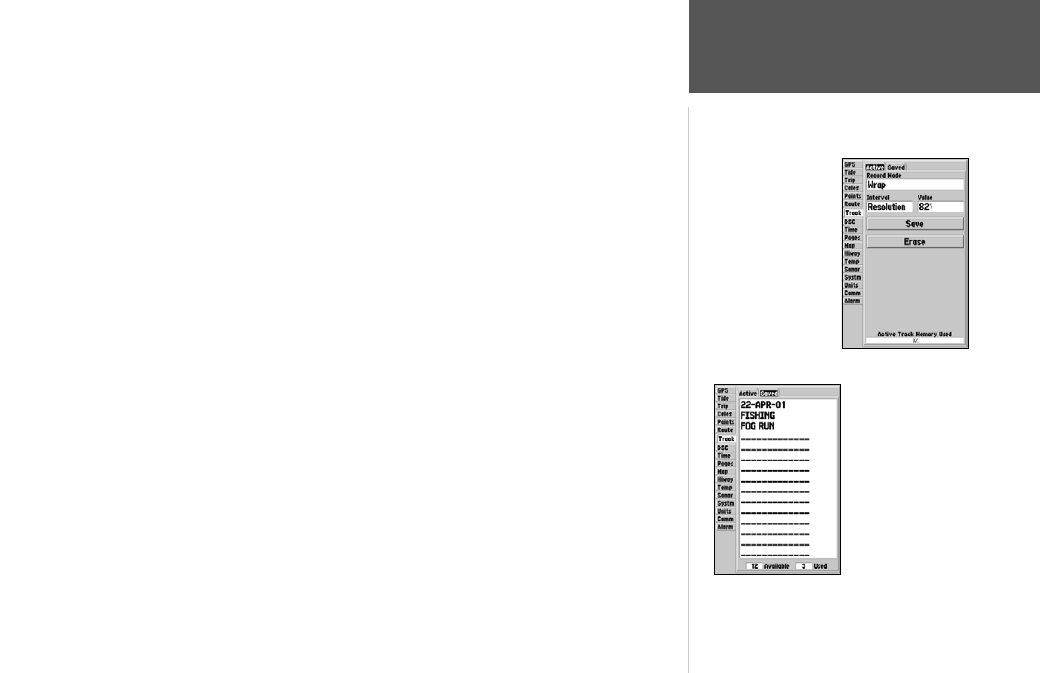
59
Reference
Active Track Tab
Track Tab— lets you specify whether or not to record a track log (an electronic ‘breadcrumb trail’
recording of your path), define how it is recorded, or save track log data for future use. The Track
Logs Page also provides an indicator of the memory used for the active track log and options to clear
the track memory or start a TracBack route. See pages 38-40 for TracBack information. The Track
submenu is divided in two tabs: ‘Active’ tab and the ‘Saved’ tab.
The ‘Active’ tab is for the active log (the log currently being recorded). It displays track memory
used and current settings.
The ‘Saved’ tab displays and manages a list of any saved track logs, allows TracBack activation,
map display of saved logs. The active log stores up to approximately 2500 track log points, based upon
the criteria specified in the Track settings. Up to 15 track logs may be saved in memory, with up to 500
track log points in each saved log.
For the ‘Active’ tab, the following settings are available:
• Record Mode— lets you select one of three track recording options:
Off— No track log will be recorded. Note that selecting the ‘Off’ setting will prevent you from
using the TracBack feature.
Fill— a track log will be recorded until the track memory is full.
Wrap— A track log will be continuously recorded, wrapping through the available memory
(replacing the oldest track data with new data).
• Interval— defines the frequency at which the track plot is recorded. Three interval settings are
available:
Distance— records track based on a user-defined distance between points.
Time— records track plot based on a user-defined time interval.
Main Menu:
Track Tab
Saved Track Tab
