Garmin GPSMAP 232 User Manual
Page 64
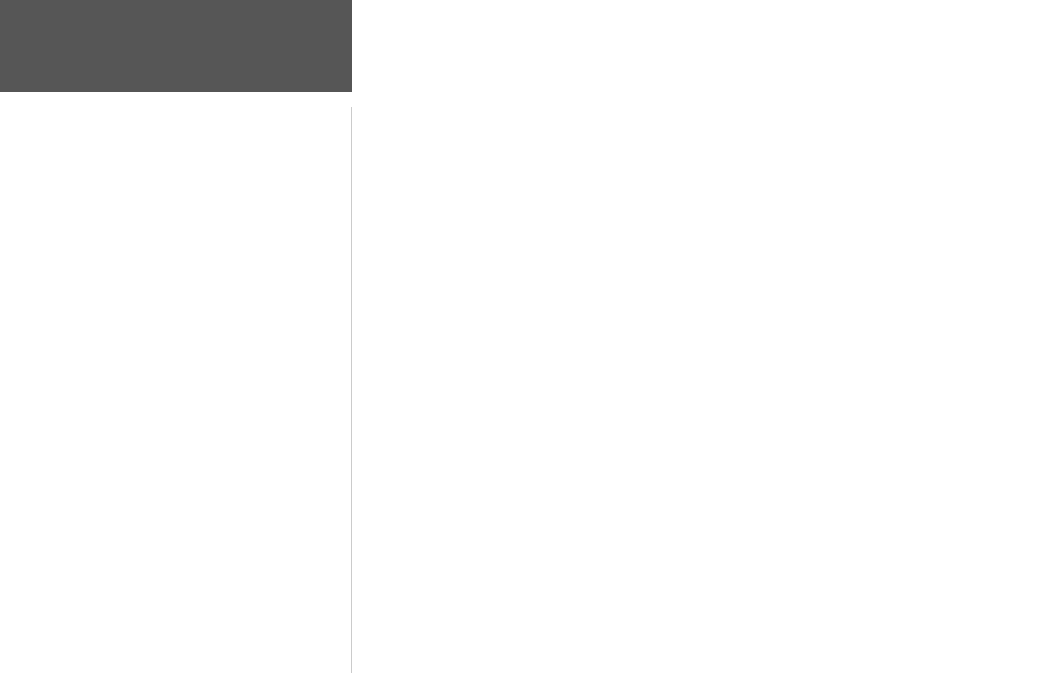
54
Reference
Main Menu:
GPS Tab
• 3D— at least four satellites with good geometry have been acquired and your position is now
being calculated in latitude, longitude and elevation. ‘3D Differential’ will appear when you are
receiving DGPS corrections in 3D mode and a ‘D’ will show on the strength bar of satellites being
corrected.
• Poor GPS Coverage— the receiver is no longer tracking enough satellites for a 2D or 3D fix.
• Receiver Not Usable— the receiver is unusable, possibly due to interference or abnormal satellite
conditions. Turn the unit off and back on to reset.
• Simulating— the receiver is in simulator mode.
The Differential Receiver status will show one of the following:
• Off— No optional beacon receiver attached or enabled in the Comm menu or WAAS Off.
• Searching For WAAS— WAAS is enabled and receiver is searching for WAAS signal
• Using WAAS— WAAS capability enabled and unit receiving WAAS corrections.
• No Beacon Signal— DGPS receiver attached, but not transmitting RTCM data to GPS.
• Tuning Beacon— Receiver is tuning manual DGPS frequency.
• Receiving Beacon— Unit is receiving DGPS corrections.
• Scanning Beacon— DGPS receiver is scanning for available frequency.
The Differential SNR (Signal to Noise Ratio) indicates, on a scale to 0-30db with 30db being
the best, the strength of the DGPS signal being received. If no optional DGPS receiver is used with
the GPSMAP 182/182C/232, the ‘DGPS Rcvr’ field will display ‘Off’. The SNR will depend upon the
mounting of your DGPS receiver and the distance from the DGPS transmitting station.
The GPSMAP 182/182C/232’s GPS Tab features an options page that provides access to functions
and features relating to the GPS Info display.
To display the GPS Tab options:
1. Press MENU.
