Garmin GPS 152 User Manual
Page 38
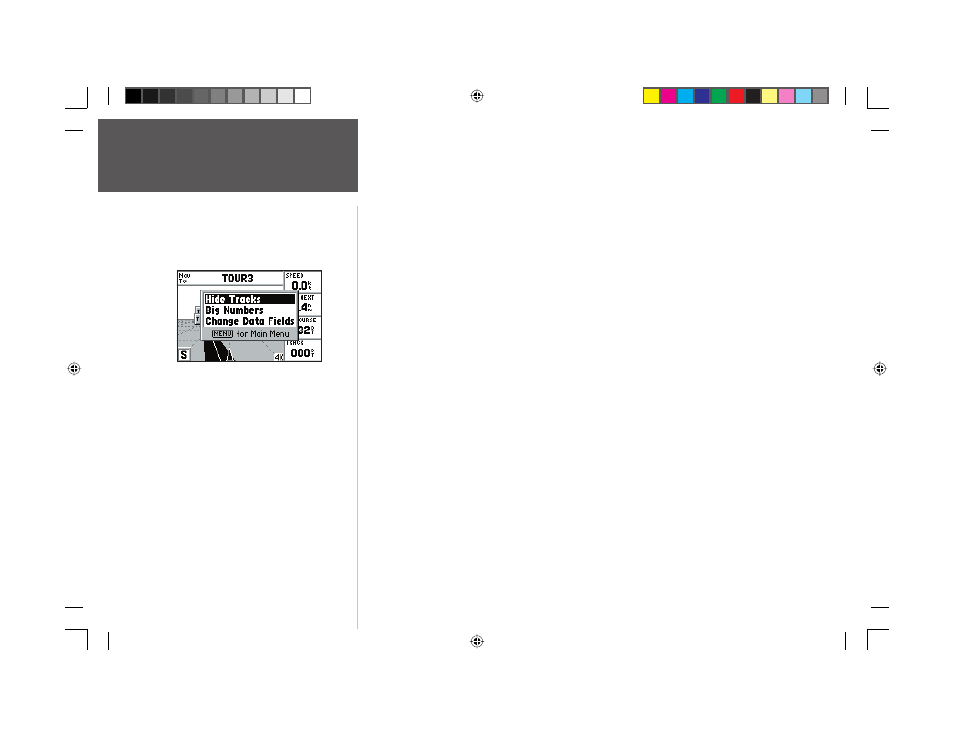
28
Reference
Highway Page
To change the highway perspective scale:
1. Press the IN or OUT key to select the desired setting.
The GPS 152’s Highway options page allows you to defi ne the data fi elds and select which
waypoints are displayed on screen. The data fi elds, located on the right side of the page, provides a
user-selectable layout of various types of useful data. Each data fi eld may be confi gured to display any
one of 28 data options (Change Data Fields). The data fi eld layout may also be altered to change the
actual text size of the data displayed (Big/Small Numbers).
The GPS 152’s Highway Page features a menu options page that provides access to functions and
features relating to the Highway Page and the layout options.
To display the Highway Page options:
1. Press MENU.
To select a menu option:
1. Using the ARROW KEYPAD, highlight the desired option and press ENTER/MARK.
The following options are available from the Highway Page menu:
• Show/Hide Tracks — toggles the display of track lines on/off.
• Big/Small Numbers — allows you to change the text size and number of data fi elds that will be
displayed. Big Numbers will display three data fi elds with larger text, and Small Numbers will display
four data fi elds with smaller text.
• Change Data Fields — allows you to specify the type of data displayed in each data fi eld used
on the display.
For detailed instructions on changing the data fi elds on the Highway page, see pages 22-23.
Highway Page Options Menu
152 Manual Part 1.indd 28
11/27/2002, 2:55:55 PM
